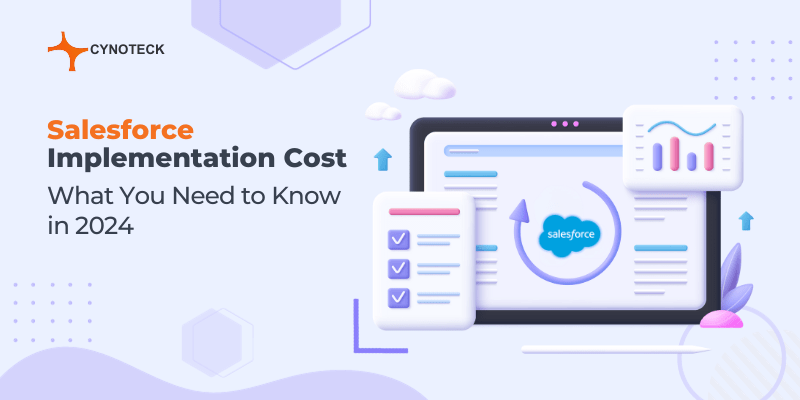As a leading platform for Customer Relationship Management (CRM), Salesforce emerges as an exceptional and versatile choice. Improving your sales, service, and marketing tasks from a unified platform is easily achievable through Salesforce implementation.
Its extensive features and scalability make it a preferred choice for businesses of various sizes, from start-ups to large enterprises. The platform’s robust functionality and adaptability contribute to its position as the leading CRM choice for customers globally.
There is no doubt that Salesforce’s success comes from its unparalleled flexibility and customization. Yet, digging into Salesforce implementation is a complex undertaking, demanding substantial investments in effort, time, skills, and finances.
If you are considering leveraging the power of Salesforce, gaining clarity on the associated implementation costs is important. Fortunately, partnering with an experienced Salesforce Implementation Partner enables a thorough understanding of product alignment with your business requirements, cost assessments, and project timelines.
Determining the exact cost of setting up Salesforce can be affected by several variables. Factors such as the specific Salesforce product picked, the hired professionals, organizational size, and ongoing maintenance team all play a role in making the overall Salesforce implementation costs.
This detailed blog aims to examine the various elements impacting Salesforce costs, empowering you to formulate a well-informed budget for your CRM solution.
Benefits of Implementing Salesforce
In the business landscape, some organizations continue to operate without a CRM, often due to a lack of awareness regarding the benefits of Salesforce.
Globally recognized as one of the exclusive CRM platforms, Salesforce empowers small businesses with a robust tool to enhance operational efficiency, boost growth, and cultivate enduring customer relationships. Let us dive deeper into the advantages of Salesforce implementation:
1) Complete Customer Data with Targeted Automation
Salesforce excels in maintaining accurate and comprehensive customer information, addressing a prevailing issue in the customer service domain—misleading or incomplete data. Such inaccuracies can hamper sales and marketing efforts and adversely impact customer experiences.
Salesforce CRM enables continuous data collection, providing valuable market, industry, and audience insights. This, in turn, empowers users to formulate specialized and relevant communications, enhancing customer engagement.
The platform’s capabilities furthermore extend to the creation of automated email series tailored for specific audiences, initiating targeted actions.
2) Reporting & Insights, and Actionable Dashboards
Effective data collection from different sources, including Google Analytics, social media, apps, business software, and CRM technologies, is essential for modern digital businesses.
However, the true value of data emerges when it undergoes sorting, cleansing, analysis, and transformation into actionable insights for teams with varied perspectives on customer information.
Salesforce deployment is a planned investment enabling organizations to create personalized dashboards for each customer.
These dashboards empower customers to effortlessly access the data relevant to their workflows, eliminating the need for extensive searching, data sorting, or report generation.
3) Improved Internal Processes and Collaboration
As a powerful cloud-based CRM, Salesforce logs real-time customer interactions, conversations, contact details, and notes. This helps organizations to effortlessly achieve sales objectives through exceptional service.
With integrated collaboration and communication tools, Salesforce furthermore enables users to monitor document status and engage in real-time collaboration.
This results in efficient teamwork on sales opportunities, service cases, campaigns, and projects, all driven by personalized actions.
4) Dynamic Customer Interactions that Save Time
Salesforce improves outreach for sales and customer support teams while automating personalized engagement across the marketing funnel, simplifying customer relationship management.
This enables businesses to understand unique client interests, address needs proactively, and take quick action to resolve issues.
Salesforce CRM also reduces the time spent by sales reps on managing customer information. This helps them to effortlessly engage in activities such as sending emails, viewing LinkedIn profiles, and other client interactions.
5) Lead management and Sales Forecasting
Salesforce software serves as a powerful tool for analyzing historical and current sales trends, providing valuable insights into the number of opportunities.
It enables accurate predictions of future sales possibilities, allowing the sales team to forecast lead prospects with precision, leading to improved revenue generation.
With instant access to 360-degree information, sales reps can deliver prompt services to customers, such as proactive updates on product delivery status, improving the overall service value.
Salesforce’s cloud technology enables automated lead conversion, accessible from any device and location, eliminating the need for sales reps to return to the office for information.
You might also be interested in: Salesforce Implementation Checklist: Best Ways to Get the Most Out of Your CRM
Various Factors Affecting the Cost of Salesforce Implementation
Recognizing the difficulties and costs associated with Salesforce implementation highlights the importance of evaluating factors influencing both cost and success.
The price can vary significantly based on different criteria, making it crucial to carefully consider these factors.
So, engaging with an experienced Salesforce implementation partner is the key to navigating this process successfully. Let us now explore the key variables impacting the cost of implementation in detail:
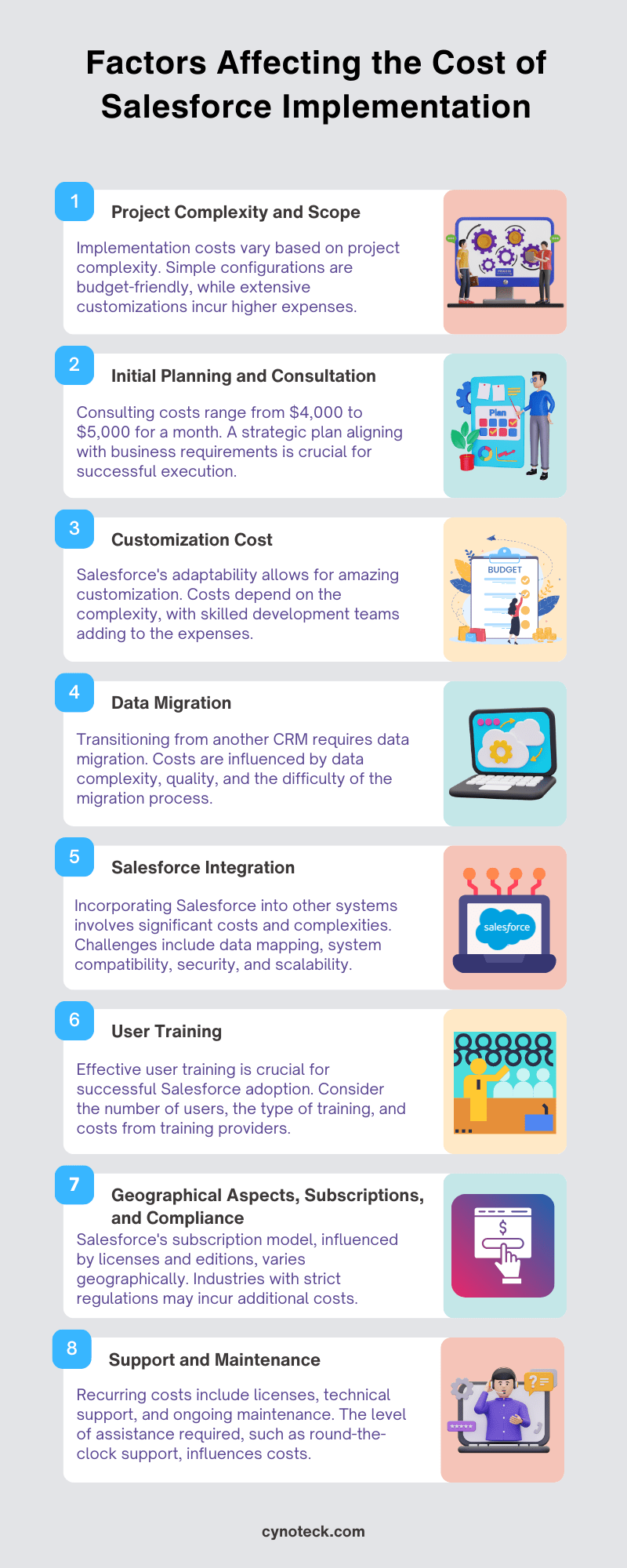
1) Project Complexity and Scope
The cost of your Salesforce implementation is shaped by its scope and complexity. Projects with straightforward configurations, minimal customization, and basic features tend to be more budget friendly.
Contrarily, more complex initiatives involving extensive customizations, data migration, and integration with external systems incur higher costs. As your requirements and business processes become more complicated, so does the associated cost.
2) Initial Planning and Consultation
The consulting cost for your Salesforce implementation is determined by the consulting firm or freelance consultant you engage. For a complicated implementation, costs can range from $4,000 to $5,000, with a timeframe of up to a month.
The initial expense involves hiring a Salesforce consulting firm to develop a strategic plan for the project’s successful execution. The firm will evaluate the business requirements and formulate a tailored Salesforce implementation strategy aligning with those requirements.
3) Customization Cost
Salesforce’s adaptability to tailor to your business needs is amazing. Nevertheless, the extent of customization, including the creation of custom fields, objects, or process automation, contributes to the implementation cost.
The involvement of a skilled development team for Salesforce customization adds to the overall project expenses. Basic customizations incur lower costs, while more complex ones demand a higher investment, maybe more than the expenses associated with data migration.
4) Data Migration
In transitioning from a different CRM to Salesforce, data migration is a common necessity. Ensuring data integrity in the new system requires undertaking tasks like data cleaning, mapping, and transformation.
The cost of migration is subject to variation, influenced by factors such as data complexity, quality, and the level of difficulty involved in the migration process.
5) Salesforce Integration with Other Systems
Incorporating Salesforce into other systems, such as ERP, Marketing Automation, and Accounting Software, can include significant costs and complexities. The complexity of integration requirements directly influences the associated expenses.
There are certain challenges like data mapping and transformation, system compatibility, security considerations, and scalability that are crucial during the integration process. Addressing these aspects ensures a seamless integration between Salesforce and other software systems.
6) User Training
Effective user training is important for the successful adoption and implementation of Salesforce. Utilizing the CRM software to its fullest potential depends on well-trained users.
Salesforce implementation extends beyond technical proficiency, including aspects like user adoption, change management, and user management.
Factors such as the number of individuals requiring training, the type of training needed, and the associated costs from training providers should all be carefully considered.
7) Geographical Aspects, Subscriptions, and Compliance & Regulatory Needs
Salesforce has a subscription-based pricing model, with costs influenced by required licenses and editions. Different user types, such as sales, marketing, and service, necessitate varying permit quantities.
Furthermore, geographical location can significantly impact labor and consulting expenses, while industries with strict regulations may incur additional costs for compliance features and security. These factors collectively contribute to the overall cost of Salesforce implementation.
8) Support and Maintenance
Included in the recurring cost are licenses, technical support, ongoing maintenance, necessary additions, and programming costs. The post-implementation support and maintenance service ensures smooth operation and prompt problem-solving.
Again, the cost of this kind of service is based on the level of assistance required, e.g., round-the-clock assistance. Remember ongoing support and maintenance costs can include updates, upgrades, bug fixes, and any other enhancements for your Salesforce instance.
Also, read: Salesforce B2C Commerce Cloud Implementation Guide
The Salesforce Pricing Model
Salesforce extends beyond its outstanding sales CRM tool, offering a diverse range of products. Within the Salesforce product line, there are four distinctive tiers: Salesforce Essentials, Salesforce Professional, Salesforce Enterprise, and Salesforce Unlimited. It is crucial to note that not all options are universally applicable across all Salesforce products.
These products can function independently or integrate seamlessly with other Salesforce offerings to create a comprehensive solution for businesses. Additionally, Salesforce CRM, as a cloud-based service, enables team collaboration through its diverse Clouds.
1) Salesforce Essentials Edition, payable annually at $25 per user each month. Ideal for a small business with one or two employees that just requires essential CRM features.
A basic set of default functionalities that meet the requirements of basic sales are provided by Essentials:
- Lead, opportunity, contact, and account management.
- Salesforce CRM mobile access.
- Chatter is used to enable employee collaboration.
- Tasks related to sales along with event management.
- Sales reporting using dashboards and reports that are customizable.
- Automating sales processes with Process Builder.
2) Salesforce Professional Edition, priced at $75 per user per month (billed annually), is an optimal choice for businesses with fewer than 10 users.
Some basic set of functionalities provided are:
- Lead scoring according to rules.
- Products and Price Books.
- Contract management.
- Order and quote administration.
- Lightning Sync and Sales Forecasting.
- To test and create new functionality in a separate setting without affecting the production environment, you can use a developer sandbox.
3) Salesforce Enterprise Edition, which is payable annually at $150 per user each month. Ideal for businesses with more than ten employees who wish to use all of Salesforce’s features and automation.
Some basic set of functionalities provided are:
- Opportunity Teams to enable sales representatives to work together on the same deal.
- Workflow and approval automation.
- Revenue sharing through opportunity splits and enterprise territory management.
- Features for advanced reporting (cross-filtering, joining reports, tracking history).
- Thunderstorm platform for writing code or using point-and-click tools to create and manage apps.
- The possibilities for automation using Process Builder and Flow Builder are endless.
- The infinite number of record kinds per object, user roles and permissions, and user profiles and page layouts.
- APIs to connect Salesforce to external platforms.
- One hundred sandboxes for developers to work on and test new features.
4) Salesforce Unlimited Edition, which is payable annually at $300 per user per month. For businesses with big or multiple sales teams, this edition offers the most features.
Some basic set of functionalities provided are:
- 24/7 help at no cost.
- Access to top-notch resources for success.
- Access to configuration services managed by a specialized Salesforce administrator.
- Assistance for developers.
- Access to private coaching sessions with a Salesforce specialist one-on-one.
Also, read: Mastering Salesforce Marketing Cloud Implementation: A Comprehensive Guide
Salesforce CRM Core Product Costs
Salesforce provides a diverse range of products designed to meet the demands of both basic and advanced CRM implementations. Check out the exclusive Salesforce solutions and editions available:
1) Salesforce Sales Cloud
The rise of cloud-based applications has revolutionized sales processes, empowering sales teams to work more efficiently and intelligently. By delivering customer-specific data, automating sales tasks, and tracking interactions seamlessly, these applications improve overall productivity.
Salesforce Sales Cloud can help, it provides real-time visibility into team activities streamlines sales forecasting. This enables personalized sales approaches, expedites deal closures, supports informed decision-making, and enables suitable remote access and updates to dashboards.
- Lightning Essentials (annually priced at $25 per user/month).
- Lightning Professional (annually priced at $75 per user/month).
- Lightning Enterprise (annually priced at $150 per user/month).
- Lightning Unlimited, payable annually at $300 per user per month.
Pricing for Add-On Products:
- Salesforce.com CPQ: By automating and streamlining the quote-to-close process, you can sell more effectively by integrating this sales solution directly with your CRM. Pricing starts at $75 per user/month.
- Einstein Conversation Insights: Sales Cloud’s extra conversation intelligence will enable you to help your business make more intelligent sales. Users make a $50 monthly payment.
Also, read: Benefits of Salesforce Sales Cloud: Implementation and Integration
2) Salesforce Service Cloud
Salesforce’s Service Cloud empowers users to streamline service processes and workflows effectively. It provides access to articles, experts, and key topics, enabling customer service agents to facilitate high-quality one-to-one relationships across different devices and channels.
This platform furthermore simplifies cross-selling and upselling through process automation and customization, improves customer self-service, boosts agent productivity with specialized tools, and delivers real-time business insights.
- For beginning accounts (Email outreach tools as low as $25).
- CRM is available from Professional for teams of any size for as low as $75.
- Enterprise charges $150 for a personalized CRM service.
- $300 for an Unlimited CRM power plan.
Add-On Product Pricing:
- Field Services: Priced at $50 per user/month. Salesforce Field Services is an integrated extension of the Salesforce platform, offering a comprehensive view into workforce management, optimization of field services, and advanced scheduling tools.
- Digital Engagement: The pricing starts at $75 per user/month. Salesforce Digital Engagement is designed for businesses seeking customer service solutions. It allows continuous client interaction through web chats, messaging apps, and social media channels.
- Service Cloud Einstein: The pricing starts at $50 per user/month. Service Cloud Einstein is an advanced artificial intelligence (AI) platform packed with time-saving AI features, helping sales professionals in delivering exceptional customer service.
3) Salesforce Marketing Cloud
Salesforce Marketing Cloud is an advanced digital marketing platform designed to automate marketing campaigns across diverse channels, including social media, SMS, mobile apps, and emails.
With a focus on delivering reliable customer data for engagement campaigns, automating campaign lifecycles with AI intelligence, and enhancing marketing ROI, Salesforce Marketing Cloud ensures a thorough evaluation, measurement, and assessment of marketing efforts.
This platform enables personalized and impactful customer interactions while maintaining a high standard of trust and reliability.
Marketing Cloud provides four distinct suites tailored for email marketing, social media engagement, advertising, and B2B marketing automation. Subscriptions are available annually, starting from $400 per month.
4) Salesforce Experience (Community) Cloud
With Experience (Community) Cloud, you can use collaboration tools to connect customers, partners, and employees with the expertise, apps, and information essential for success.
This helps you establish a branded internal community tailored to the unique needs of stakeholders, improve customer self-service experiences, and expedite sales channels through direct links with distributors and resellers.
You can furthermore boost employee productivity and engagement with custom user groups designed specifically for employees and partners alike.
Also, read: Salesforce for Real Estate: Attract & Convert More Buyers & Sellers
How much time does it take to set up Salesforce?
Typically, the implementation of one of the core Salesforce products, such as Sales Cloud, takes around 5 to 12 weeks on average, depending upon your business requirements. However, if you opt for add-ons or require extensive customization, the process may extend to a few months.
Engaging a Salesforce Implementation Partner is beneficial for defining project scope, and business goals, and understanding the duration of implementation more accurately. Keep in mind that the timeline can vary based on specific business needs, goals, and consulting considerations.
Some Key Takeaways:
- Obtain a clear understanding of the expenses associated with Salesforce implementation. Factor in essential resources, time commitments, and budgetary considerations.
- Ensure all requirements are in place before initiating Salesforce implementation. Plan meticulously, considering time, resources, and financial aspects.
- Seek guidance from a reputable Salesforce implementation company. Leverage their expertise to navigate budgetary concerns and ensure successful implementation.
- Assist non-tech individuals and even tech-savvy professionals who may require support. Cultivate a collaborative environment to address budget-related queries and other concerns.
Also, read: A Practical Guide to Implementing Salesforce to Salesforce Integration
The Bottom Line
Understanding the financial implications of Salesforce is crucial for businesses considering the adoption of this robust CRM platform.
The costs associated with Salesforce are diverse, covering licensing, implementation, and customization, ongoing support and maintenance, AppExchange and integration, data storage, and other incidental expenses.
This article provided approximate estimates of Salesforce implementation services and product costs, offering a broad overview of the implementation budget.
On average, Salesforce implementation falls within the range of $5,000 to $150,000. While this investment may seem substantial, it positions your business advantageously in the competitive landscape.
Get in touch with a renowned Salesforce Consulting Company today for a seamless and successful implementation of Salesforce and ensure optimal results for your business.
Also, read: How to Customize Salesforce for a Unified Brand Experience
FAQs (Frequently Asked Questions)
Q) When it comes to CRM software, is Salesforce regarded as the most superior CRM?
Salesforce stands out as the premier CRM software in today’s market, widely recognized for its excellence. With a comprehensive array of customer support features, an extensive CRM feature set, and regular updates to align with evolving trends, Salesforce delivers a top-tier, effective platform. Still, it is crucial to carefully evaluate your business needs for CRM software before deciding. This helps you in selecting the precise plan that fulfills all your business needs.
Q) What is the typical cost associated with implementing Salesforce?
Determining the exact cost of Salesforce implementation is challenging, given the multitude of influencing factors. On average, businesses can expect the expenditure to fall within the range of $5,000 to upwards of $150,000. This cost dynamic is shaped by several elements, including the consultant’s expertise, the scale of data migration, technical intricacies, customization depth, integration requirements, and the desired level of ongoing support. Notably, complex CRM setups tend to have higher expenses.
Q) What services are included in your Salesforce implementation offerings?
At Cynoteck, we are ready to provide comprehensive support for your Salesforce implementation journey. Our wide array of services includes requirements gathering, customization and configuration, data migration, user training, and ongoing support. By leveraging our expertise and industry experience, you can ensure a successful Salesforce implementation. Rest assured, we stick to the highest industry standards, ensuring compliance with all requisites for an implementation that not only meets your needs but also maximizes ROI.
Q) Does the Salesforce implementation involve data migration?
Salesforce data migration is one of the most challenging projects and will differ depending on the size, format, and accuracy of the source data. Certainly! As Salesforce implementations involve the transfer of data from legacy systems or other sources, data migration is important.

Salesforce Consulting Services
If you are new to automation and confused about Workflow or Process Builder. Need not to worry, we have got you all covered. Talk to our experts and clear all the cloudy thoughts about automation.