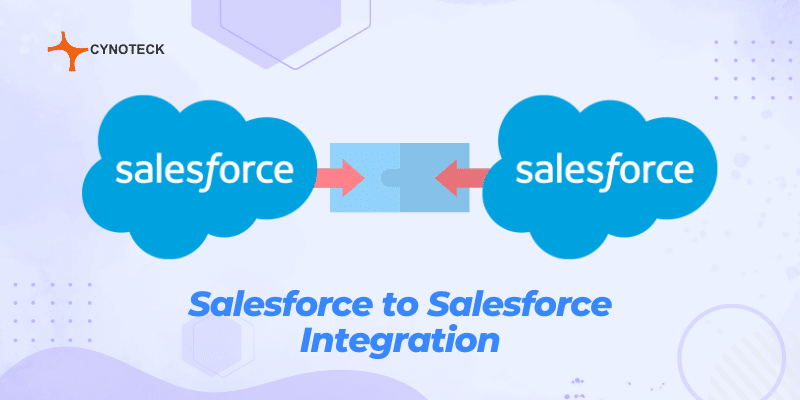As the business world today is growing faster and is more interconnected, enterprises continuously look for ways to streamline workflows, cultivate collaboration, and improve growth. When it comes to discovering the ideal CRM solution for your organization, look no further than the Salesforce platform.
Salesforce offers a comprehensive suite of customer service solutions, associated with the flexibility of an open-source platform. This allows businesses to tailor the CRM platform to their unique requirements with the help of an experienced Salesforce partner.
Salesforce to Salesforce integration stands out as a powerful solution tailored to different vendor requirements. This integration enables the smooth exchange of vital information, including leads, opportunities, accounts, and custom objects, across multiple Salesforce instances. It is ideal for improving collaboration and streamlining processes in business partnerships, this feature ensures shared records and real-time data updates.
We will explore the depths of Salesforce-to-Salesforce Integration in this blog, gaining insights into its key role in improving business performance across organizations with multiple Salesforce instances.
Additionally, we will discuss different methods, adoption benefits, and best practices, showcasing how this integration strategy not only optimizes operations but also uncovers untapped opportunities for substantial business growth.
What is Salesforce to Salesforce Integration?
Salesforce to Salesforce integration enables direct record sharing between two Salesforce organizations, enabling seamless data connectivity and real-time updates across platforms. While this integration may not be a necessity for every Salesforce user, it proves invaluable for businesses with different needs.
Whether managing multiple Salesforce orgs internally or sharing records with external partners, this feature eliminates barriers, promoting a collaborative and data-driven environment.
With this integration, you can easily share information with partners, vendors, and customers in real-time, ultimately optimizing business operations and boosting productivity.
Also, read: Salesforce Vs. Alternatives: Exploring the Competitive Edge of Salesforce Over Other Platforms
Integrating Salesforce with Salesforce – Why Do We Need It?
Integrating Salesforce across multiple instances is vital for businesses in mergers or acquisitions. This integration helps in consolidating data, eliminating silos, and enhancing efficiency, enabling cohesive decision-making and streamlined operations for agile and effective business management.
Let us see an example to understand it better, consider a scenario where your business operates across multiple Salesforce organizations or collaborates closely with another Salesforce-dependent entity.
In such a dynamic environment, it becomes obvious to seamlessly collaborate and share records across these distinct Salesforce instances. In such scenarios, a clear need emerges for the seamless integration of systems.
This strategic integration not only brings about cost reduction but also optimizes the customer relationship management processes, improving operational efficiency. You can say goodbye to manual data entry as this integration streamlines operations, facilitating accuracy and precision across your data landscape.
Also, by automating the sharing of updates across interconnected Salesforce instances, the system significantly mitigates the risks associated with data discrepancies and duplications.
Salesforce to Salesforce integration is crucial for businesses looking to streamline their operations and improve their overall efficiency. Here are some more reasons why you should consider this integration:
1) Easy Data Sharing and Migration
Unlock the power of real-time collaboration with S2S integration, streamlining seamless data sharing across multiple instances.
This empowers businesses to skilfully engage with partners, vendors, and customers in a dynamic, real-time environment, enhancing the efficiency and coherence of business operations.
The transition is executed with precision, ensuring no loss of contacts or records and preserving the uninterrupted flow of regular business operations.
2) Improved Productivity and Customer Experience
Experience a boost in productivity through the automation capabilities of Salesforce-to-Salesforce integration. Tasks like lead assignments and follow-ups are streamlined, contributing to significant efficiency improvements.
Beyond internal operations, this integration empowers businesses to upgrade customer service standards. Real-time updates on orders, service requests, and other interactions enable businesses to provide customers with timely and accurate information, resulting in higher levels of satisfaction and loyalty.
3) Transform Your Business Operations
This integration drives mutual growth and success. By uniting with partners possessing unique areas of expertise, a collective offering of services and products can be presented to clients.
Leveraging each other’s established records and contacts becomes a strategic advantage, facilitating the expansion of business operations for all parties involved. This enables each party to extend its reach across a wider customer base and provide an expanded array of services.
4) Cost savings
Substantial cost savings are a clear outcome of having Salesforce to Salesforce integration. Recent research shows that businesses adopting this integration experienced a noteworthy 30% reduction in operational costs.
So, you can unlock the potential for financial efficiency for your business by incorporating S2S integration into your business strategy.
Also, read: Pardot Salesforce Integration: Steps for Seamless Integration
Best Approaches for Salesforce to Salesforce Integration
Effectively integrating Salesforce with other instances can be accomplished by utilizing a variety of proven methods. Now, we will discuss here some commonly utilized approaches for seamless integration between Salesforce instances.
Method 1) Salesforce to Salesforce Integration Using Standard Connector
Salesforce offers a standard connector designed to facilitate seamless record-sharing across multiple Salesforce orgs, providing businesses with a user-friendly integration solution.
Consequently, users are required to configure this feature within the Salesforce Classic UI, as it is not supported in Lightning. If you decide to transition to the Salesforce UI, configuring the standard connector becomes imperative. This process involves addressing four key areas:
- Activating the S2S Connector
- Making the S2S Connection
- Publishing Appropriate Objects and Fields
- Subscribing to Relevant Objects and Field
i) Turning on the Salesforce to Salesforce Connector
Transitioning to the Salesforce Classic UI, you need to navigate to the “Setup” section. Use the search function to locate “Salesforce to Salesforce,” and select the corresponding settings.
Enabling this feature initiates a pop-up screen providing comprehensive details about the “Salesforce to Salesforce” setup.
You need to activate it initially in the 1st Org, and subsequently, replicate the process in the 2nd Org to establish seamless data sharing between them.
ii) Establish the Salesforce to Salesforce Connection
- Activate the “Salesforce to Salesforce” feature between your 1st and 2nd Orgs, and initiate a connection.
- Start by creating a “Contact Record” and sending an invitation through a new connection record, utilizing a valid email address.
- Now, visit the “Connection Tab,” select “New Connection,” and ensure the setup of the “New Contact Record” and relevant Connection Owner on your end.
- Save the configuration and dispatch the invite. Once the recipient confirms through email, set up the “Connection Record” with the 2nd Org.
Congratulations, now you’ve successfully established a connection between the two Orgs!
iii) Publish all the Necessary Fields and Objects
You need to execute this step in both the 1st and 2nd Orgs.
- Begin by selecting the “New Connection Record” you’ve created, then navigate to “Published Object Related.”
- Synchronize “Account Records” between the two Orgs by checking the relevant objects on the following page.
- Choose the specific fields for data transmission.
- Under the “Published Objects Related List,” click “Edit” next to the “Account” option to refine your selections.
- Streamline the process for seamless data exchange between the Orgs.
iv) Subscribe to the Fields and Objects
In the concluding step, ensure subscription to all published fields in both the 1st and 2nd Orgs.
- Access the “Connection Record” one last time and select “Unsubscribe/Subscribe” under the “Subscribed Object Related Option.”
- Check the boxes for desired subscriptions and save your selections.
- To finalize, click “Edit” next to the Account Row, confirming that all preferred fields are selected.
Method 2) Salesforce to Salesforce REST API Integration
Salesforce can be successfully integrated with the REST API as well. The complete process is defined in detail with the help of the following steps:
Step 1) Building the REST API Endpoints
You must get ready to connect Salesforce with the REST API by first creating endpoints using the Apex Class. Choose a programming language that aligns with your requirements.
Establish an environment and directory structure to set the stage. Once these foundations are laid, proceed to test the newly created endpoint.
Step 2) Creating the Connected App
- After you have configured your endpoints, then you need to create a Connected App within App Manager.
- Easily locate App Manager by searching ‘App Manager’ in Quick Find within the Setup Menu.
- Initiate the creation of a new Connected App by providing a name, setting a contact email, and enabling OAuth settings.
- Establish a call back URL and select relevant OAuth scopes.
- After configuring these settings, click ‘Save.’
- Upon saving, retrieve the Consumer Secret and Consumer Key for future use.
Step 3) Configuring the Auth Provider
In your other organization, you need to initiate the creation of a new Auth Provider by searching ‘Auth.
Provider’ in Quick Find within Setup.
Click ‘New’ to begin and choose Salesforce as the Provider Type. Within the Auth Provider Edit box, fill in the required fields, which include:
- The Provider’s Type
- The Name of the Auth Provider
- The URL Suffix
- Customer Key
- Authorize Endpoint URL [Salesforce will configure it for you automatically].
- Total Endpoint URL [Leave this field empty; Salesforce will configure it].
Upon completion of the configuration, click ‘Save’ to conserve all your settings. Note the newly generated Call-back URL located at the bottom of the Salesforce Configuration Page.
Copy this URL and proceed to update the Call-back value for your Connected App. This final step ensures synchronization and improves the functionality of your setup.
Step 4) Creating Named Credentials
In this concluding step, establish a Named Credential to facilitate seamless connectivity between the org and the Connected App.
Begin by searching for the Named Credential option in Quick Find, then click ‘New.’ Fill out the required values, ensuring accurate and pertinent information for a smooth integration process.
Provide the Named Credential with a Name and Label.
- Set up a URL based on your Salesforce org.
- Provide an identity type.
- Provide an authentication protocol.
- Set up an authentication provider.
- Provide the “Scope”.
- Allow the Merge Field in the HTTP header.
- Save all the things.
Also, read: WhatsApp Salesforce Integration: Guide to Available Options
Some of the Best Practices for Integrating Data from Salesforce to Salesforce
Before initiating your Salesforce-to-Salesforce integration, careful planning is important for a seamless experience. To ensure smooth data migration and integration using Salesforce, adhere to the following best practices:

1) Data Clean-up and Preparation
Strategically plan your data destination. Prioritize data cleanliness before syncing to your other Salesforce environment. This includes eliminating duplicates or outdated records, standardizing data formats, and resolving quality issues. You can ensure a successful integration with trustworthy information by prioritizing clean and accurate data.
2) Prioritize Data Privacy and Security
There are potential hurdles during the setup of your Salesforce-to-Salesforce integration. Challenges can arise from disorganized data, incorrect formatting, or Validation Rule conflicts within your Salesforce orgs.
Therefore, prioritizing data organization and security is essential throughout migration and integration processes. A comprehensive understanding of data protection regulations, such as the General Data Protection Regulation (GDPR), is crucial.
Maintain data compliance and security by implementing measures like encryption, secure APIs, and access controls to protect sensitive information during transit and at rest.
3) Understanding the Concept of Auto-Accept Functionality and Sharing Permissions
Streamline your Salesforce-to-Salesforce integration with Salesforce’s auto-accept feature, effortlessly accepting records shared from other Salesforce organizations.
This automation significantly reduces manual effort, ensuring a seamless transfer of records. Salesforce’s detailed sharing model further enhances control, specifying access to specific data and records.
This guarantees accurate settings and rules, maintaining robust data access controls across integrated organizations.
4) Take API Limits and Data Volume into Consideration
You should adhere to Salesforce-imposed limits on data volume and API usage during your data migration and integration planning.
These limits, including daily API call thresholds and maximum record counts, are crucial considerations to ensure your integration stays within specified boundaries.
So, you need to strategically plan your integration process to optimize performance and stay compliant with Salesforce limits.
5) Conduct Test Migrations and Post-Migration Validation
Ensure the success of your integration process by prioritizing test migrations before the final data migration. This proactive approach identifies and resolves potential challenges, minimizing the risk of data discrepancies and errors during the actual migration.
Following migration and integration, you should validate the migrated data in the target organization. Conduct comprehensive checks to ensure the accuracy of the migrated data, covering aspects such as record counts, relationships, and data integrity. You should address any identified data quality issues promptly to maintain data consistency.
Also, read: Salesforce CTI Integration: The Complete Guide to Streamlining Your Communication
Who Could Need Setting Up a Salesforce to Salesforce Integration?
- For businesses trying to increase overall efficiency and optimize their operations, this integration is essential.
- Entities using Salesforce may need to work together across different organizations and share data with their distributors, suppliers, investors, or partners.
- For any other reasons, businesses may need to combine several Salesforce instances into a single enterprise.
- Businesses who need to connect marketing and sales data from two Salesforce organizations as part of a merger or acquisition.
- Any newly acquired organizations that wish to maintain autonomous Salesforce organizations while exchanging critical data with the main office.
Conclusion
In summary, Salesforce to Salesforce integration stands out as a transformative solution, reshaping the dynamics of data sharing across multiple Salesforce organizations. This integration empowers businesses with synchronized and easily accessible data, fostering improved collaboration, well-informed decision-making, and accelerated growth. By directly sharing data between Salesforce orgs, it enhances efficiency and precision, reducing errors associated with manual handling or traditional import/export methods.
So, overall, Salesforce to Salesforce integration serves as a powerful solution for facilitating record sharing, collaboration, and operational efficiency, ultimately boosting sales productivity. Don’t miss this opportunity to leverage Salesforce integration with multiple instances and drive your business to new heights.
Also, read: 15 Best Salesforce Integrations for Optimizing Your Business Operations
The Expertise of Cynoteck in Salesforce to Salesforce Integration
Cynoteck is a trusted Salesforce Services provider committed to nurturing seamless data flow and consolidating information between systems for businesses. Our dedicated team specializes in tailored solutions to unleash the full potential of Salesforce integration.
Recognizing the unique integration needs of each business, we collaborate closely to understand specific requirements and goals.
Our comprehensive Salesforce services include careful planning, efficient implementation, workflow customization, and ongoing support throughout the salesforce-to-salesforce integration journey.
Beyond the mentioned approaches, we also leverage third-party integration tools for Salesforce to Salesforce Integration, providing optimal results. Seamlessly unify your processes for maximum efficiency with our expert Salesforce integration services.
Schedule a free Salesforce consulting call if you need assistance with complicated Salesforce integrations that need laborious Salesforce settings. Together, we can identify the best integration solution. Experience increased productivity and effectiveness by utilizing our unmatched assistance and knowledge today.
FAQs (Frequently Asked Questions)
1) How can two Salesforce organizations be integrated?
Seamless integration between two Salesforce organizations can be accomplished via Salesforce to Salesforce (S2S), Salesforce Connect add-on, any third-party tool, or APIs. Enabling S2S involves switching to Salesforce Classic, establishing a connection, and publishing/subscribing to objects. Alternatively, API integration, utilizing REST or SOAP APIs, requires a higher level of technical expertise. You should choose the method that aligns with your technical proficiency and integration requirements.
2) Is it possible to customize the integration to meet certain business requirements?
Certainly, you have the flexibility to configure the integration based on your specific business needs and workflows. Whether it’s a one-way or two-way sync, the process involves seamless publishing and subscribing to each other’s data. This mutual sharing ensures a smooth transfer of data and enables the efficient updating of records. So, you can customize the integration to match your unique requirements for optimal results.
3) Can data be synchronized between integrated salesforce organizations in real-time?
Yes, without a doubt. You can maintain real-time data updates across both organizations. This enables a dynamic and synchronized flow of information, promoting efficiency and accuracy in your integrated business operations.

Cynoteck Salesforce Practice
Need to enrich your Salesforce CRM with business focused solutions? Contact our team to understand, how we can help you in achieving your CRM goals.