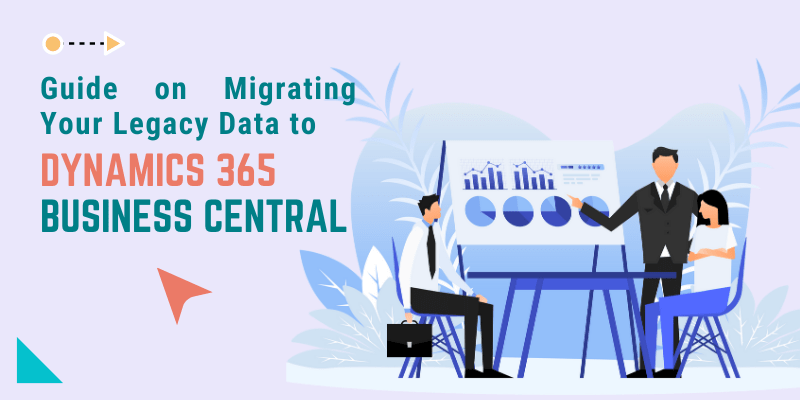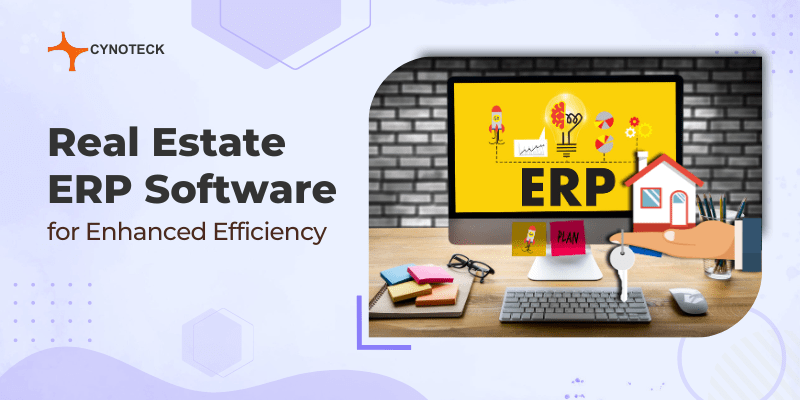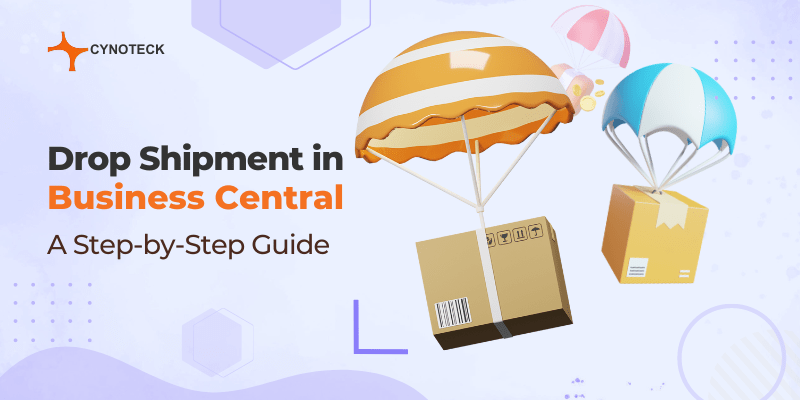In an era of digital industry transformation, businesses‘ ability to compete and even exist depends on their ability to collect enterprise data. However, as businesses expand and technology changes, managing data has become an exceedingly difficult and important chore, particularly when done in conjunction with an ERP implementation.
Your business may be currently being held back by an obsolete legacy ERP system. With time, the tools that once helped can even get in your way toward growth. Similarly, an obsolete legacy system can easily develop issues. Significant shifts in the market, the industry, or the laws can problematize an already complicated system, requiring your employees to spend too much time maintaining it rather than concentrating on business development.
The most suitable option for your business can be Dynamics 365 Business Central. It offers the choice of on-premises or cloud hosting for the ERP solution. Businesses that switched to the Microsoft Dynamics 365 Business Central platform from the conventional on-premise server-based ERP have already saved money because they no longer have to invest in or maintain their own data infrastructure.
Additionally, data in Dynamics 365 Business Central is simpler to use with BI tools like Microsoft Power BI, which are made to deal with data in the cloud and provide you the freedom to select the reports and dashboards that will be most useful for your business.
Now, let us understand in depth how migrating Your Legacy Data to Dynamics 365 Business Central can benefit your business.
Why Migrating Your Data is Important?
Migrating legacy data to an enterprise resource planning (ERP) system is considered important for a number of reasons. It provides a centralized, integrated platform for storing and managing data, which can make it easier to access and analyze it. This can help organizations to make more informed decisions and to streamline their operations.
Also, migrating legacy data to an ERP system can help to ensure that the data is more secure and less vulnerable to data loss or theft. Well-built systems often have built-in security features and backup systems that can help to protect against any data corruption.
The whole process of data migration helps to reduce the cost and complexity of maintaining and updating older systems, formats, or versions. This can help businesses to save time and resources and focus on more strategic priorities.
Also, read: How can you increase Sales with Dynamic 365 Business Central?
Benefits of Switching to an ERP System:
An ERP system provides a centralized, integrated platform for storing and managing data, which makes it easier for users to access and analyze it. It consists of built-in security features and backup systems that can help to protect against data theft. ERP systems can help to ensure that data is entered consistently and accurately, which can improve the reliability of the data and the decisions that are based on it.
A modified system can help to streamline business processes and eliminate the need for manual data entry, which can save time and reduce the risk of errors. With real-time data and insights, ERP systems can help organizations to make more informed decisions.
An ERP system can also be easily customized and scaled to meet the changing needs of an organization as it grows. It reduces the cost and complexity of maintaining and updating multiple systems or software applications.
Upgrade to Business Central with our data migration services.
Increased efficiency and productivity guaranteed.
Some Common Challenges While Switching Data:
Migrating legacy data to Dynamics 365 is a challenging task. It requires in-depth knowledge and process planning. Following are a few common challenges faced while switching legacy data to Dynamics 365:
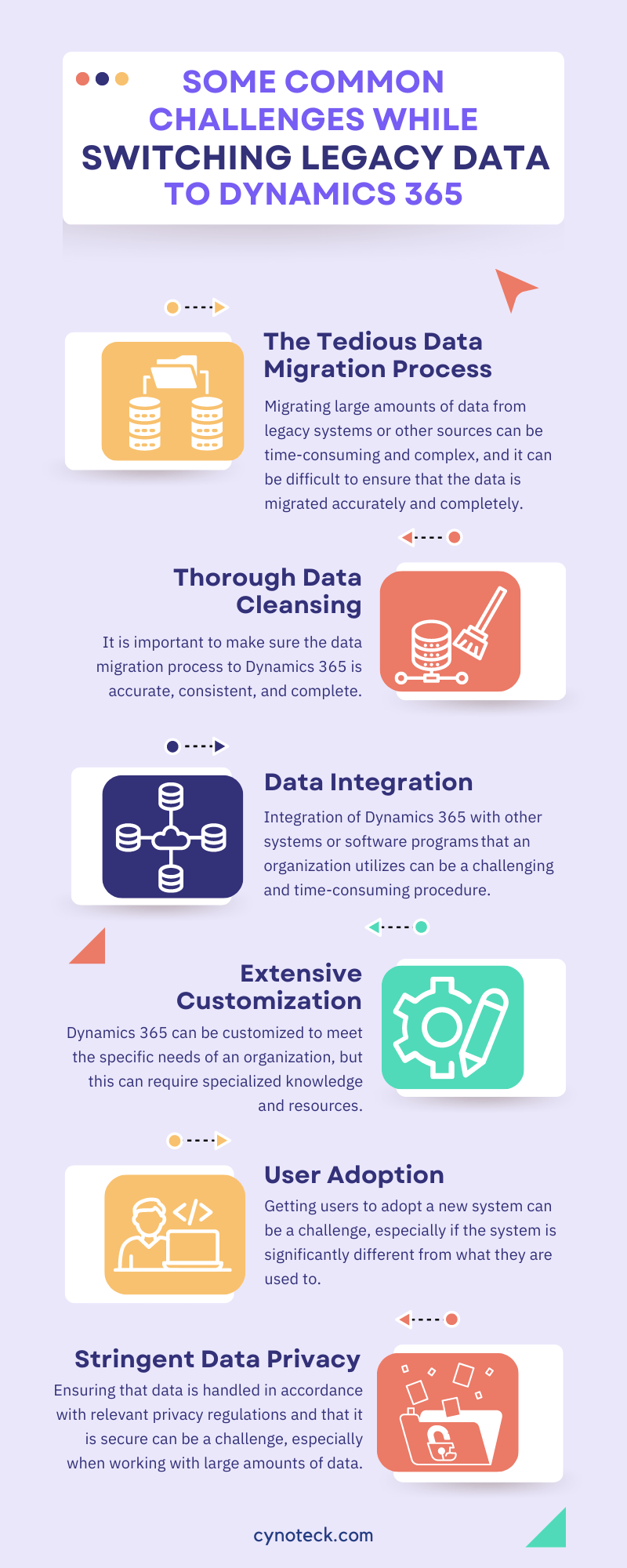
The tedious data migration process
Migrating large amounts of data from legacy systems or other sources can be time-consuming and complex, and it can be difficult to ensure that the data is migrated accurately and completely.
Thorough Data cleansing
It is important to make sure the data migration process to Dynamics 365 is accurate, consistent, and complete. This may require data cleansing or data quality efforts to remove or correct errors or duplicates.
Data integration
Integration of Dynamics 365 with other systems or software programs that an organization utilizes can be a challenging and time-consuming procedure. It calls for in-depth investigation and procedural expertise.
Extensive Customization
Dynamics 365 can be customized to meet the specific needs of an organization, but this can require specialized knowledge and resources.
User adoption
Getting users to adopt a new system can be a challenge, especially if the system is significantly different from what they are used to. Training and support may be necessary to ensure that users are comfortable and proficient with the new system.
Stringent Data Privacy
Ensuring that data is handled in accordance with relevant privacy regulations and that it is secure can be a challenge, especially when working with large amounts of data.
Also, read: Top Benefits of Using Dynamics 365 Business Central for the Healthcare Industry
Steps to migrate legacy data to Dynamics 365 Business Central
When thinking about your data migration activity, businesses transitioning from an on-premise legacy system to Dynamics 365 Business Central have certain particular hurdles and should make use of new solutions.
The data needed for Dynamics 365 Business Central is expected to be substantially different from the data stored in an ERP system. It involves more than just mapping one system to another.
We’ve collated six main processes or stages of the data migration process. Each of these focuses on a different task and is equally crucial for implementation:
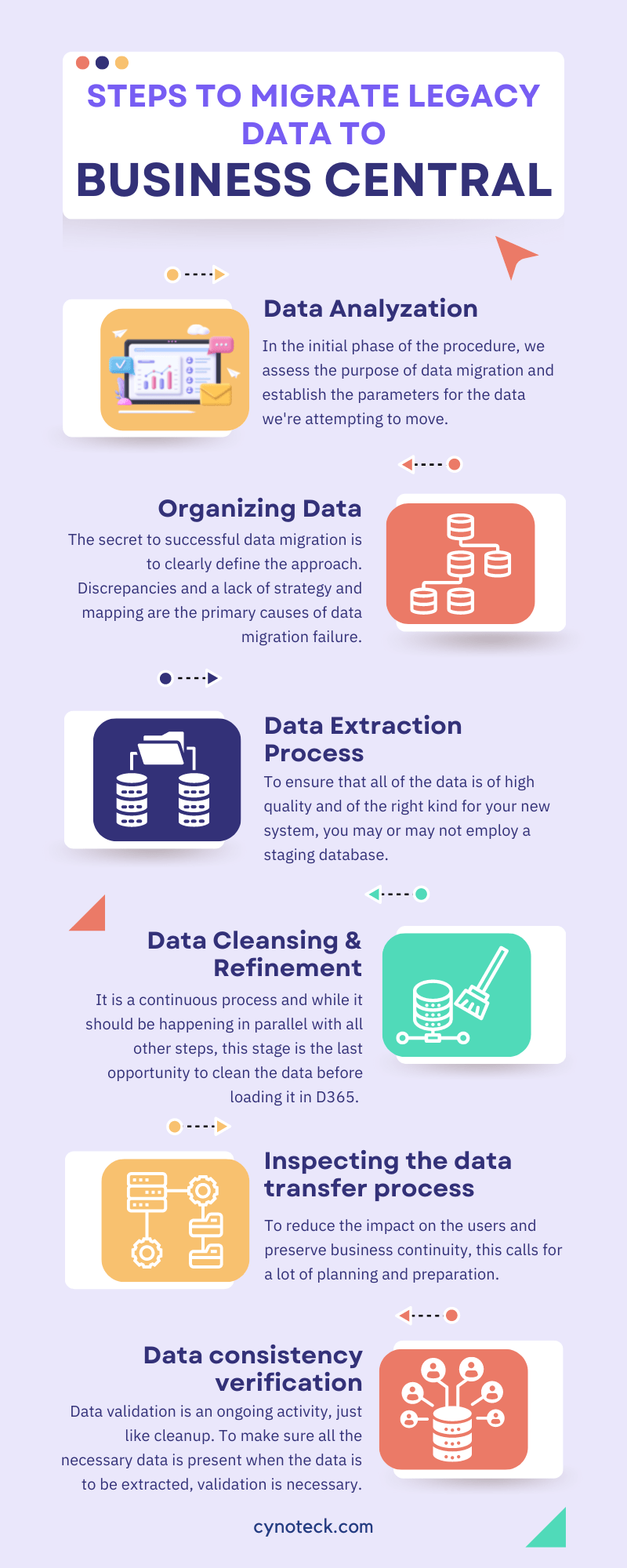
Step 1 – Data Analyzation
In the initial phase of the procedure, we assess the purpose of data migration and establish the parameters for the data we’re attempting to move.
Because a Dynamics 365 solution frequently replaces more than one application, it’s important to identify all potential data sources before beginning the data migration.
Step 2 – Organizing Data
The secret to successful data migration is to clearly define the approach. Discrepancies and a lack of strategy and mapping are the primary causes of data migration failure.
The complexity of data mapping jobs varies according to the hierarchy of the data being mapped and the dissimilarity between the source and target structures.
Step 3 – Data extraction process
Define and carry out the data extraction process using the many data sources you have. To ensure that all of the data is of high quality and of the right kind for your new system, you may or may not employ a staging database.
Step 4 – Data Cleansing & Refinement
Data cleanup is a continuous process and while it should be happening in parallel with all other steps, this stage is the last opportunity to clean the data before loading it in D365.
Step 5 – Inspecting the data transfer process
We carry out the procedure to transfer the data into Dynamics 365 at this stage. To reduce the impact on the users and preserve business continuity, this calls for a lot of planning and preparation.
Step 6 – Data Consistency Verification
Data validation is an ongoing activity, just like cleanup. To make sure all the necessary data is present when the data is to be extracted, validation is necessary. It makes sure that pertinent data has been imported correctly and is not being eliminated at the end.
Also, read: Shopify Connector in Dynamics 365 Business Central: How can it benefit your business?
How can Cynoteck help you?
At Cynoteck, we have expert Dynamics 365 Business Central consultants who follow a practical and verified process based on years of experience gathered after performing hundreds of unique migrations and implementations.
Our experts discuss different solutions with you and help you decide which one suits you the best for your individual or organizational needs and demands.
We have a proficient business central team that understands the nuances of your business process and can guide you through complicated upgrades, implementations, extensions, integrations, and everything in between. We can even provide you with training and out-of-hours support whenever required.
Our primary purpose is to make your business grow at a different pace to operate effectively in this digital age, surpassing expectations and ensuring customer satisfaction within budget and timeline.
Upgrade to Business Central with our data migration services.
Increased efficiency and productivity guaranteed.
Why incorporate Microsoft Dynamics 365 Business Central?
Businesses previously had to rely on the most basic accounting software available to perform their responsibilities; but, by employing Microsoft Dynamics Business Central’s broad capabilities, they can now take their efficiency and agility to a completely new level.
Dynamics 365 Business Central services provide an enhanced user experience with improved capabilities to help your business grow and succeed. It consists of a broad range of business functionalities like streamlining business processes, offering more reasonable control costs, and enhancing consumer touchpoints.
Moreover, it is built to easily integrate with different cloud services like Outlook, SharePoint, Power Apps, Office 365, Power BI, and Flow, making it suitable for any sized business.
Cynoteck has been recognized as a Microsoft Gold Partner, and our team is comprised of expert Microsoft Dynamics 365 Business Central Consultants. Our team of professionals with real-world knowledge will help you achieve your business goals and help you identify and purchase software that meets your needs and works well for your organization. We will additionally assist you in designing, configuring, and supporting business-critical applications.
- Finding the actual problems
- Proper steps for solutions
- Beneficial strategies for every project or scenario
- Great support team with best practices
Also, read: Conquer Security and Disaster Recovery Challenges with Microsoft Dynamics 365 Business Central SaaS
What are the benefits of Dynamics 365 Business Central?
Microsoft Dynamics 365 Business Central is a robust, comprehensive, and user-friendly ERP platform that can offer practical solutions to businesses of any size. The applications included in the platform help increase business efficiency and transform one’s approach to doing business.
Dynamics 365 helps combine business processes that allow real-time customer engagement and quick decision-making, supported by adequate data.
Below are the key benefits of our business central consulting services.
Solution According to The Requirement
One can use Dynamics 365 Business Central to create a specific app for business. Better client relationships are created through its appealing app features, which focus on utility and service.
It’s easier to start the whole process by identifying the best for your company, and you’ll be able to expand at your own speed.
Boost Productivity
Microsoft Dynamics 365 Business Central empowers employees with productivity tools that best fit their business processes.
These tools help you get through organizational tasks quickly and efficiently so that your team can focus on the larger picture and pay more attention to taking care of customers.
Built-In Intelligence
Dynamics 365 Business Central is a package full of assets like PowerApps, Flow, Power BI, Cortana Intelligence, and more that helps in connecting data to provide an end-to-end business view.
Now, you can help your workforce make more profitable decisions with embedded intelligence across applications.
Ready for Growth
Stay agile and adapt quickly to extensible applications and platforms. Dynamics 365 Business Central offers new features that construct new modern ways of establishing a business successfully. Its complete industry-specific functionalities fit businesses of assorted sizes, from small start-ups to multinational enterprises.
Direct Connection with Decision-Makers
Microsoft Dynamics 365 Business Central has different APIs (Application Programming Interfaces) that provide seamless integration between D365 Business Central and other third-party solutions or services with the help of connected apps.
So now you can integrate your services using Dynamics 365 Business Central and provide your consumers with an integrated experience.
Also, read: Outgrown of QuickBooks? Business Central Could be the Right Choice for You
Dynamics 365 Business Central Features & Functionality
Microsoft Dynamics 365 business central offers the kind of features and functionalities that can help you restructure the way you do your business, taking it to an all-new level: by streamlining and automating business processes and exceptional customer engagement.
You would be able to easily manage operations, finances, customer service, and sales, along with an opportunity to upgrade from an entry-level ERP system or accounting software smoothly. This platform provides extensive possibilities and functionalities for enterprises.
Financial Management
Microsoft Dynamics 365 Business Central offers superior data connectivity, connecting your business data across sales, purchase, accounting, inventory, and customer interactions to get a 360° view of the business.
In addition, with its extensive data modeling and analysis feature, you get improved forecast accuracy, and its seamless Excel integration provides accurate reporting.
Supply Chain Management
Dynamics 365 Business Central automates stock calculation, lead time of your stock, and replenishment to manage your inventories better. Now manage all types of approval workflows at one location, enhancing the production agendas and fulfilling customer requirements.
Sales and Purchase Management
Keep track of all the client interactions and accelerate your sales process, from quote to cash, using Microsoft Dynamics 365 Business Central.
It obtains the best upsell, cross-sell, and renewal opportunities by monitoring the sales cycle along with the comprehensive client life cycle overview.
Project Management
Build, manage, and track client projects, manage resource levels, and make effective decisions using timesheets and real-time insights on different metrics while minimizing costs and boosting ROI (return on investment).
Dynamics 365 business central also provides invoice tracking for consumers against scheduled costs on orders and quotations.
Human Resource Management
Dynamics 365 Business Central helps you optimize HR programs with increased organizational agility by tracking and categorizing employee information.
It further organizes the data based on details such as experience, skills, education, training, and union membership.
Report and Analysis
Microsoft Dynamics 365 Business Central provides real-time insights into project status, profitability, and resource usage metrics along with proper data analysis and reporting, which helps businesses make effective and profitable decisions.
Also, read: Performing a bank reconciliation in Dynamics 365 Business Central
What are Dynamics 365 Business Central Services?
Microsoft Dynamics 365 Business Central helps businesses create an all-around, flexible, fully functional, and highly configurable business management solution that streamlines and automates business functions.
It efficiently manages your firm by monitoring essential aspects of business processes. Proper implementation of Microsoft Dynamics 365 Business Central can provide valuable insights and more significant value across sales, marketing, finance, supply chain, consumer service, and more.
We offer the following D365 Business Central services:
Licensing
There are three different licensing options that Microsoft Dynamics 365 Business Central offers: Essentials (full user), Premium (full user), and Team Members (additional user).
Different pricing plans for Dynamics 365 Business Central are tailored to small and medium-sized businesses that need an ERP application. Dynamics 365 also provides a variety of applications that expand the functionality of Business Central for organizations with specific requirements.
Upgrade & Migration
Cynoteck, as a trusted Dynamics 365 Business Central partner, can help your organization upgrade to D365 Business Central from any on-premises or legacy system that you are employing.
We understand the requirement thoroughly and develop an ideal action plan specifically for your business needs.
Implementation
We employ a sure Step methodology for our Dynamic 365 Business Central projects, integrating project management discipline and the most reliable field-tested practices.
As a result, we have successfully configured and deployed multiple crucial business applications for our clients, ensuring that the project is delivered on time and as expected.
Consulting
When your business evolves, you may encounter unexpected challenges to crop up. With the help of a powerful platform like Dynamics 365 Business Central and our experienced team of consultants, you can become future-ready to face such eventualities. Our team can also help you promote your business and strengthen your visibility.
Customizations
Our expertise in customizing the leading cloud corporate solution – Microsoft Dynamics 365 Business Central- helps create custom functionality for businesses and enables them to focus on what matters the most.
In addition, we assist in lowering human efforts by completely automating your business processes utilizing custom workflows.
Integration
Cynoteck provides a seamless cloud-based integration solution by leveraging integration components and data transformations. We provide flexible solutions that easily integrate with your business systems while automating workflow approval processes—resulting in reduced operational costs and increased employee productivity.
Support & Maintenance
Cynoteck’s expert Dynamics 365 Business Central consultants provide post-launch support to businesses after deploying integrated solutions to ensure all processes and operations are running seamlessly. In addition, clients can contact our team of professionals to manage their existing applications further.
Reporting
Microsoft Dynamics 365 Business Central comes with several different reporting features, including account schedules, custom XML in Word, Microsoft Excel report templates, RDL reports, CRM (Customer Relations Management) reports, etc. You can get access to the data you need to forecast trends, chart financial performance, analyze data, and more with the help of these convenient Microsoft tools.
Also, watch our video on: Migrating Your Legacy Data to Dynamics 365 Business Central | A Complete Guide
Conclusion
Switching legacy data to Dynamics 365 can provide many benefits for organizations. Dynamics 365 Business Central can provide a centralized, integrated platform for storing and managing data, which can make it easier to access and analyze the data and make more informed decisions.
It can also enhance data security and improve data accuracy, efficiency, and scalability. While there may be challenges involved in switching to Dynamics 365, the long-term benefits can make it a worthwhile investment.
By carefully planning and executing the data migration process and addressing any challenges that may arise, organizations can successfully transition their legacy data to Dynamics 365 and realize the full potential of this powerful system.
Cynoteck is proud to be recognized by top B2B service listing sites for its exceptional client satisfaction and delivery across various technologies. By using our Dynamics 365 Business Central Services you can accelerate the growth of your business. Our Business Central consultants assist you to set up a robust ERP system that streamlines your everyday work processes and scales as your business grows.
We have an expert team of Microsoft Dynamics 365 Business Central Consultants that can provide Dynamics 365 ERP consulting, to manage and support Microsoft Business Central. If you are curious about boosting your sales, then D365 Business Central is undoubtedly the best choice for you.
Also, read: 5 Easy steps for sales return in Business Central
Frequently Asked Questions
To prepare for the process of migrating legacy data to Dynamics 365, organizations should carefully plan and execute the data migration process, ensure that their data is accurate and complete, and consider any customization or integration needs. They should also provide training and support to users to ensure that they are comfortable and proficient with the new system.
Not necessarily. Organizations should carefully evaluate their legacy data to determine which data is still relevant and valuable and should be migrated to Dynamics 365, and which data can be safely discarded.
Legacy data refers to data that is stored in an old or outdated format, or on old or outdated hardware or software. It may also refer to data that is no longer in use or actively maintained but is still retained for historical or other purposes.
Migrating legacy data to Dynamics 365 can provide several benefits, including improved data accessibility, enhanced data security, improved data accuracy, increased efficiency, better decision-making, and greater scalability. It can also help to reduce the cost and complexity of maintaining and updating older systems or formats.
Dynamics 365 Business Central is a cloud-based ERP and business management solution for small and mid-sized organizations. It is designed to automate and streamline business processes to manage financials, shipping, manufacturing, services, projects, and more.

Microsoft Dynamics 365 Business Central
Microsoft Dynamics 365 Business Central is an all-in-one ERP business management solution that helps you connect your financials, sales, service, and operations to streamline business processes. Connect our team if you are interested in implementing Dynamics 366 business central in your business.