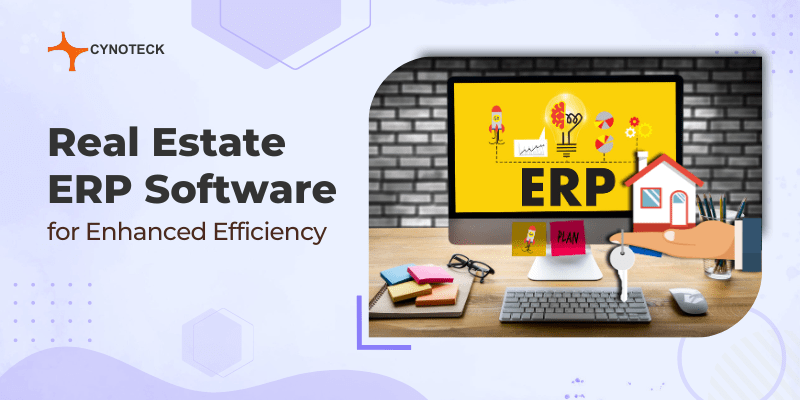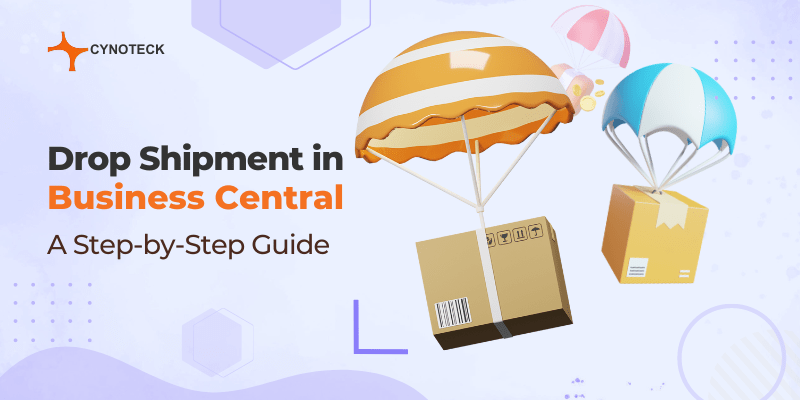In today’s unpredictable world, unplanned failure or breakdown poses a threat to businesses of all sizes. As a result, it is always preferable and important to plan for the worst-case scenario. The impact on your business can be huge and far-reaching if any disruption prevents you from satisfying customer requests or pulls you out of compliance with rules.
So, we should constantly consider the worst-case situation when making decisions. Because preparation is so important, you should always think about your customers’ business continuity and disaster recovery alternatives and help them make sure they are up to standard.
Most businesses today are aware of the need to have a disaster recovery plan in place. This is a critical business planning process for all corporate software, including Dynamics 365 Business Central ERP systems.
You must know how long it will take to get the system back up and running, as well as the costs connected with any downtime. Knowing the answers to these questions may cause you to reconsider and adjust your current disaster strategy.
If an Azure region-wide outage occurs, Microsoft provides disaster recovery for production environments of Dynamics 365 software as a service (SaaS) application to ensure business continuity.
With the appropriate licenses, tenant admins can deploy a production environment of a customer interaction app or Dataverse. Dynamics 365 software as a service (SaaS) helps you better manage risks and set expectations.
Microsoft Dynamics 365 Business Central and Disaster Recovery
Dynamics 365 Business Central is a Microsoft-hosted cloud service, which means users can access the solution via a browser. Microsoft also easily manages all system updates, backups, disaster recovery, and security.
Disaster recovery is built-in thanks to cloud replication. These cloud deployments offer a cloud service that is simple to scale up or down as needed, as well as Microsoft-managed data centers.
The cloud deployment process has several features such as high availability, sandbox environments, disaster recovery, and application lifecycle management.
Business Central has no hard limits on the number of users, sessions, transactions, or database size, making it appropriate for businesses of all sizes, even those with a large number of users, databases, and entries and sales orders.
Users of Dynamics 365 Business Central may now be questioning if additional disaster recovery support is required. Yes, you should always have a disaster recovery strategy in place.
Businesses that utilize Business Central can maintain operational efficiency, cut expenses, and scale their installations with ease. This means when you use Microsoft Dynamics 365 Business Central in a Software as a Service (SaaS) setup instead of an in-house server network, the urgency is reduced.
Read the full detail about: What is Microsoft Dynamics 365 Business Central?
How does Microsoft Dynamics 365 Business Central SaaS help mitigate disasters?
Disaster recovery is a vital component that Business Central SaaS can help with. Microsoft Dynamics 365 Business Central SaaS offers unique capabilities and the ability to access your data at any time and from any location.
It is an all-in-one business management system that is built on the cloud. To gain a better understanding of this, let us look at the fundamentals of a Business Central SaaS environment.
This will help you see how Business Central is a great option for not just your ERP tasks, but also for enhanced hidden features of data and vulnerability security.
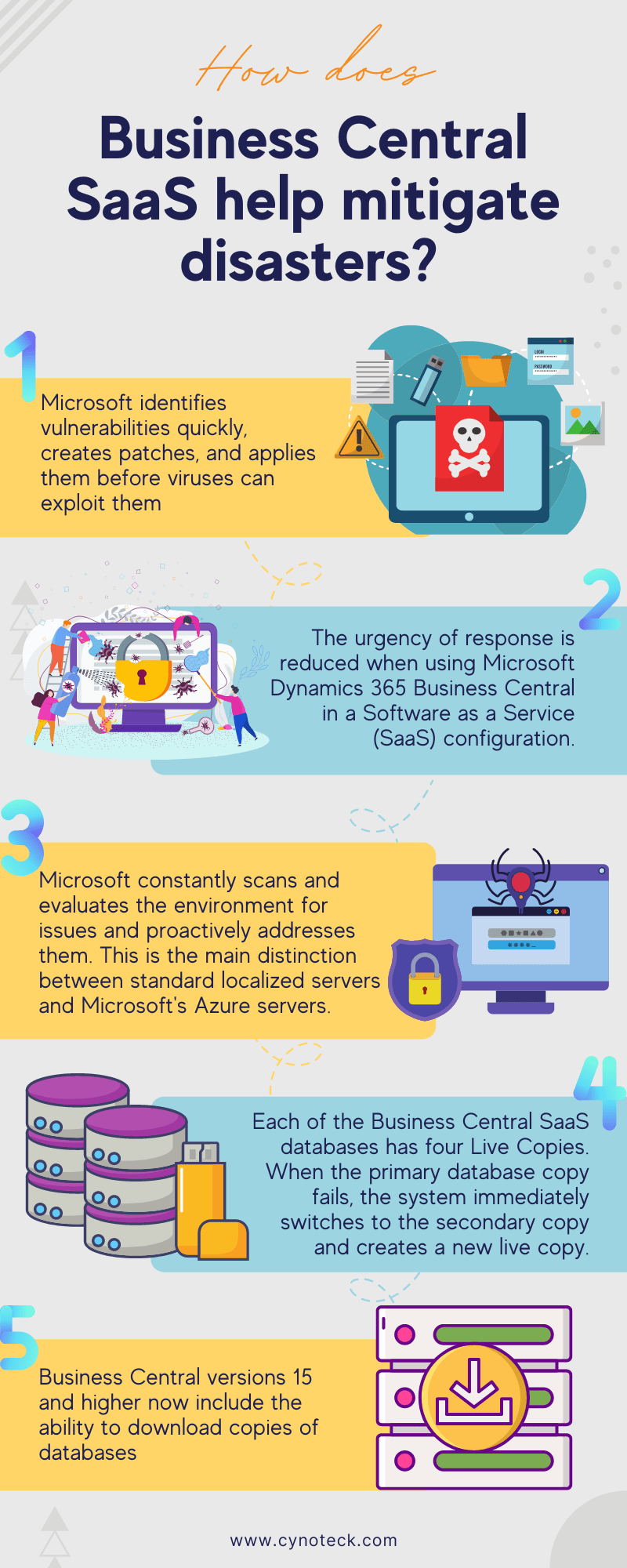
1) Microsoft identifies vulnerabilities quickly, creates patches, and applies them before viruses can exploit them
When Microsoft discovers a vulnerability, it creates a patch and deploy it to its servers as soon as possible. Because on-premises or local servers are not updated frequently, they are more likely to become infected with a virus.
Virus creators take advantage of this, hoping to take advantage of the problem before people fix their equipment.
2) You will find that the urgency of response will decrease when you use Microsoft Dynamics 365 Business Central
The urgency of response is reduced when using Microsoft Dynamics 365 Business Central in a Software as a Service (SaaS) configuration. When compared to an on-premises installation, this is comparable to having an in-house server running.
In the event of a disaster, having your accounting ERP system running in the cloud removes or minimizes the number of risks, but it will not address all your problems.
3) The dedicated SQL Azure servers from Microsoft have a guaranteed uptime of 99.9%
Microsoft constantly scans and evaluates the environment for issues and proactively addresses them. This is the main distinction between standard localized servers and Microsoft’s Azure servers.
When it comes to on-premises systems, you usually find out about problems after they have occurred, and your system is down. Even if you detect a problem early, if it is hardware-related, it may cause substantial downtime.
4) Each of the Business Central SaaS databases has four Live Copies
There are four live copies in total, the first three live copies are in the customer’s primary data center, while the fourth is in a geo-redundant site.
When the primary database copy fails, the system immediately switches to the secondary copy and creates a new live copy.
In case the primary data center goes down or contact is lost, then the customer is connected to the fourth copy in the second data center.
5) Business Central versions 15 and higher now include the ability to download copies of databases
Customers can now keep database backup copies locally as well as on another web server if they want more control over their database backups.
This procedure must be scheduled or done manually, but it adds an extra layer of security to the four live copies of your database that you already have in two different locations.
Also, read: Outgrown of QuickBooks? Business Central Could be the Right Choice for You
What does Microsoft do to ensure business continuity in the event of a disaster or other threat to its service availability?
Business Continuity and Disaster Recovery are key components that help you defend your business from hardware failures and unanticipated disasters.
The Enterprise Business Continuity Management (EBCM) team at Microsoft oversees business continuity and disaster recovery across all Microsoft services and cloud solutions.
Microsoft business unit representatives collaborate with the EBCM team to establish business continuity strategies and ensure compliance with business continuity requirements.
Hardware, network, and data center redundancy are all utilized in Microsoft’s online services business continuity strategies. During a disaster, data replication between data centers ensures high availability and reliability.
It furthermore improves stability in everyday incidents such as data corruption or isolated hardware failure.
Also, read: Performing a bank reconciliation in Dynamics 365 Business Central
What makes Business Central SaaS a Good Choice?
No matter what industry you are in, Business Central SaaS is ready to help you gain data agility, flexibility, and efficiency with the Cloud. The best part is Business Central meets your specific business and operational needs.
One of the many benefits of a fully managed SaaS deployment is that it relieves your IT department of the day-to-day maintenance of your Business Central application’s hardware and software, allowing them to focus on IT services that benefit your business.
Network security and system backups, intrusion detection, updates and upgrades, and redundant system availability are all part of this package.
Another important benefit is that a hosting provider lets you scale your hardware requirements to meet seasonal demands, boosting resources during peak times and reducing resource consumption during uneventful times.
Also, read: Business Central Integration with LeafLink Cannabis CRM
Conclusion – Why Have a Disaster Recovery Plan for Microsoft Dynamics Business Central SaaS Database?
To protect your business and its data from unplanned losses, you must implement a regular and consistent data backup solution and recovery plan.
Backup and recovery, as well as disaster recovery, are not mutually exclusive. Both approaches will be included in best practices.
Keep in mind that data backup is one type of disaster recovery plan, whereas the latter is part of a larger security strategy.
You can ensure business continuity and short recovery times for your key company data by planning for worst-case scenarios.
When properly deployed, the Dynamics 365 security models provide a variety of features that can help you construct a powerful and secure ERP and CRM platform.
When you use a Dynamics 365 Business Central database in a SaaS context, disaster recovery is no longer a technical issue. It is all about being prepared and creating a proactive strategy, so you are not caught off guard in the event of a disaster.
We hope this information answers some of your questions about Disaster Recovery Planning and what advantages are there when using Microsoft’s Dynamics 365 Business central SaaS for the same.

Microsoft Dynamics 365 Business Central
Microsoft Dynamics 365 Business Central is an all-in-one ERP business management solution that helps you connect your financials, sales, service, and operations to streamline business processes. Connect our team if you are interested in implementing Dynamics 366 business central in your business.