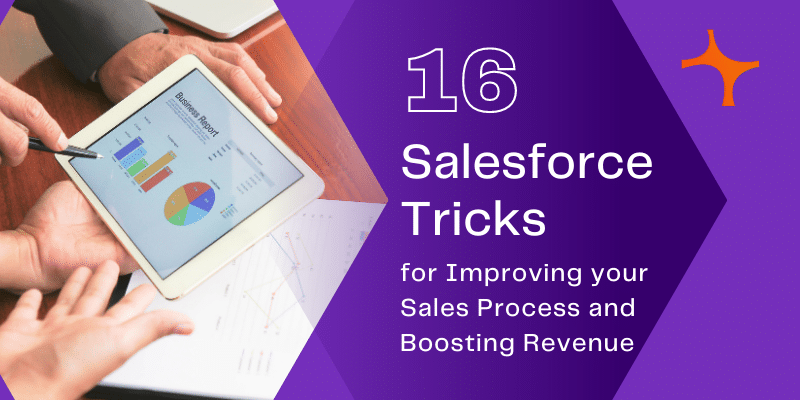Today every online store desire to boost traffic and conversion rate. However, even after putting together some basic strategies, it can still be quite challenging to choose that which marketing tactics you should try and would work best for your business.
There was a time when the biggest salespeople stay close to their customers, approaching them individually. But now the COVID-19 and work-from-home policies have changed the concept by putting a gap between salespeople and our customers or between business and customers. We can no longer admire successes at a fine dinner, neither we can meet in person to serve any customer as they describe some of the processes challenges that they face.
Increasing sales activity, managing a 100+ person sales team, or consulting CEOs and sales leaders needs a mix of strategies and approaches. Sometimes, the simple fact that a company has deployed a variety of approaches is what does the trick.
If your company takes the time to create a Salesforce sales process it will affect your ROI and the overall experience, you have with the platform. This process is usually overlooked as no one size fits all approach to the appropriate stages and events with your process.
Now, if you don’t possess a sales process, then salespeople are left to do their own thing. So, sales process adoption is crucial for driving sales. That’s because salespeople operate and work in a pre-defined, which is a best practice relevant to your organization. This is the reason that some salespeople consistently outperform others.
Cynoteck has learned some of the best practices over the years to ensure that your Salesforce Sales Process is efficient and that your official team can get the information that they need to understand your sales performance.
Top Salesforce Tips and Tricks
Here are some amazing tricks for improving your Salesforce Sales Process which ultimately boosts revenue:

1) Collect all your customer data in one place using integrations
There was a time when the sales and marketing and teams worked in data storehouses. But now we use “Integrations“, integration with customer service and support apps streamlines the touchpoints of customer communication. Now you can capture and record any interaction in your CRM that you had with a customer using your customer service software.
You can consider an example like if your marketing team employs ActiveCampaign Marketing Software, your sales team uses Salesforce, and your consumer service team uses Freshdesk.
You can integrate ActiveCampaign Marketing and Freshdesk with Salesforce, designing a transparent data funnel with the help of which your sales, marketing, and customer service teams can have a 360-degree view of each customer.
2) Personalize your customer data and take advantage of the same
Your journey of relationships with your consumers must have probably collected a whole bunch of data about them. If you own the data of customers, then you must have integrated all this information into Salesforce.
Now with this, you can take the control of the customer relationship and utilize this data to do such things as personalizing your emails to resonate with your consumers. This is because customers always want to feel special.
3) Integrate Salesforce with Your Consumer Service Platform
As we all understand that customer service is a more effective way to retain true customers, but as per the research and studies, many businesses fail at it. This is mainly because there is some gap or disconnect between customer service and sales, and the CRM’s report file is not appropriately delivered to the people who want it. Also, when problems occur most of the sales representatives and account managers just struggle ineffectively.
CRM help retains consumers simply by elongating the natural pipeline. This is accomplished by embedding new steps in the process, ones that give special attention to helping the customer after the sales occur.
Also, read: Salesforce ROI calculator – know when upgrades are right for your business
Now if you miss responding to your customers through social channels, you have no option but to remain responsive on social media. Hence, if your consumers are asking you questions on Facebook or Twitter, answer them on Facebook and Twitter directly.
You can consider the example of Twitter and use its advanced search feature to maintain a record of these interactions. You can further search based on keywords and schedule the feed to refresh every five or ten minutes.
You can quickly reply to a message by choosing the “reply” button and can also insert an automated response. If you care enough about your consumers and interact with them in the way they feel most comfortable, you can easily engage them within your business.
5) Set up Tracking Alerts and Notifications
When there are changes or any addition to your process, your teams should add and assign new leads, and you need to set reminders to follow up with a contact. Have everyone on your team in the loop. You can also set up automated email alerts for users that are triggered by different actions.
On the settings screen, select or search for email alerts. From here, you can choose from a table of email templates and set up the recipients for these automated email alerts. You need to set up a process for whenever a new lead is generated, an email is sent to the sales team.
6) Control Permissions
Salesforce enables you to grant access to all employees with user accounts. Plus, you may not want all users to have the same access and data, so you have the option to set permissions for different users.
Under the setup option, proceed to permission sets, from here you can plan limitations for groups of users so that they have access to specific settings and apps. With the Session Activation, you can likewise set permissions for users who satisfy specified criteria.
For example, you can provide users the Sales access to Leads who fulfil the specific task.
Also, read: 7 ways CRM improves your customer experience and boosts revenue
7) Explore and Understand AppExchange
One example of Salesforce’s strengths is its ability to integrate hundreds of applications into its interface and its modular layout. Some examples of popular applications like MailChimp, DocuSign, and add-ons from Data.com.
Apps can increase the capabilities of your CRM and make things more effective. There are numerous apps committed to keeping your database clean and accurate by excluding duplicates generated from mass imports.
Further added apps can make your reporting more robust, appending features like geometric data for opportunities and leads.
8) Track Customer Interaction
If your consumer has not been in touch for more than 6 months, to make any purchase chances, then are you are losing that consumer.
Salesforce allows you to track customer interaction by searching the date fields and organizing them by date of the last contact. You should automate this process so that it’s drawn to your attention on a weekly or monthly basis. Next, check among your consumers and extend them an offer based on their prior interactions.
Salesforce makes it easy to run a report for customers whose last interaction was at least 6 months ago. You need to click on “Reports,” and next click on “New Report.”
9) Understand the Core Object Architecture
Salesforce has a conventional object architecture that the highest performing sales businesses take complete benefit of, including Contacts, Leads, Accounts, and Opportunities.
Under the approved Salesforce sales process, people with an unknown fit or loosened interest in your services and products are generated as records under the Lead object. As the Lead is qualified, the Lead is transformed to a Contact related to an Account, and probably an Opportunity. The importance of the Salesforce Leads object is usually misunderstood and ignored when describing sales stages.
10) Specify Account Types
Now as a lead is converted to a Contact, it needs to be attached to an account. An account sets an umbrella covering all contacts at that business, so those contacts acquire characteristics of the account and are simply saved in the same place.
For most Salesforce users, there are various “types” of accounts described in Salesforce. They might be Customer Accounts, Prospect Account, Partner Accounts, media, competitors, or a variety of other categories depending on what you require to save in Salesforce. We suggest you indicate different account types utilizing the standard “Type” field simply with values customized to your business requirements.
Also, read: 7 Tips for setting up profitable customer journey using CRM integrations
11) Define Opportunity Stages
Describing Opportunity stages tends to be a more familiar and easier process for sales teams than describing Lead stages. Now, the suggestion here is to reverse the engineer closed-won possibilities and the clear measures sales practiced closing the sale or deal.
It is helpful to describe staging by considering probability and other tips include:
- Maintain stages simple and specified concisely for reporting.
- Utilize Key Fields to enhance the data collected at every stage during the Opportunity.
- Utilize the directions for Success Path in Opportunities to make it clear to reps what these key entry/exit criteria are for every stage.
- Use Campaigns to trace Sales Efforts with related goals or targets.
12) Define Expectations around Sales Activities
One of the essential reports that sales managers must have been a report that shows sales activities by the sales rep in an appropriate reporting timeframe, like weekly or monthly.
When you create a sales process in Salesforce, it’s essential to put expectations concerning how many activities sales should log and the nature of these activities. This will help you understand the process inconsistencies that may be affecting performance and potential training requirements.
Or trends in sales performance that require changes to business processes, pricing models, products/services, or other factors that may influence sales.
13) Verify that whether you possess Duplicate Lead Records
The earlier you start cleansing your lead record, the less will be the possibility that your contact list will become a mess. Repetitive leads in Salesforce can arise due to several reasons:
- The same lead may have responded to several marketing drives.
- The same person may have owned several activities on your website.
- Someone a sales rep appeared at a conference may have also responded to an email.
- You have bought a third-party list of leads that included contacts that you already possess.
So, before you build a new lead, make sure you won’t generate a copy or duplicate.
Also, read: The Guide to Salesforce Deployment checklist
14) Consider how to prioritize leads plus distribute them amongst sales reps
Now if your sales team handle leads on the FCFS (first‐come-first‐served) basis, you may profit from lead queues that stock pools of leads arranged by business function, territory, and other additional attributes.
If your business creates a lot of leads or you just need to automate the lead distribution process, you can utilize assignment rules to route leads to the appropriate sales queues or reps.
With this characteristic, the administrator can define who should get a lead and under what circumstances. For instance, to automate lead distribution in the above case, you can utilize ZIP codes to assign leads to relevant teams.
15) Sustain your leads
If a lead is currently not able to buy your products or services, sales reps should go for lead nurturing, which normally turns out to be a rather complicated task. Lead nurturing is considerably more extensive than just calling a lead every two weeks or sending a monthly email to verify whether they’re finally ready to purchase.
A sales rep should create meaningful conversations by sending tips, industry research, guides, and other valuable content that will not only help leads solve their everyday pains but additionally place your business as a reliable partner. To improve this process, you can utilize Salesforce Pardot’s drip drives that enable leading various nurturing tasks.
16) Keep your Leads moving towards the Conversion Point
The final goal for each sales rep is to transform a lead into an event or exclude it in case they are currently not interested in your offer. That is why a good practice in Salesforce lead management is to assign a follow-up task, so that these leads don’t stay leads for an extended time.
When performed accurately, the queue will simply contain the ‘freshest’ leads for immediate follow-up. For this goal, we recommend following a straightforward rule: A lead should be converted within two weeks unless it should be listed as ‘unqualified’ or excluded from the list of current leads.
Also, read: Pardot with Salesforce: 11 things to keep in mind in 2021
Conclusion
Designing a Salesforce sales process that improves your sales process and boosts revenue will take thoughtful consideration and set requirements agreed upon by your Salesforce admin, oversight, and sales teams.
We notice that businesses that work following this method with well-defined sales stages, data validations at every sales stage, clear sales expectations, and powerful overall adoption, perform substantially better towards reaching sales goals.
Today marketers understand how to control the potential of data for personalized consumer experiences, listen to customer requirements, and add value. Simply keep in mind that it’s the little, personal touches that can break or make a long-lasting relationship.
With so much competition, there’s no need for customers to stay with you if something better and more suitable comes along.

Salesforce Consulting Services
If you are new to automation and confused about Workflow or Process Builder. Need not to worry, we have got you all covered. Talk to our experts and clear all the cloudy thoughts about automation.