Contacts and Leads are the main livelihoods of Salesforce: without these, there would be no Opportunities! A successful marketing strategy is useless unless your potential clients taste the attraction you’ve employed to bring them. Those who have experienced the attraction but have not still been converted into are what you would term as “leads.” Leads serve as the building blocks of something that could be an actual sales opportunity. However, many times, several leads drop from being converted into “Contacts.”
Accurate assignment of a Lead, Contact, Account, and Opportunity is one of the most significant aspects of a Salesforce funnel. It is additionally one of the most misinterpreted features for most firms that set up Salesforce for the very first time. While every firm will possess its own set of rules to conclude what creates a Lead and an Opportunity.
Salesforce, which is a SaaS-focused CRM covers you with the filtration need for “contacts” and “leads.” The CRM achieves this with the help of a unique feature inside its system called the “Lead Object.” This Salesforce lead object provides the proper adoption of some best practices. Agents are supervised on which clients they need to send specific marketing promotions like SMS, emails, or voicemails.
There is a definite distinction between your “leads” and your “contacts“. On one hand, your relationship with “leads” normally finishes as soon as people get a hold of your marketing promotions. Another common characteristic among “leads” is, they can simply be operated by sales development reps. On the opposite hand, “contacts” are more related to accounts, opportunities, and revenues.
Now, we will be sharing some remarkably smart additions that you can make to your Contact and Lead objects to change the way you work with these records including the business processes around them.
The most beneficial part here is that you can implement all these developments today, and utilize them in every business you work in, and preserve yourself and all your user’s years of future difficulties and critical data.
Also, read: 16 Salesforce tips and tricks for Improving your Sales Process and Boosting Revenue
This article will aim to provide some general rules about when to treat something as a Lead and when to convert it into an Opportunity.
What are Leads in Salesforce?
In Salesforce, a lead is an object that is used to store information about someone who has expressed an interest in your products or services, but is not yet a customer. You can use leads to capture information about potential customers and follow up with them to try and convert them into paying customers.
The lead object in Salesforce includes fields for storing information about a lead, such as their name, title, company, email address, phone number, and any other relevant details. You can also use lead records to track the status of a lead, such as whether it is qualified, unqualified, or converted into an opportunity.
Leads are typically generated through marketing campaigns, such as email marketing, social media advertising, or trade shows. Once a lead has been generated, it is typically passed on to the sales team, who will follow up with the lead to try and convert them into a paying customer.
Ways to Acquire Leads
There are many ways to acquire leads for your business, including:
- Purchasing a lead list from a third-party provider: You can purchase a list of leads from a company that specializes in generating leads. These lists can be sorted by industry, location, job title, and other criteria.
- Generating leads through your website: You can use forms on your website, such as contact forms or newsletter sign-up forms, to capture information about visitors who are interested in your products or services.
- Using social media to generate leads: Social media platforms, such as LinkedIn and Twitter, can be effective for generating leads. You can use social media to engage with potential customers, share content, and run targeted advertising campaigns.
- Running lead-generation campaigns: You can run campaigns specifically designed to generate leads, such as email marketing campaigns, webinars, or trade shows.
- Using referral marketing: Referral marketing involves asking your current customers to refer friends, colleagues, or other contacts who may be interested in your products or services.
It’s important to note that simply acquiring a lead doesn’t guarantee that it will convert into a paying customer. It’s important to follow up with leads in a timely manner and provide them with the information and support they need to make a purchasing decision.
Ways to Qualify Leads
Qualifying leads is the process of determining which leads are most likely to become paying customers. This involves evaluating a lead’s interest in your product or service, their budget, their decision-making authority, and their timeline for making a purchasing decision.
There are several steps you can take to qualify leads:
- Determine the lead’s level of interest: Ask questions to determine how interested the lead is in your product or service.
- Determine the lead’s budget: Find out if the lead has the budget to make a purchase.
- Determine the lead’s decision-making authority: Find out if the lead has the authority to make a purchasing decision, or if they need to get approval from someone else.
- Determine the lead’s timeline: Find out when the lead is planning to make a purchasing decision.
By qualifying leads, you can focus your efforts on the leads that are most likely to convert into paying customers, rather than wasting time on leads that are not ready to make a purchase.
Also, read: How to Create a Customer-Centric Strategy for Your Business
Understanding Contacts in Salesforce
In Salesforce, a contact is a person associated with an account. Contacts can be employees, customers, partners, or anyone else you do business with. You can use contacts to store information about the people you interact with at an organization, such as their name, title, phone number, and email address.
Contacts can be associated with one or more accounts, and can also be related to opportunities (sales opportunities) and cases (customer support issues). For example, if you are working with a customer on a sales opportunity, you can associate that customer’s contact record with the opportunity to keep track of the relationship.
Contacts can be a valuable resource for staying organized and keeping track of your interactions with people at different organizations. You can use the contact object in Salesforce to store information about the people you interact with, such as their contact information, their role at the organization, and any notes or notes about your interactions with them.
Pros of Working with Just Contacts
There are several benefits to working with just contacts in Salesforce, rather than using both leads and contacts:
- Fewer objects to manage: By working with just contacts, you can simplify your Salesforce instance by eliminating the lead object and all of the related fields, workflows, and customizations. This can make your Salesforce instance easier to manage and maintain.
- More accurate data: By converting all leads to contacts, you can be sure that you are working with accurate, up-to-date information about your customers. This can be especially helpful if you are using Salesforce to track customer interactions and relationships, as you can be sure that all of the data is consistent and accurate.
- Better visibility into customer interactions: By working with just contacts, you can get a more comprehensive view of your customer interactions, as all of the data is stored in a single object. This can be helpful for tracking customer history and understanding customer needs.
- Increased efficiency: By eliminating the lead object, you can streamline your sales process and focus on working with actual customers rather than potential customers. This can help you be more efficient and effective at closing deals.
Working with just contacts in Salesforce can help you simplify your Salesforce instance, work with more accurate data, get a better understanding of your customer interactions, and be more efficient at closing deals.
Cons of Working with Just Contacts
While there are several benefits to working with just contacts in Salesforce, there are also a few potential drawbacks to consider:
- Limited ability to track potential customers: If you are not using leads in Salesforce, it can be difficult to track potential customers and follow up with them effectively. You may need to rely on other tools or processes to manage your sales pipeline and track potential customers.
- Loss of lead data: When you convert a lead to a contact, you may lose some of the data that was stored on the lead record. This can be particularly problematic if you have custom fields or other data on the lead object that is not carried over to the contact object.
- Decreased flexibility: By working with just contacts, you may have less flexibility in terms of how you track and manage your customer interactions. For example, you may not be able to use certain features or customizations that are specific to the lead object.
- Increased complexity: If you decide to switch from working with both leads and contacts to just contacts, it can be complex to migrate all of your lead data to the contact object. This may require significant planning and data manipulation to ensure that all of your data is preserved and accurate.
While there are benefits to working with just contacts in Salesforce, it is important to carefully consider whether this approach is right for your business. If you rely heavily on the lead object to track potential customers and manage your sales pipeline, it may be more beneficial to continue working with both leads and contacts.
Also, read: Salesforce Account Management: Best practices for Effective Customer Communication
Breakdown of Salesforce Leads vs. Contacts
Utilizing both Contacts and Leads is the Salesforce default way, but it generates complexity. These leads serve as their own object having no previous purchase history. They may have reached you through interaction at a trade show, or Contact Us form, or a phone inquiry.
By this time, you are will not be sure if the Prospect has a definite requirement for your product or service. These leads at some point get converted into Contacts, which cannot return to Leads again. Contacts are consumers, partners, or associates and need to have an Account.
After evaluating some marketing stuff, the Prospect may request a quote or a sample–showing a serious interest in your offerings. This kind of action could qualify a Lead, making them eligible for conversion into an Account, a Contact, and an Opportunity. In some instances, Leads are matched to existing Accounts through the conversion process.
Contacts are usually consumers, or members like contractors, regulators, etc. They are engaged and make a part of your daily business activities. Customer Contacts are placed under Accounts and are tied to Opportunities. If you are converting just the qualified Leads, this will help you maintain accurate data as Opportunities will populate only under sales-ready Contacts.
There are some main approaches that you need to keep in mind:
- Use Contacts and Leads
- Convert everything into Contacts
- Leads – at an appropriate point get converted into Contacts. They can never become leads again.
- Contacts need to have an Account.
- Opportunities need to have an Account.
- Contacts may be linked to Opportunities, but it’s not needed.
Also, read: Salesforce ROI calculator – know when upgrades are right for your business
Looking for Salesforce Managed Services
Send us your requirements. We will get back to you with a quote.
Salesforce Leads vs. Contacts vs. Accounts:
To get a clearer understanding of these concepts, let’s split them one by one:
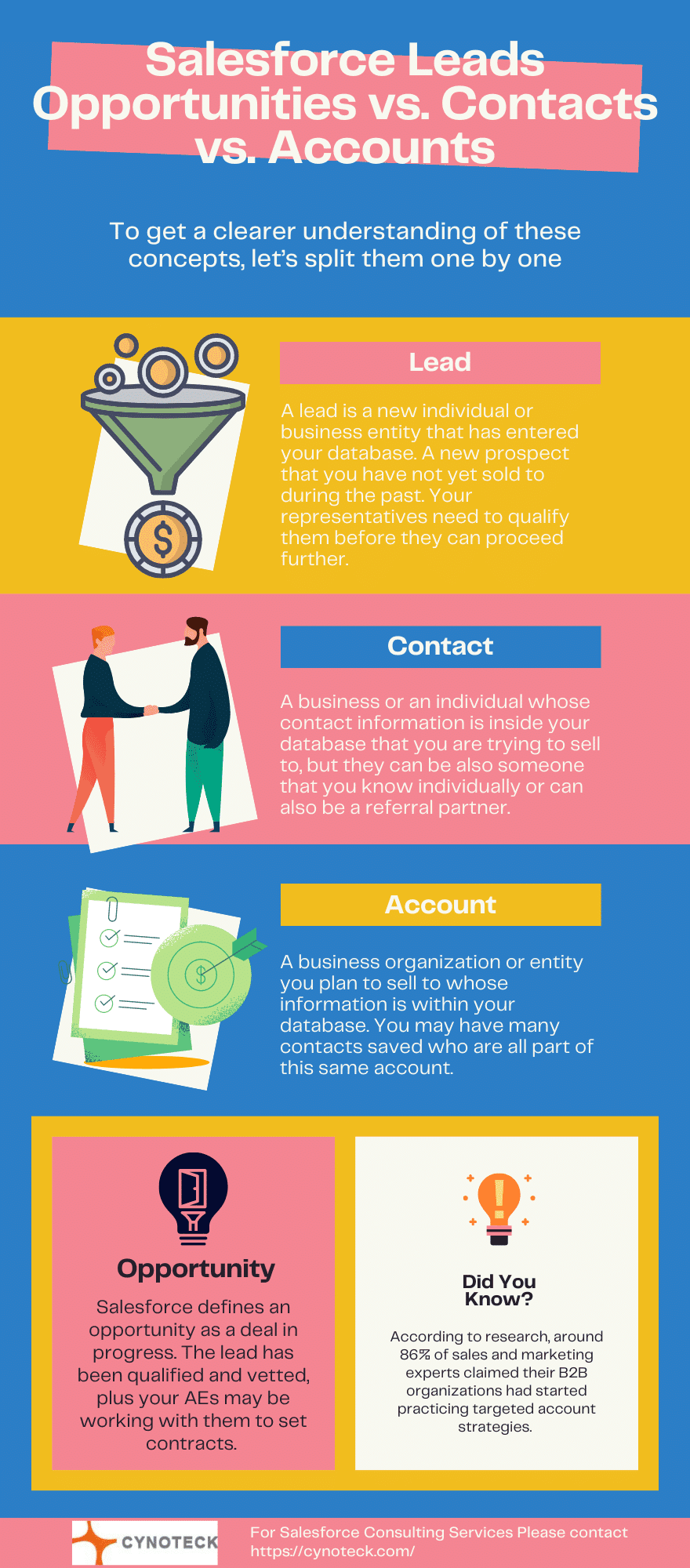
Lead: A lead is a new individual or business entity that has entered your database. A new prospect that you have not yet sold to during the past. Your representatives need to qualify them before they can proceed further.
Contact: Particularly, in an individual whose contact information is inside your database and has been qualified. They will serve as a part of an organization or business that you are trying to sell to, but they can be also someone that you know individually or can also be a referral partner.
Account: A business organization or entity you plan to sell to whose information is within your database. You may have many contacts saved who are all part of this same account.
Opportunity: Salesforce defines an opportunity as a deal in progress. The lead has been qualified and vetted, plus your AEs may be working with them to set contracts.
Contact and a lead are the only two objects in the system that represent a person. A lead cannot grow in an opportunity.
Also, read: 7 ways CRM improves your customer experience and boosts revenue
Now as the conversion from lead to contact occurs, the sales rep interacts essentially with the opportunity record. From where it lets your sales process push it to a close.
Earlier marketers brought in the best leads as they could, and salespeople tried to close sales with them. But presently with the predominance of enough good data during the current sales environment, and with an excess of sales tools like DiscoverOrg and ZoomInfo, several B2B businesses attempt to move toward account-based sales (ABS) model instead of a leads-based sales model.
According to research, around 86% of sales and marketing experts claimed their B2B organizations had started practicing targeted account strategies.
Data is no longer messy or inaccurate. Innovative processes and technologies have provided sales teams the capability to reach highly structured data like they never before. With various tools available inside Salesforce, sales representatives can reach data concerning multiple people inside the same target organization — truly, all their contacts across an entire account.
This insight not only helps to notify the sales process but also empowers the marketing team to run a more personalized and targeted account-based marketing (ABM) campaign than before.
Also, read: The Guide to Salesforce Deployment checklist
Salesforce Opportunities as Leads
During the discussion of Salesforce Contacts vs Leads, this thing remains behind and does not come into focus, to simply utilize Opportunities as Salesforce Leads. If you wish to optimize reporting above everything else, then you should generate an opportunity for each lead. This may seem like madness, but various people do this. Here, first, you are required to convert all the Contacts over.
This results in streamlining leads to revenue conversion rate reporting, but with tons of issues. It seems like a large shortcut, but it’s a hole of darkness and evil. If you execute that, just decide to keep everything in one funnel rather than employing workflows to transition Leads between record types.
Conclusion
At the end of the day, Salesforce is only a tool. A tool that is intended to bring your current sales processes/business and set them within its framework. Salesforce on its own will not get salespeople to sell more. Each business should have a framework concerning how that business wants to manage Leads and Opportunities before establishing a CRM.
Now comes the role of CRM, it is the job of this CRM like Salesforce, or any other to use these rules, and provide a simple and effective tool to automate this and make this data easily accessible to everyone. Furthermore, Salesforce does this just as well as any other thing out there.

Salesforce Consulting Services
If you are new to automation and confused about Workflow or Process Builder. Need not to worry, we have got you all covered. Talk to our experts and clear all the cloudy thoughts about automation.





Good very good publication.