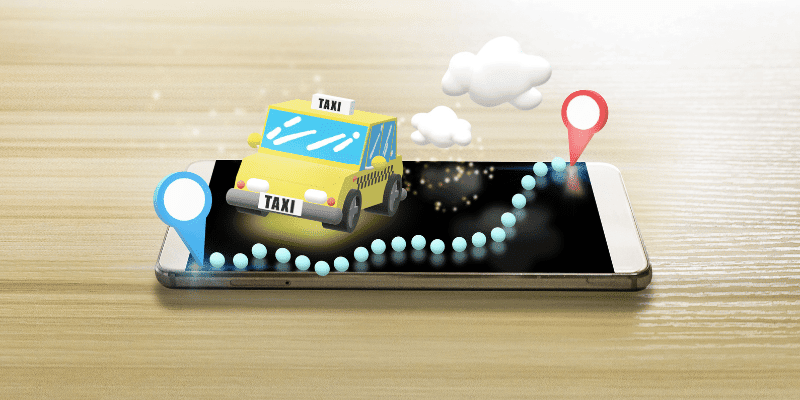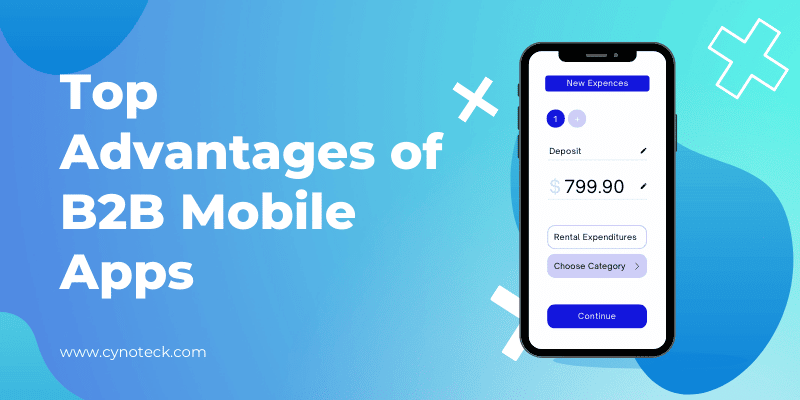The Apple App Store is home to over 1.8 million iOS apps as of 2023, providing app developers access to Apple’s vast global user base. Successfully publishing an app in the App Store opens doors to reaching users in 155 countries around the world.
With Apple’s iOS installed on over 1 billion devices, the App Store offers tremendous opportunities for app developers. However, the App Store review guidelines and approval process can be confusing for first-time publishers.
To understand the entire process in a better manner, we will explore a step-by-step guide to successfully publishing your app on the Apple App Store in 2024. From completing Apple’s onboarding process to localizing your app for global audiences, you will learn app store best practices to launch worldwide. Follow along as we unveil what it takes to get your iOS app to millions of users in 2024!
Preparing Your App for Submission
Getting your app ready for release on the App Store begins long before you upload it for review. Apple has extensive App Store Review Guidelines that outline what is permitted and the best practices to follow when developing your iOS app.
Note: Dedicating time beforehand to understand these requirements and designing your app accordingly will ensure a smooth submission process.
The first step is to carefully read Apple’s App Store Review Guidelines. These guidelines explain the basics like requiring apps to be free of objectionable content and safe for users. But they also cover more technical aspects about privacy protections, monetization methods, app performance, and allowed iOS features. Know what Apple expects before writing a single line of code.
Tip: As you develop your app, continually refer to the key guidelines around safety, security, performance, business models, and legal issues.
Ensure any third-party code you incorporate meets compliance standards. When your app is complete, rigorously test it against Apple’s guidelines and run extra checks documented in their App Store submission checklist. Find any missing information or non-compliant functionality and resolve it. This prevents getting rejected later and any delays down the road.
The final preparation step is beta testing. Distribute your app via TestFlight to capture any bugs or user experience issues you did not anticipate.
Pay special attention to testing on older iOS versions that users may still have installed. Confirm everything functions properly before uploading your app for review. Doing so shows Apple that you shipped a quality, compliant app worth sharing with the world.
Following Apple’s guidelines as you build and test your app takes extra effort but prevents stressful submission issues. Know the requirements, check your work, test thoroughly, and set your app up for success through a smooth App Store review.
Also, read: Top tips to Build Secure Mobile Apps
Enrolling in the Apple Developer Program
Before submitting apps to the App Store, developers must enroll in the Apple Developer Program. This program provides access to various app distribution and development resources that help you build and launch iOS apps. When ready to publish, the program lets you submit your finished apps to the App Store for review and release.
How to sign up for the Apple Developer Program?
Signing up for the Apple Developer Program requires creating your developer account and paying the $99 annual program fee.
Begin by visiting the Apple Developer website and clicking “Get Started.”
You will be prompted to sign in with your Apple ID or create one if you do not have an account yet.
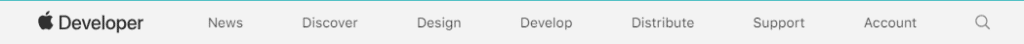
Use an email you check often since important account information will be sent there.
Verification process in the Apple Developer program:
Next, you will be asked to provide detailed contact information including your name, address, and phone number used for verification.
Ensure all data entered matches your government identification documents that Apple cross-checks.
Once your account details are submitted, agree to the program license agreement terms. Then you can enroll using your desired payment method.
The basic $99 annual membership provides one team member access to 100 app submissions per year along with beta testing capabilities.
If your development needs exceed the basic offerings, Apple offers the $299 annual enterprise program. This higher membership tier allows 500 apps published per year, increased beta testing resources, and shared access among multiple team members. Review both levels to decide the best fit.
After enrolling, you can use your program membership benefits like distributing beta apps to testers, applying app promo codes, and submitting your completed apps to the App Store for consideration. Prepare your apps for success by first leveraging Apple’s robust development tools and resources.
Note: You need a few production certificates. To acquire production certificates, a paid account is essential as they can be generated exclusively through paid subscriptions.
- App id
- Certificate
- Publishing Profile
Also, read: The Top Mobile CRM Apps for Streamlining Your Business
Creating an App Store Connect Account
App Store Connect is Apple’s online portal for managing your apps throughout their lifecycle.
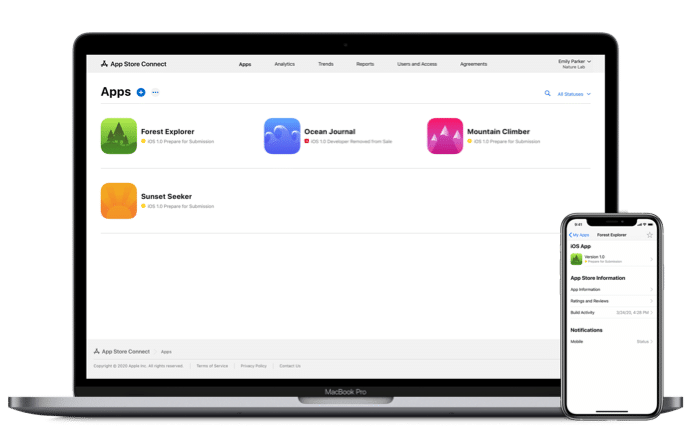
After enrolling as an Apple developer, setting up your App Store Connect account is the next critical step toward app distribution. This centralized platform handles all stages from configuring app information to tracking analytics once released.
Step 1:
Within your program membership, access App Store Connect via Apple’s developer website.
If working with a team, choose an Admin role member to initially set up your App Record page using your app’s data. To start, select your app type, enter a name, and pick an available bundle ID. An App Record ID gets generated which finds this app globally across Apple.
Step 2:
Next, proceed through sections filling in details needed for the App Store. Provide a well-written description that generates user interest and category selection maximizing discoverability.
Upload carefully designed app icons and at least one compelling screenshot per supported device size.
Include promotional assets like videos if applicable. Input localization details even if only releasing your app in select regions initially to simplify future international expansion.
Step 3:
Finally, supply contact methods, account payment forms, and tax documents meeting regional sales requirements.
Once configured, your Admin can grant access to other team members helping with the app release process.
Routinely revisit your App Store Connect account to manage app updates, monitor performance trends, start pricing changes, and use other convenient central administration features.
With a fully fleshed-out App Record page ready to go, your app inches closer to App Store publication. Continue preparing any remaining details needed for a smooth submission process.
Also, read: 10 reasons why B2B Apps are a Great Investment for Your Business
Preparing App Assets and Metadata
With your developer account enrolled and your App Store Connect account initialized, shift focus to crafting eye-catching app imagery and descriptive metadata ahead of App Store submission. Dedicating effort toward polished marketing materials, strategic categorization, and pricing builds excitement for your app’s upcoming launch.
Detailed customization:
Carefully design your app icons treating this as a critical first impression with users browsing the App Store. Develop multiple sizes including 1024×1024 with room surrounding the centered icon graphic.
Rigorous Testing:
Test different visual styles, confirm their appearance on device home screens, and adjust as needed. Provide App Store screenshots demonstrating each key usage scenario through your iOS app flows. Optimize images up to 12.9-inch sizes at the highest resolution supported.
The foundation driving downloads lies in your written content.
- The title creatively captures core functionality in very few characters – target around 30.
- Summarize overall app purpose and top features in the Description using succinct, engaging copy enticing user installs. Include relevant keywords throughout metadata fields boosting search rankings and driving organic discovery.
- Provide a Support URL for added user help resources post-download.
- Submit required age rating questionnaires enabling proper audience targeting.
- Select the right categories where your app best fits based on functionality.
- Set availability including compatible iOS versions and geographic regions.
Strategically price your paid apps or in-app purchases based on market analysis while factoring in needed profitability.
Great apps succeed when paired with polished Store listings informing and exciting user interest. Build that critical first impression by diligently assembling vibrant, descriptive assets highlighting your app’s quality and value.
Also, read: Mastering the Mobile-First Strategy: Key Reasons Your Business Needs a Mobile-First Website in 2023
Uploading and Submitting Your App:
With your app fully tested and App Store Connect materials ready, it is finally time to upload your app for review. Technically, you can upload your app binary and submitted assets anytime. However, only by completing the official submission will Apple begin evaluating your app for release approval.
The upload process requires delivering a production-ready app binary meeting all current guidelines:
- Build this distribution package in X-code selecting the proper export method for your app type. Or use the Application Loader tool for uploading larger app files.
- During export, code sign your app with the distribution certificate configured in your account. Thoroughly re-test this final candidate using 14-day TestFlight betas before advancing to the App Store.
- When confident your app exceeds expectations, formally submit it via App Store Connect selecting the latest uploaded binary.
- Provide any remaining marketing materials needed to complete your listing.
- Opt to automatically release once approved or manually decide launch timing.
- Factoring average 14-day review durations, carefully pick availability date and time best suiting your launch plans.
During the inspection period, watch for notification emails if any questions arise requiring additional information. Be prepared to quickly respond or make modifications addressing flagged issues to prevent approval delays. If revisions undergo re-review, stay on top of promptly responding to re-submissions too.
With some luck and persistence through iterations, celebrate when your app gets accepted to the App Store! But do not relax too long – check post-launch performance analytics daily acting upon user feedback and optimizing conversions.
Also, read: 10 Pharmacist-Friendly Apps You Should Be Using
Understanding App Review and Approval!
Apple has a rigorous app review process that all apps must go through before being published on the App Store. This review aims to ensure apps meet Apple’s high standards for quality, security, and reliability.
The Review Process
When you submit your app to the App Store, it enters the review queue. The average app review takes 1-3 business days but can vary depending on app complexity and the current volume of submissions.
Apple’s team of reviewers will install your app and thoroughly test it using the latest iPhones and iPads. They check for compliance with Apple’s App Store Review Guidelines and ensure your app is free of any major bugs or stability issues.
Review Criteria
The main criteria reviewers evaluate include:
- Functionality: The app works as advertised and provides a stable, engaging user experience
- Security: The app protects user data and systems from threats like malware and hacking.
- Performance: The app does not drain battery life or crash frequently.
- Compliance: The app follows Apple’s guidelines around content, privacy, payments, etc.
Tips for Approval:
Here are some tips to help your app fare well during the review:
- Carefully test your app before submitting it to catch bugs and stability issues.
- Provide detailed explanations and notes to reviewers if helpful.
- Respond quickly to any requests for information or changes from the review team.
- Ensure you fully comply with all App Store Review Guidelines.
After Review
There are three potential outcomes once your app finishes review:
- Approval – Congrats! Your app is now available on the App Store.
- Rejection – If your app does not meet guidelines in some way, it will be rejected, and you will need to resolve the issues before resubmitting.
- Hold – Sometimes apps do not get approved or rejected upfront. If your app needs minor changes, reviewers may put your submission on hold until you address their feedback.
Also, read: 10 Must-Have Apps for Healthcare Professionals in 2023
Conclusion
The journey of publishing your app on Apple’s App Store is a dynamic and rewarding endeavor. As technology evolves, developers must stay vigilant, continuously updating their knowledge on the latest guidelines and best practices set forth by Apple. The app development landscape is ever-changing, and staying informed ensures that your creation not only meets but exceeds the high standards of the App Store.
So, if you need the right app development services for Android, iOS, Hybrid, Flutter, Cross-platform, or any other specific requirements. Look no further than Cynoteck. With years of experience building high-quality, feature-rich apps for iOS, Android, hybrid platforms, and more, Cynoteck has the expertise to bring your app ideas to life.
Our talented team of developers and designers stays on top of the latest tech trends and frameworks like Flutter and React Native to deliver cross-platform apps that delight users and drive business results. No matter your industry or app requirements, Cynoteck has experience building apps for clients across many verticals.
Therefore, if you plan to begin your journey for publishing a great app then explore Cynoteck’s app development services. Make your app find its place among the stars in the App Store, and bring value and delight to users worldwide. We will make your app a tremendous success in the ever-evolving world of app development!
Frequently Asked Questions:
Q. What are the initial steps to prepare my app for submission to Apple’s App Store in 2024?
Begin by thoroughly reviewing and adhering to Apple’s guidelines, conducting rigorous testing, and ensuring your app meets design and functionality standards before submission.
Q. How does one enroll in the Apple Developer Program for publishing an app?
Enrolling in the Apple Developer Program involves creating an account, selecting the appropriate membership level, and providing payment details. This step is crucial for gaining access to the tools necessary for app submission.
Q. What is App Store Connect, and how do we set up an account?
App Store Connect is Apple’s platform for managing apps. To set up an account, follow our step-by-step guide, providing essential information such as app metadata, screenshots, and other details to enhance discoverability.
Q. What assets and metadata should we prepare before submitting an app?
Prepare high-quality app icons, screenshots, and promotional images. Craft compelling app descriptions, choose relevant keywords, and carefully select the app category and pricing options for best visibility and success.
After submission, understand the review process, including potential timelines and reasons for rejection. Stand out during the review by ensuring your app aligns with Apple’s criteria. Be prepared to address feedback and celebrate upon approval.
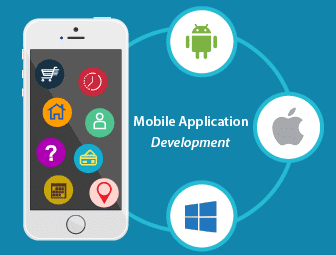
Mobile App Development Services
Do you want to leverage mobile technology for your business? Cynoteck is a one-stop Mobile app Development Services provider. We provide iOS and Android application development services so that you can reach your target audience on any device.