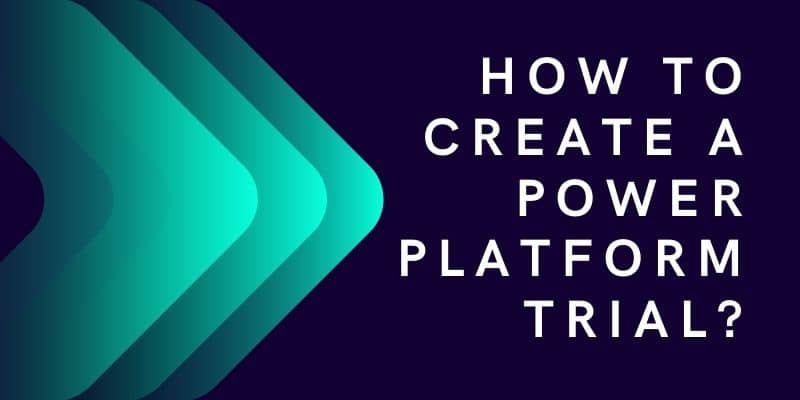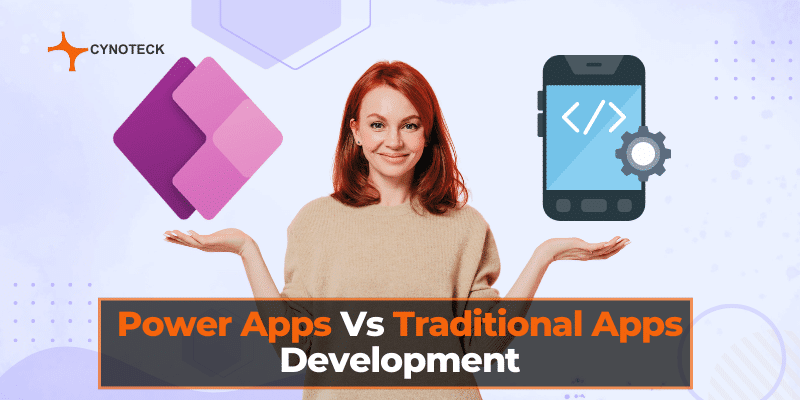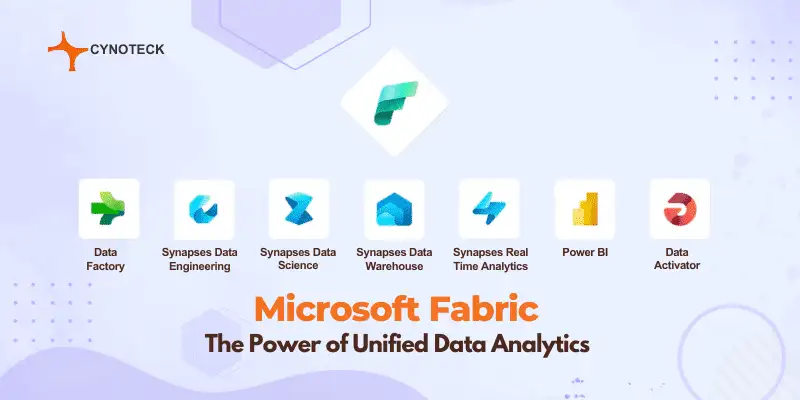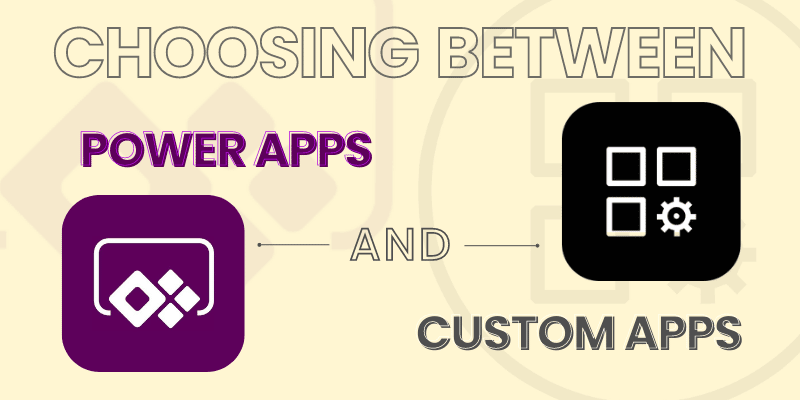In this blog, we will discuss how to create a Power Platform trial?
The Microsoft Power Platform comprises of four components – Power BI, Power Apps, Power Automate, and Power Virtual Agents.
The Power Platform tools help to unlock the potential of office 365 and Dynamics 365. It customizes, extends, and builds all the apps that you require for your business.
An Introduction to Microsoft Power Platform
Organizations are understanding the importance of data like never before to drive business outcomes. Power Platform enables users to analyze data that works for the business most efficiently – Analyze, Act and Automate.
It is done collectively by Power BI, Power Apps, Power Automate, and Power virtual agents. It leverages the infrastructure of Common data service and data connectors. In addition, Microsoft Power platform native integration with Azure ecosystem helps developers to extend their app capabilities.
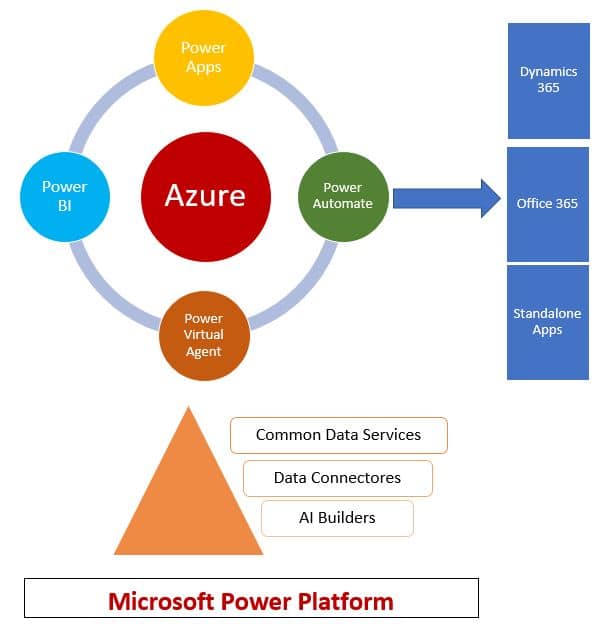
Also, read: Microsoft Ignite November 2021 – New Power Platform announcements and capabilities
Get Started with Power Platform free for 30 days
If you are interested in Power Apps, you can explore all capabilities for free. However, you need to sign-up for the Power platform trial that lasts for 30 days. If you do not possess any license, the trial plan provides you with temporary access to all the components of Power Apps and other features.
- Explore the capabilities of Office 365 (Microsoft Teams, SharePoint, Excel, and more).
- Low-cost solution to create Apps from BLANK, CANVAS, OR MODEL-DRIVEN.
- It helps to connect to Common Data Service and other data sources like premium data connectors, or on-premises data
- Create automated workflows using Power Automate.
- Power apps admin center helps to create and manage environment and Common Data Service databases.
Moreover, if you have a license through office 365, or Power Apps license, you already have access to some of these features. Trial license temporarily increases your capabilities to include all the other features in the previous list.
Identify your current license
Firstly, you need to find out which license you already possess by trying to sign in to Power Apps with your credentials.
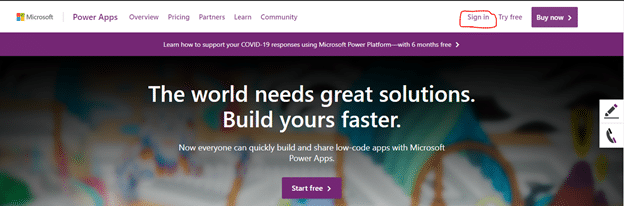
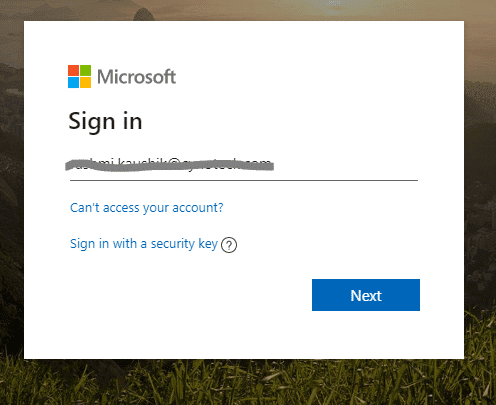
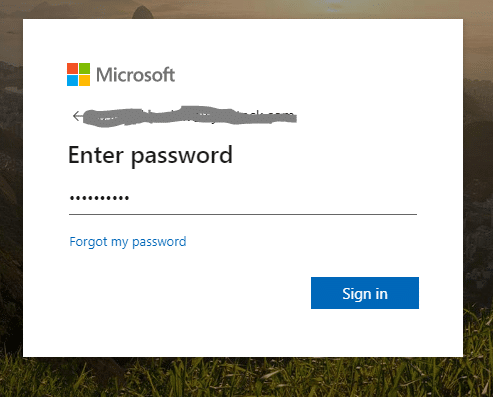
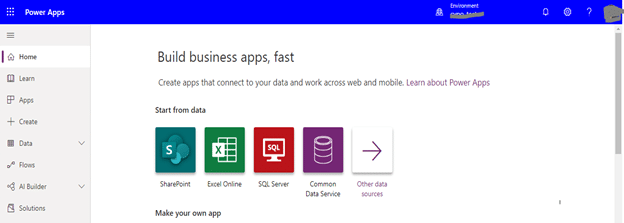
- If you are not able to sign in, you do not have any Power Apps license.
- You need to register and start a trial in case you want to access Power Apps.
- If you can’t sign in, select the gear icon on the upper right corner and select plans.
Meanwhile, if you have an existing license, you can still start a free 30-day trial of Power Apps from the existing license to learn and explore all features of Power Apps.
- Select the gear icon near the upper right corner.
- Select Admin center.
- Then select new environment near the upper right corner.
- Follow the instructions to complete the sign-up process.
Also, read: What is Power Apps of Microsoft Power Platform?
Get a license from scratch
Regardless of whether you possess a license for Power Apps or not, you can start a free, 30 days trial of Power Apps through the following steps.
- Open the Power Apps site and then select Sign up free
If you are signing using a phone, first open the menu in the upper right corner, and then select Sign-up free
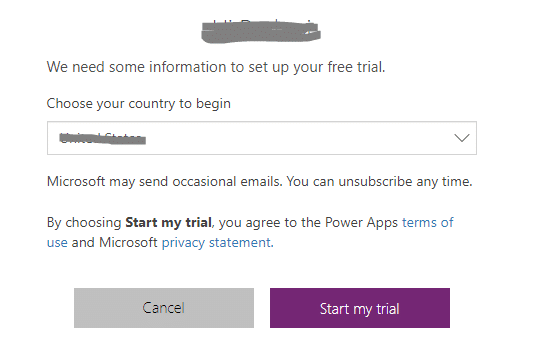
- In the middle of the screen, select Pricing, and then select Start free trial.
- The dialog box appears, enter your school or work email address, and thereafter select submit.
Note: Most importantly, you will not be able to login with your personal account. Power Apps does not support email addresses provided by telecommunications providers or by consumer email services. You need to complete sign up using an email address assigned by your work or school.
- If there is a dialog box that appears to indicate that Power Apps recognizes your organization credential, then follow the prompts to finish signing in.
Further, follow the prompts to check your email, verify your email address and provide any other information, and finally select Start.
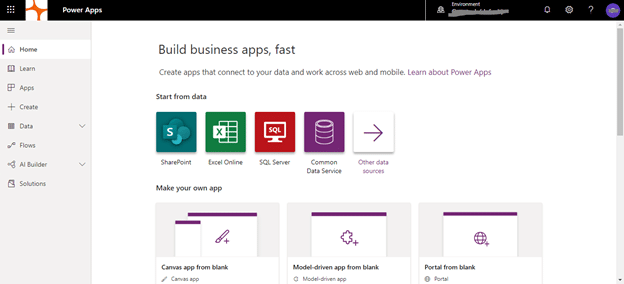
Also, read: Here is what you need to know all about the Power Platform 2020 announcement
Existing license holder get started with Power Platform using Dynamics 365
- Open dynamics 365 to start the Power Platform trial.
- At the bottom of the page click on Sign up here.
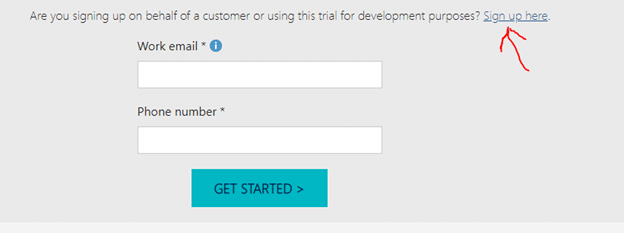
- A dialog box will appear, click on No, continue signing up
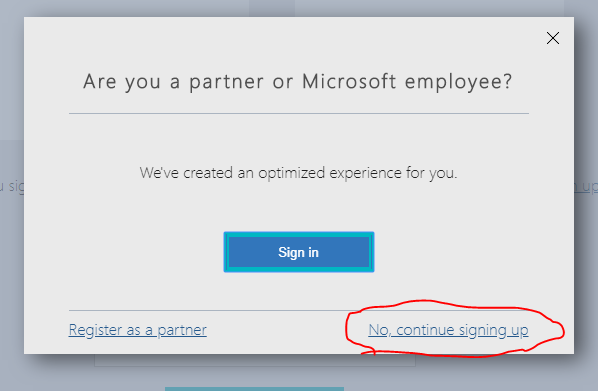
- You will get a sign-up form, fill the details and press Next
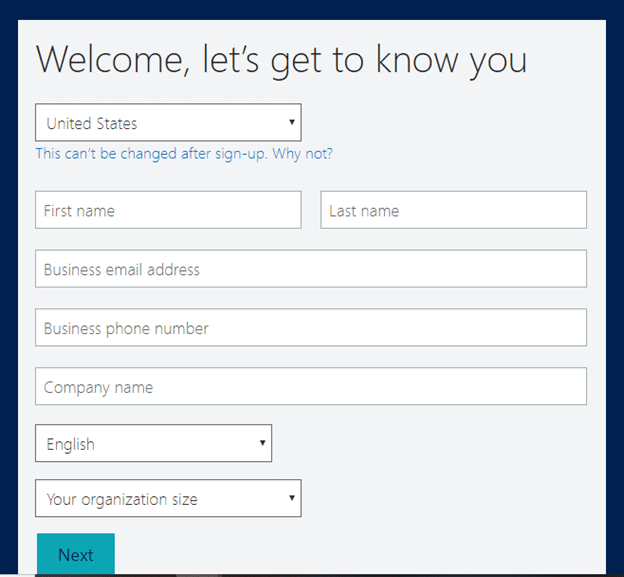
- Using your organization password, your Power Platform account will be created. Thereafter, you need user ID and password to sign in your account.
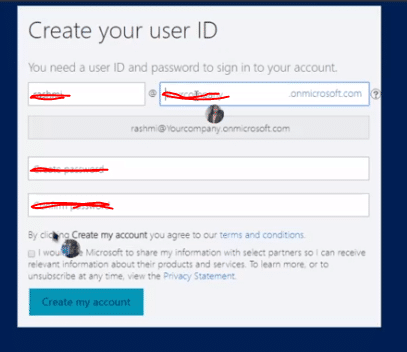
- Thereafter, you will enter your number to verify the account
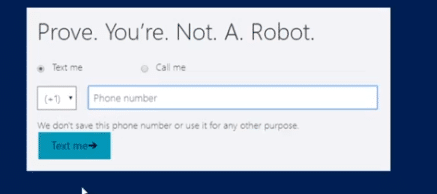
- Subsequently, after verification is confirmed, you will get a sign-in page and user ID. Click on set up.
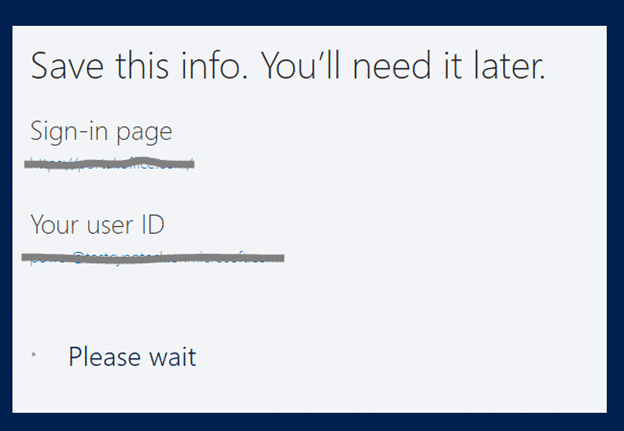
- Finally, you can complete the process of signing by clicking on Complete Setup at the bottom of the page
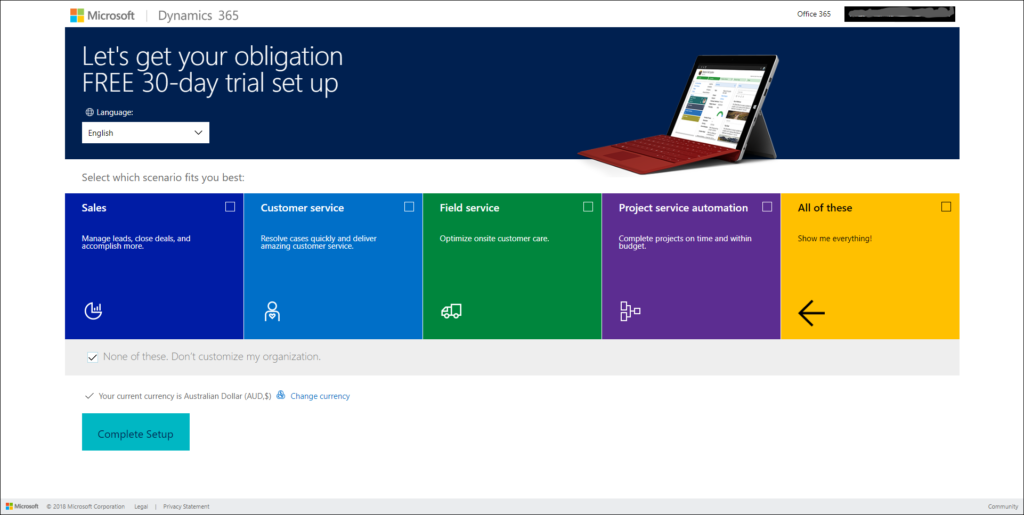
- Finally, you can login to your account, and explore the wide range of apps shared by Microsoft including Power Apps and others.
Cynoteck is a Microsoft Gold Partner and Power Platform Partner. With our knowledge across the Microsoft Stack, we build solutions that best fit your needs. We help you identify and utilize your organizational data to the best which lets you make intelligent decisions for your growth.
Connect our team if you are interested in implementing Power Platform in your business.
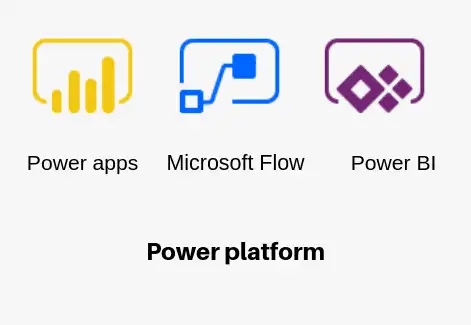
Microsoft Power Platform Consulting
Still, have a question? You are free to contact me or other experts in our team to showcase the real power of PowerApps to you.