The Microsoft Power Platform consist of four robotic components, namely Power Apps, Power BI, Power Automate and Power virtual agent. It is a powerful platform that can create an app, customize it, analyse data through visualization and can automate the process as per your business needs. Power Platform is hosted on safe and secure Azure cloud-platform.
In addition, it provides seamless integration to various online or on-premises data sources (like Office 365, Dynamics 365, SharePoint, Excel, SQL Server and many more) and hundreds of other underlying data platform using library of connectors and Common Data Service.
Introduction to Power Apps:
Power Apps is a high productivity and cost-efficient development tool that helps you to build custom apps as per your business requirement through a suite of apps, services, connectors and data sources.
Advantages of using Power Apps:
- A powerful tool by Microsoft to develop custom applications by leveraging many of the features of Dynamics 365, Office 365 and other standalone applications.
- Ability to connect to hundreds of data sources like Excel, Office 365, SharePoint, SQL server, Google calendar, Planner, Teams, Gmail to name a few using a library of connectors and Common Data Service to bring all your data together at one platform.
- Moreover, it is completely safe and secure to use as it is built on Azure Cloud Services.
- It is easy to make apps using Power Apps as it provides pre-built templates, drag-and-drop simplicity and quick deployment.
- Additionally, it provides professional developers the tools to extend their app capabilities using Azure functions and can also create custom connectors to use data sources as per the needs.
- Power Apps helps to reduce development cost and increase overall efficiency.
- It helps to scale your low-code apps using Azure to create enterprise solution to fulfill your organisation needs.
- Apps created on Power apps are completely responsive on web browser, mobile and tablets.
Also, read: How to create a Power Platform trial?
Power Apps Building blocks:
There are four major Power apps components:
- Power Apps Home page – create your app from data, a sample app or a blank screen.
- Power apps Studio – Customise your apps further by connecting to different data sources, adding and arranging User Interface elements, and building formulas.
- Power apps mobile – create and run your apps on Windows, iOS and Android devices.
- Power Apps admin Center – It is to manage Power apps environments and other components.
Power Apps Home Page
To build an app, you will start with the Home page. You can create an app using pre-built templates or create your own using a blank screen.
Power Apps Studio
Power Apps Studio help you to create a fully functional and effective custom apps making it more attractive. It has three panes to create beautifully designed custom apps.
- Left pane – Represent the hierarchical view of the controls on each screen in your app.
- Middle pane – Represent the canvas app that you are working on.
- Right pane – Sets an option such as layout, properties and data sources for certain controls and customization.
Power Apps Mobile
Power Apps Mobile helps users to use the apps that you created, or others have created and shared with you using Microsoft Power Apps on Windows, iOS, Android devices.
Microsoft Power Apps can be downloaded from appropriate app store and can be used by you or your users to work on the app that is created on Power Apps.
Users can log in using their credentials and can see all the apps that have been shared with them. The Power Apps Mobile app need to be downloaded only once.
You can get the most out of your device capabilities that includes features like camera control, GPS, location and many more, when you use your apps in Power Apps Mobile.
Power Apps Admin center
The Power Apps Admin center is the centralized place to manage all the apps that are created for an organisation. Here you can create, define and manage different environments to house the apps.
For instance, you can have different environment for development and production apps. You can also define data connections and manage environment roles and data policies.
Also, read: Microsoft Power Apps: Canvas apps vs Model-driven apps
Licensing:
Most users get to start with Power apps by using one of the licences that comes with their Microsoft 365 plan, or Microsoft Dynamics 365 plan. Therefore, if you have any of the Microsoft 365 plan that included Power Apps then you can build your app on Power app and can extend and use SharePoint as your data source.
Power Apps enables user to connect to over 300 available data source connectors including Common data service. To make use of these data sources and Common data service all users will need a premium licence.
There are two ways to acquire a premium licence:
- Per app model
- Per user model
The Per app licence allows users to access premium connectors for a particular business solution.
The Per user licence lets users to run unlimited premium licenced apps.
This provides you to create an app in a cost-effective manner to match your business goals.
Also, read: Setting the Default Mode for Forms in Canvas App (Power Apps)
Cynoteck is a Microsoft Gold Partner and Power Platform Partner. With our knowledge across the Microsoft Stack we build solutions that best fit your needs. We help you identify and utilize your organizational data to the best which lets you make intelligent decisions for your growth.
Connect our team if you are interested in implementing Power Platform in your business.
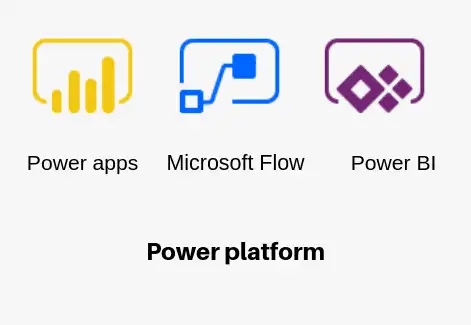
Microsoft Power Platform Consulting
Still, have a question? You are free to contact me or other experts in our team to showcase the real power of PowerApps to you.

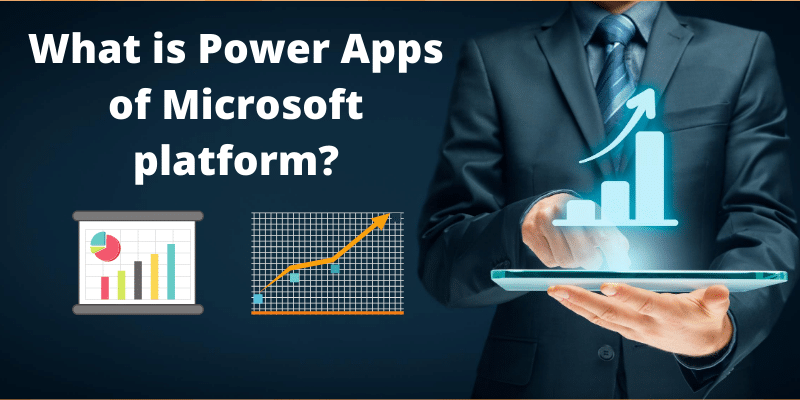
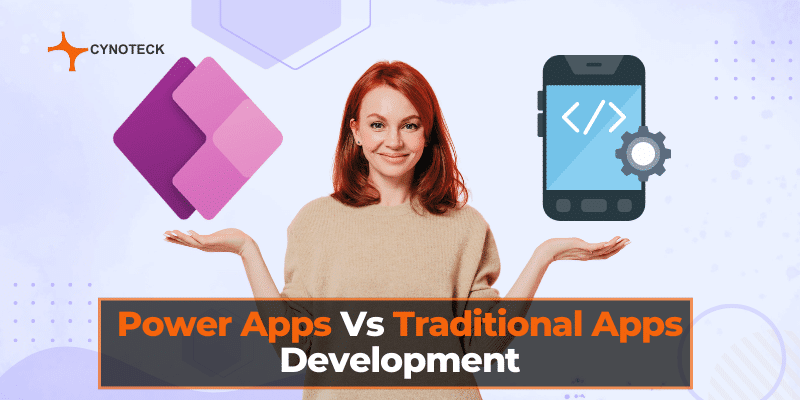
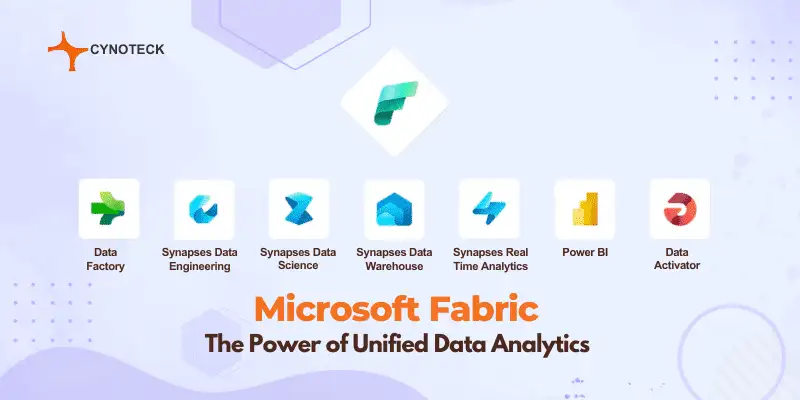
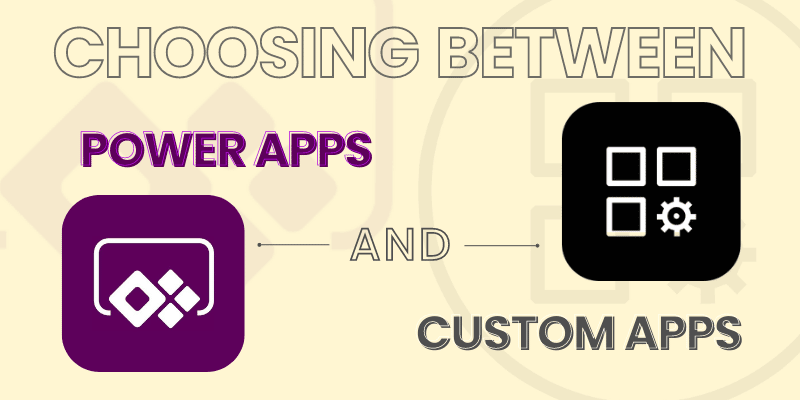
Very happy!!! I loved the blog. Very informative and it has helped me in my business…Expecting more of such wonderful blogs.
Very happy!!! I loved the blog. Very informative and it has helped me in my business…Expecting more of such wonderful blogs.
Thanks Neelima. Glad that you liked it and it was useful to you, we have others blogs similar to it on Power Platform and other technologies, you can go through it and I hope you will like it.