In the ever-evolving realm of customer relationship management, Salesforce consistently leads the charge with its seasonal updates. The Salesforce Spring ’19 release, like a breath of fresh air, brings a host of exciting features and enhancements to the table.
In this blog, we’ll delve into the highlights of the Salesforce Spring ’19 release, exploring what’s new, how these changes impact businesses, and why staying up to date with Salesforce’s seasonal updates is a smart move.
Highlights of the Salesforce Spring ’19 release
1. Printed List Views
Do you have a go-to list view that you want to load as your default list? Now you can. With pinned lists, all users can make any list their new default.
To pin an unpinned list, click its pin icon. To pin a different list, select the list view and pin it instead. It makes it easier than ever to get rid of that pesky “Recently Views” default list view.
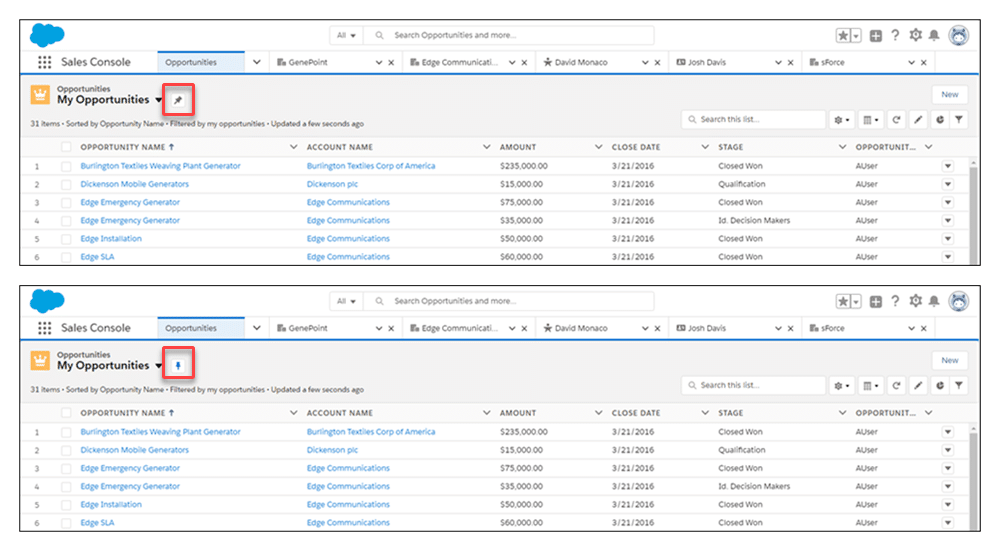
2. Increased Data Storage
It gets very easy to approach 100% of data storage, especially if you have many custom objects with complex processes. Salesforce is now increasing the minimum data storage by 10 times.
Also, read: What Is Salesforce Net Zero Cloud?
3. New Flow Builder
Cloud Flow Designer is getting replaced with a much faster tool: Flow Builder. It has a simplified user interface and the only change is how you build or modify flows. For now, you can still access flows with both flow tools but flow builder is now the default tool.
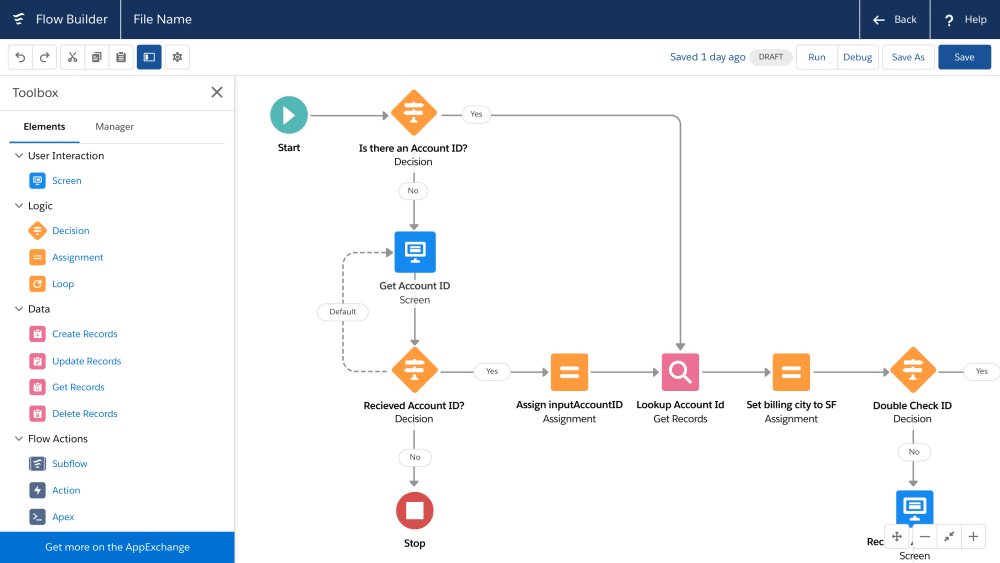
4. Conditional Highlighting of Reports
A favorite feature in Salesforce lightning for those users who want to add a touch of color to their reports, conditional highlighting is here for Lightning!
Conditional highlighting gives you the possibility to color summarised fields in reports to mostly show whether the information is good, or bad.
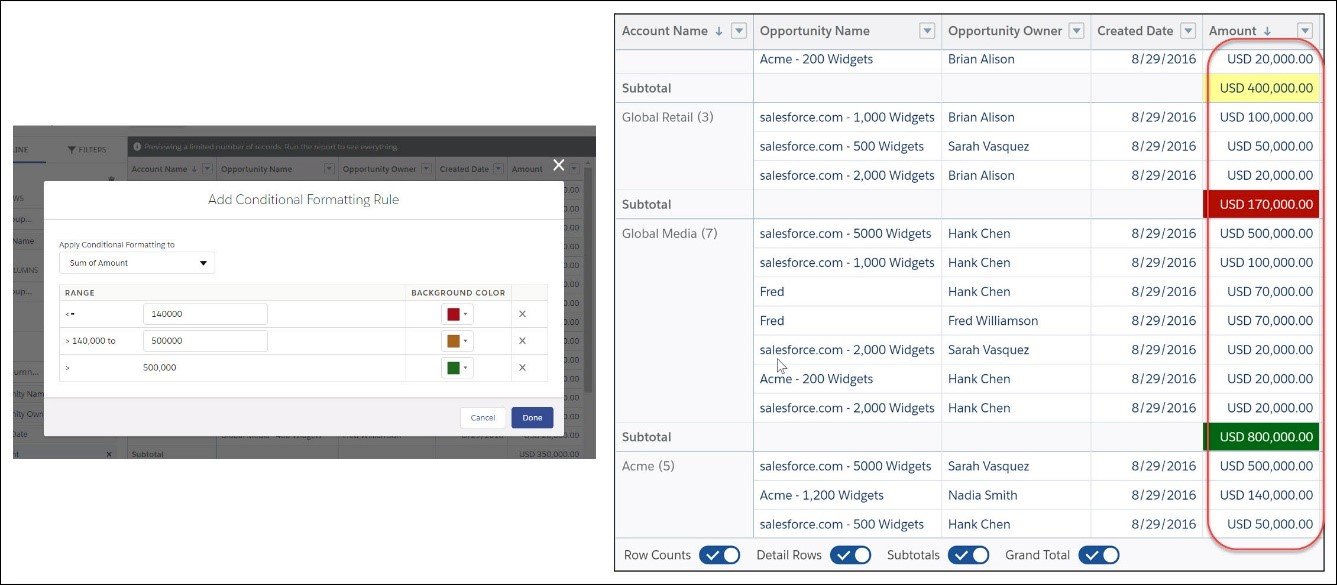
5. Folders for Email Template
Salesforce allows users to group email templates into folders. Previously there were only two folders that were available, public and private, not good for user experience. We can now create hierarchies of folders and can give permissions of a folder on different levels. It helps the user to find the specific template faster.
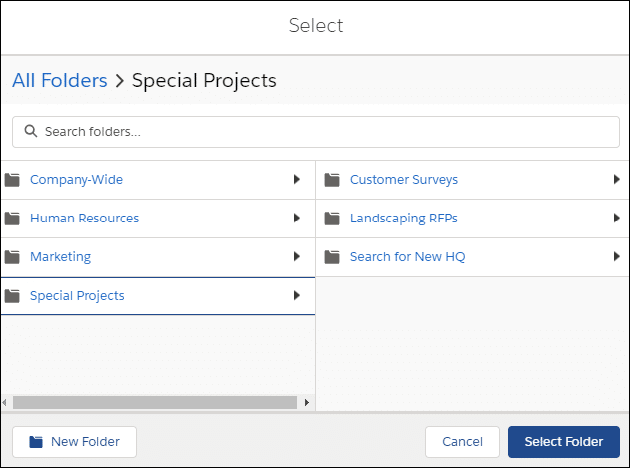
Also, read: How to Perform a Salesforce Health Check?
6. Introduction of Sales Candence
With sales cadences, your sales reps can work through their prospects quickly. Sales managers use Sales Cadence Builder to create consistent, scheduled cadences of activities to help reps nurture their prospects with full efficiency.
This might involve giving the lead a call, then following up with an email, then checking in with them 5 days later until they get back to you.
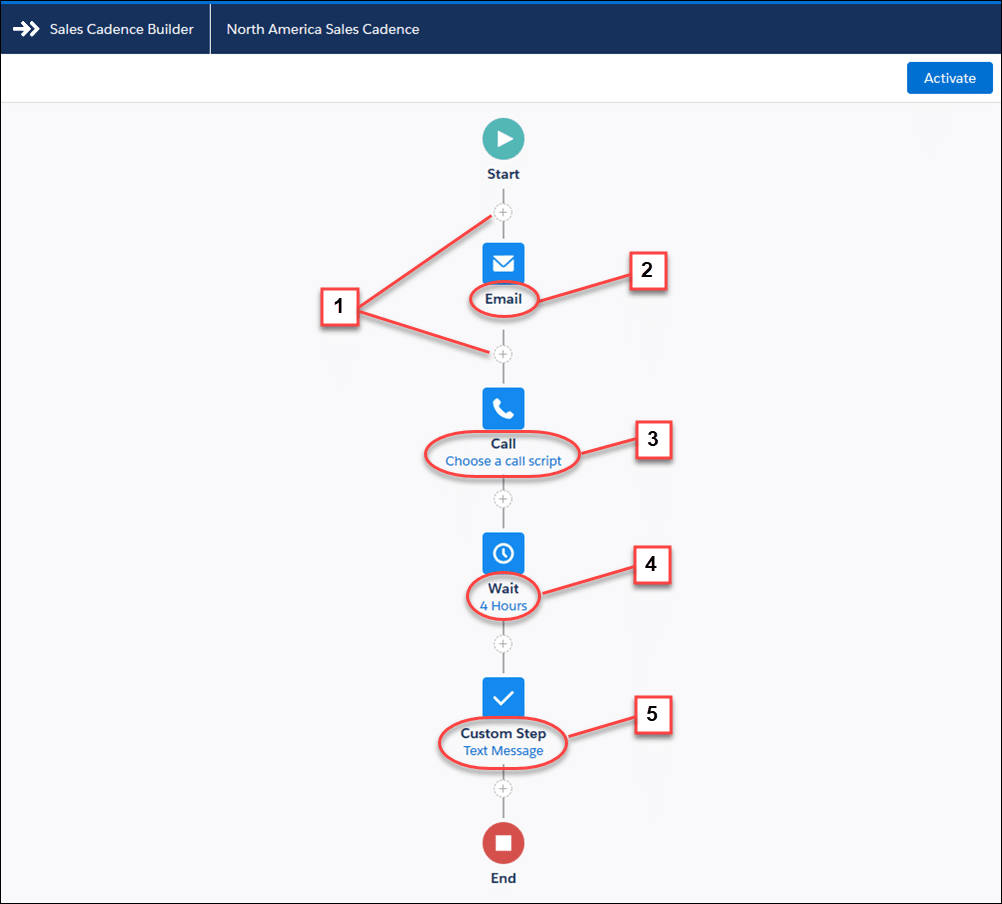
7. Lightning Scheduler
You can now schedule appointments and meetings with your prospects easily and quickly. With Lightning Scheduler you can quickly set up appointments within standard Salesforce workflows, such as leads and referrals, opportunities, and accounts.
8. Print pages in Lightning
You can now print pages in Lightning for the account, campaign, case, contact, contract, lead, opportunity, order, and custom objects! The user can click on Printable View button from lightning record page. It will show the details expanded and collapsed depending on the visibility of the record page.
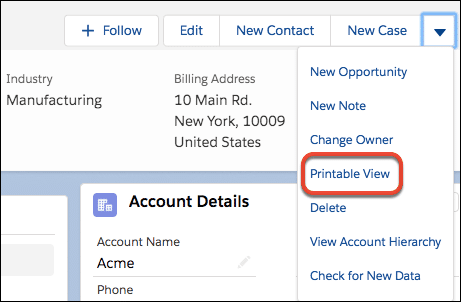
9. Lightning Web Components
Users now have a new type of lightning component known as Lightning Web Component. The earlier Lightning components are now called as Aura Components. Aura components and Lightning web components work together and are both part of the Lightning Component framework.
10. One Click Task Complete
The one clicks Complete Task button is now in Lightning. The button makes it super simple to flag a Task as Completed.
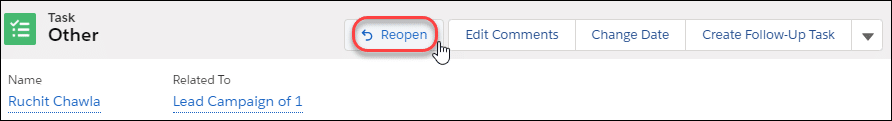
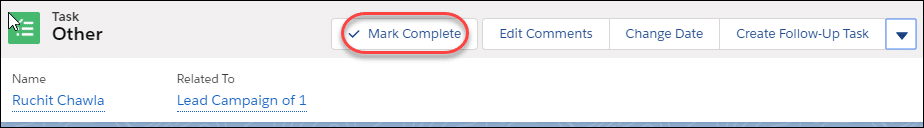
11. Lightning Object Creator
Lightning Object Creator is a new platform service that boosts productivity by allowing any user to quickly turn spreadsheets such as Microsoft Excel, Google Sheets, and comma-separated value (.csv) files into cloud-based apps with just a few clicks.
12. Switching Lightning Page to a different Template
Users will now have the ability to change the lightning page template without having to rebuild a whole new page.
Also, read: What is Salesforce DMP? A Comprehensive Guide to Data Management
Conclusion:
In the dynamic world of CRM, Salesforce Spring ’19 release shines as a beacon of innovation. With a slew of new features and improvements, it’s not just about keeping up with the latest trends – it’s about seizing the opportunity to drive your business forward. These updates are more than just new functionalities; they’re a roadmap to success. So, whether you’re a seasoned Salesforce pro or a business owner eager to stay competitive, embracing the Salesforce Spring ’19 release is a step in the right direction for your CRM journey.

Salesforce Consulting Services
If you are new to automation and confused about Workflow or Process Builder. Need not to worry, we have got you all covered. Talk to our experts and clear all the cloudy thoughts about automation.




