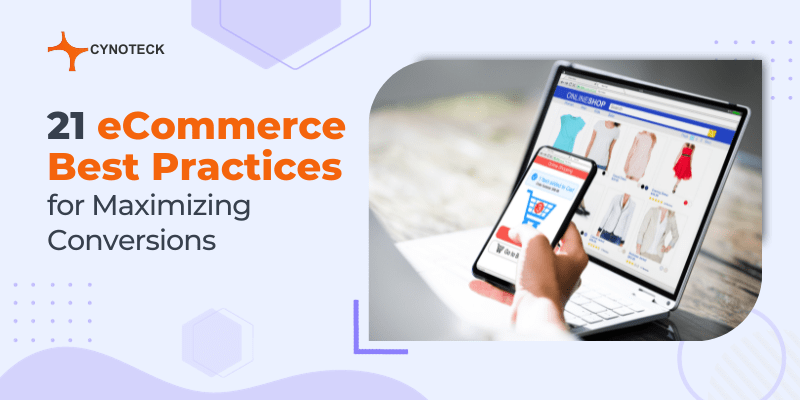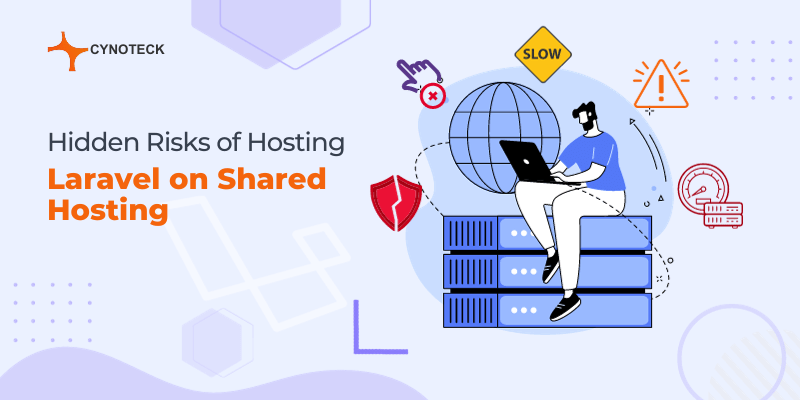The first question that comes to mind when you see the word Selenium is: What is Selenium and what are it’s uses?
Therefore, through this blog we will try to cover all aspects of Selenium. After reading the whole blog, you will be able to know the fact that what lies at the core of your next job role if you are enthusiastic to learn Automation testing method using Selenium.
Right now, it has taken over the traditional quality assurance methodologies in IT industries worldwide and has set a benchmark in terms of Quality Assurances because it is fully automated and one of the most demanded expertise that is required in the industry is “Selenium Certification”.
What is Selenium?
For starters, Selenium is an open-source tool available to automate the required tests to be carried out on the existing web-based browsers. (In simpler words, it tests the web applications by using any web-based browsers like Google Chrome, Mozilla Firefox, Opera Browser, Internet Explorer, MS Edge etc.)
Now, before you start exploring your imagination, let me clear something very important about Selenium i.e. you can only test the web applications using Selenium and it is not used to test either the software (desktop applications) or any mobile-based applications. This can also be considered as one of the drawbacks of Selenium that we will discuss later.
The good thing is that you can automate the testing of software and mobile applications by using the other available tools like: RFT from IBM, QPT by HP, Appium etc.
This blog is also focused on the testing and quality analysis of the dynamic web applications and the reasons that makes the Selenium the best solution to achieve/fulfil this purpose.
Well first thing first. We discussed above that Selenium is open source, which means that you don’t need to pay for the licensing in order to use this tool and this is one of the main and major reason for the popularity of this trend in Automation Testing.
Benefits and Advantages of use of Selenium
The following are benefits and advantages of using Selenium:
- The Quality Analyst can use any of these programming platforms to write the test scripts: C#, PHP, .NET, Java, Python, Ruby & Perl.
- You can carry out the test on not just one operating system but also on Windows, Mac or Linux as well.
- You can use different browsers to perform the tasks: Mozilla Firefox, Google Chrome, Internet Explorer, Opera and Safari.
- The tools like TestNG and Junit can be integrated with Selenium to generate the reports and to manage the test cases.
- Maven, Jenkins & Docker can also be integrated with Selenium to perform continuous Testing.
By now you must be thinking if Selenium is so perfect that there are no limitations or disadvantages or shortcomings with this approach. So here is answer to your confusion.
Drawbacks with Selenium
Below are the drawbacks with Selenium:
- The first and foremost in this category is the fact that you can use Selenium to test the web applications only and not to test the desktop applications or any other software.
- At present there is no dedicated product support for the users of Selenium. They have to rely upon the online user communities to share the issues with it or to find solutions regarding the same.
- If you want to test an image via Selenium, you will be disappointed. In order to achieve image-based testing, you will first have to integrate Selenium with Sikuli.
- Selenium is not equipped with the native reporting facility but if that is required necessarily then you can integrate the Selenium with TestNG or JUnit to solve this issue.
Before we head further, I think we should first know that why the Selenium was required at first place or why Selenium became what Selenium is today. So, join the journey in the following order:
- The requirement for Software Testing
- Manual testing limitations
- Automation testing is better than manual testing?
- Selenium v/s other available testing tools
- Selenium suite of tools
Also, read: Cypress vs Selenium – Select your Automation Framework
Requirement for Software Testing
Software testing is where everything sums up in the end. We are living in a world where our lives are totally depending on the machines one way or another and the interesting part is that the overall behavior of these machines is controlled and manipulated by the software that are empowering these machines or tools.
This is where Software testing comes into the picture which verifies if the machines are acting exactly as we want them to act and also verifies if machine is working properly each and every time and everywhere as well.
No matter what you do as a service provider, your business growth in the end will be controlled by success rate of your software application and web application because the majority of today’s businesses are depending completely on the internet.
Let me give you an example. The big e-commerce company like Flipkart or be it Myntra, they depend on traffic of users or their customers on their web sites and also the traffic of the same people on their mobile based applications regarding the same purpose.
Now imagine if something unthinkable happens like prices of all products are zero and it happened because of a small bug/defect in such a part of the code that is not very easy to read then how the situation will be rectified and how the same situation will be prevented from the next time?
The simplest answer is: By testing the code before the deployment and that’s the requirement of testing the software as well.
Now, let me clear something before we discuss anything further that there are two ways to accomplish software testing: Manually and via Automation.
Selenium was designed as an automation tool to cover the areas that were not possible to cover with the manual testing so the next part of this blog will discuss the limitations of manual testing.
Also, read: 11 questions on QA and testing to ask your App development partner
Manual Testing Limitations
The manual testing refers to the process of testing the web applications by looking and using the functions and features of a web application as an end-user and then make sure if the application is useful and working as per the requirement.
In this method, a QA tester conducts all the tests on the software/application by following the pre-defined sets of test cases and also maintains the records of all the success or failure rates of all these transactions.
The challenges that a QA tester while manually verifying the recorded transactions can cause fatigue, boredom, unnecessary delay in work, mistakes and errors due to manual approach etc.
That’s why these reasons resulted in the invention of Selenium we know today.
Also, read: What is smoke testing? Its Role & Benefits
Is Automation Testing better than Manual Testing?
Automation testing is always a better choice than manual testing. The reason is pretty simple. This approach is faster, requires low investment in putting human resources for one single task as compared to the manual approach, to execute the same test cases over and over again in bulk is way easier, it makes regression testing and functional testing more effective, and it is most preferred approach to detect errors/bugs.
Let me try to explain it a bit more with the help of an example.
Suppose I am testing the login page of an application (web application) to verify if all the attempts to login to check-in into the main page were successful. If I am testing it manually, then I will have to check the records by always going to the sign-in page and try the same procedure over and over again. This can be really stressful and tiring.
On the other hand, if I am doing the same thing via Selenium, then I will take some time to write a test script that will validate if all the login attempt transactions were successful or not. This will save me from the stress and fatigue of manually testing the login page. Selenium allows me to automate the testing process, making it more efficient and accurate.
On the top of that, all these tests can be performed in such a way that before releasing the product to use, it can be confirmed that the product/web application supports different environments and web browsers as well. Now the next question arises that what else can we achieve using Selenium?
Well, the answer is that you can not only automate your testing, but you can also automate the production/generation of result files and you can schedule it as well for a particular time of any given day.
This can be concluded easily that all these features of Selenium make a tester’s duties a whole lot easier than it once used to be till Selenium was not popular.
Need Help in Selenium Automated testing?
Send us your requirements, we will get back to you with a quote
Selenium v/s other available Testing Tools
Now let us have a look at where Selenium stands in the market.
To do that, I have tried to compare the performance of Selenium with two other popular tools that are available in the market: QTP (From HP) and RFT (From IBM) in the table below.
| Characteristics RFT (IBM) | RFT (IBM) | QTP (HP) | SELENIUM |
|---|---|---|---|
| Licensing | Required | Required | Open Source |
| Pricing | High | High | Open-Source tool |
| Customer Support | Dedicated Support from IBM | Dedicated support from HP | Open-Source Community |
| Hardware use during test script Execution | High | High | Low |
| Code Writing Skills | Necessary | Not necessary | Proper code writing knowledge and experience is a must |
| Supported Environments | Windows Only | Windows Only | Windows, Linux, Mac, Solaris OS X (only if JVM or JavaScript support exists) |
| Supported Languages | C# and Java | VB Script | Java, C#, PHP, Ruby, Python, Perl and JavaScript |
The above comparison must have given you a clear picture that why most people prefer Selenium over any other tool (For Quality Analysis). Selenium has many components and before choosing one, first you should know that which one is perfect to fulfil your requirements.
Also, read: 7 Reasons to treat web application architecture seriously
Selenium Suite of Tools
Selenium is made of different software tools and each tool/component has a specific role.
- Selenium RC (Now depreciated)
- Selenium IDE
- Selenium Grid
- Selenium WebDriver
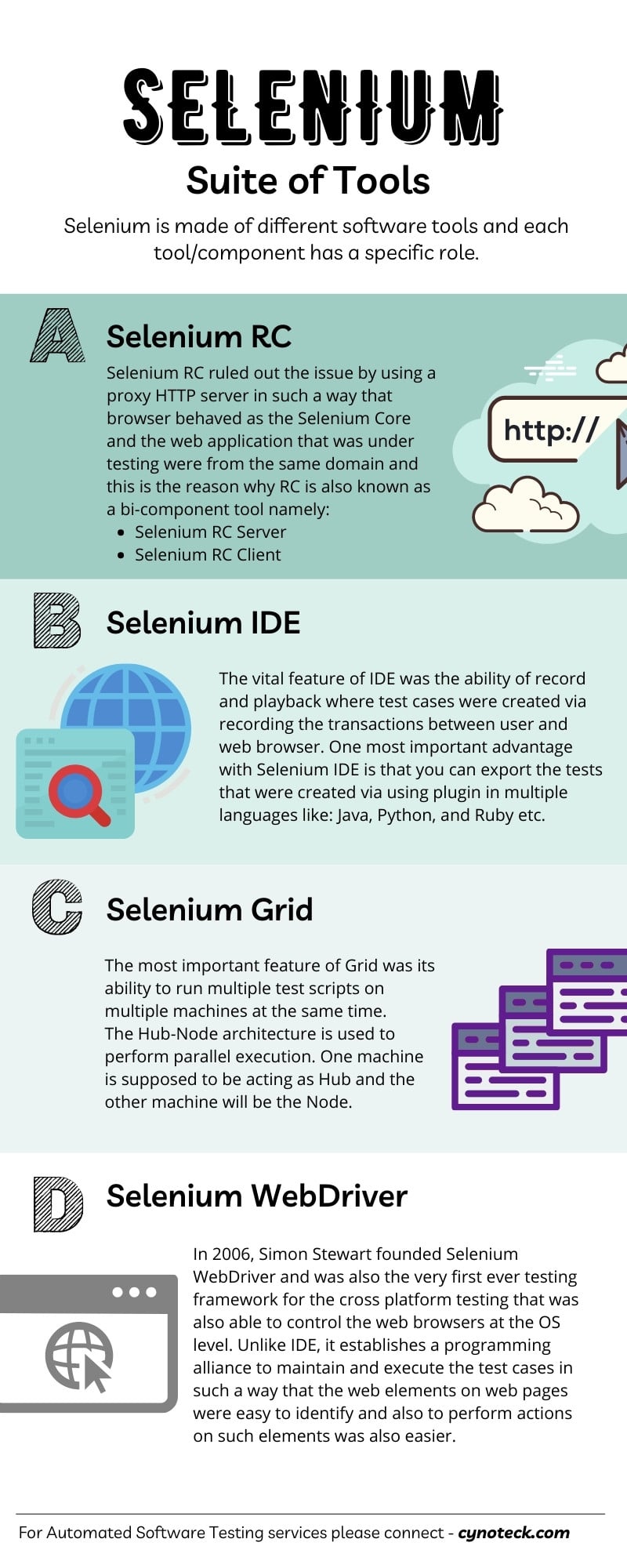
1. Selenium RC (Remote Control)
I think I should first discuss about the first tool of Selenium project before talking about Selenium RC and that tool was ‘Selenium Core’. But the same origin policy was the biggest issue with Selenium Core whenever the cross-domain testing was required.
To solve the issue of same origin policy, the QA members had to install the local copies of both Selenium Core and the web server where the web application is supposed to be tested so that they could belong to the same domain.
That was the reason for the existence of Selenium RC we know today and is certified by Paul Hammant who was an engineer at ThoughtWork at that time.
Selenium RC ruled out the issue by using a proxy HTTP server in such a way that browser behaved as the Selenium Core and the web application that was under testing were from the same domain and this is the reason why RC is also known as a bi-component tool namely:
- Selenium RC Server- (It communicates via simple HTTP GET/ POST requests)
- Selenium RC Client – (It is a library that contains the code of your programming language)
The crown jewel of the project Selenium was Selenium RC because of two main reasons a) Selenium RC was their first tool, and b) It had the ability to write test scripts in multiple programming platforms.
But the issue with RC was that each transaction with its server was very time consuming which makes it a slow tool as well. It has also been observed that in many cases it takes hours to accomplish just a single test case.
RC is being deprecated since the release of Selenium V3 and had moved to the legacy package. However, you can still download and use RC, but you are not going to find the support for it anywhere.
But on the bright side there is no point in using something which is outdated and is replaced with much advanced and efficient tool which is Selenium WebDriver.
Now before I discuss WebDriver with you, let me talk about the other tools that collectively formed the Selenium V1.
Also, read: Model-Based Testing: The new era of Software Automation
2. Selenium IDE (Integrated Development Environment)
Shinya Kastani from Japan, gave his Selenium IDE prototype to Apache’s project based on Selenium in 2006. It was a Firefox based plugin focused on faster creation of test cases.
The vital feature of IDE was the ability of record and playback where test cases were created via recording the transactions between user and web browser. Later these tests were available to be played back n number of times.
One most important advantage with Selenium IDE is that you can export the tests that were created via using plugin in multiple languages like: Java, Python, and Ruby etc.
The known issues with IDE are:
- The plugin was available only for Mozilla Firefox.
- You can only record simple tests and testing of dynamic web applications is not possible.
- You cannot script the test cases using programming logics.
- Data Driven testing is not supported by Selenium IDE.
3. Selenium Grid
Patrick Lightbody developed Selenium Grid and initially called it HostedQA. He used it with RC to accomplish the testing on remote machines. It was initially a part of Selenium V1. The most important feature of Grid was its ability to run multiple test scripts on multiple machines at the same time.
The Hub-Node architecture is used to perform parallel execution. One machine is supposed to be acting as Hub and the other machine will be the Node where the role of Hub is to control different test scripts running on different browsers running on different Operating Systems.
Parallel execution is achieved with the help of Hub-Node architecture. One machine will be assumed to be acting as Hub and the other machine will be assumed to be acting as the Nodes. Hub controls the test scripts running on various browsers inside various operating systems. We can write the scripts in different programming languages that are being executed in different Nodes.
Till this date, we use Grid with both RC and WebDriver. However, it is not an easy task to maintain a grid with all necessary operating systems and web browsers.
To deal with this situation, various online platforms like “LambdaTest” are used. These platforms provide online Selenium Grid that can be accessed to run and execute the automation script of Selenium.
This makes it easier to test applications on a wide range of platforms without the need to physically set up and maintain a Selenium Grid.
The Lambda Test acquires over 2000 browser friendly environments that can be used to verify and run the required tests to achieve the goal of automating the cross-browser testing.
Also, read: 11 questions on QA and testing to ask your App development partner
4. Selenium WebDriver
In 2006, Simon Stewart founded Selenium WebDriver and was also the very first ever testing framework for the cross-platform testing that was also able to control the web browsers at the OS level.
Unlike IDE, it establishes a programming alliance to maintain and execute the test cases in such a way that the web elements on web pages were easy to identify and also to perform actions on such elements was also easier.
It can also be said about WebDriver that it is an upgrade to RC. One reason for this is that it is much faster than RC. Another reason is that it establishes direct calls to the web browsers, while RC cannot do this.
RC needs an RC server to perform this task. WebDriver’s direct communication with the browser makes it a more efficient and effective tool for automated testing.
We know that to run the applications, the browsers are equipped with their own drivers for example:
- Chrome Driver
- Safari Driver
- Internet Explorer Driver
- Firefox Driver or Gecko Driver
- Opera Driver and
- HTM Unit Driver
Merits of Selenium WebDriver
Below are some advantages / merits of using Selenium WebDriver:
- Able to perform cross browser testing as it supports browsers like: Firefox, Chrome, IE etc.
- Able to perform tests on multiple operating systems as Windows, Mac, Linux, Android, iOS etc.
- Compatible with 7 different programming platforms like JAVA, PHP, Ruby, Perl, Python, C# and .Net.
- Resolved the issues with Selenium V1 like dialogs barrier, pop-ups, file download, file upload etc.
Demerits of Selenium WebDriver
Below are the major challenges that were with Selenium WebDriver:
- Generating detailed test reports is exhausting and mostly impossible.
- You cannot test the images with Selenium WebDriver.
Although these challenges can be handled but in order to do that you need to integrate it with the other available frameworks like Skuli that is used to test the images and TestNG that is used to generate the test results/reports in a detailed form.
Also, read: Web App Development Cost: The 2021 Prices Breakdown
Components of Selenium WebDriver Architecture
The Selenium WebDriver architecture consists of the following components:
- Language-specific bindings: These are the libraries that allow you to use Selenium WebDriver in a specific programming language, such as Java or Python. The bindings provide a set of methods and classes that you can use to interact with the browser and execute test scripts.
- Browser drivers: These are the executables that allow Selenium WebDriver to communicate with the browser. Each browser has its own driver, and you will need to install the appropriate driver for the browser you want to use.
- JSON wire protocol: This is the communication protocol that is used to send commands from the bindings to the browser drivers and receive responses back. The protocol consists of a set of RESTful API endpoints that allow the bindings to send commands and receive responses.
- Browser: This is the web browser that the tests are executed in. Selenium WebDriver supports a wide range of browsers, including Chrome, Firefox, Safari, and Edge.
The Selenium WebDriver architecture allows you to use a variety of programming languages to write scripts that automate interactions with a web browser, enabling you to test the functionality and performance of your web application.
Also, read: Top Web App Development Mistakes to avoid in 2022
A Comparison between Selenium and QTP (now UFT)
Selenium and QTP (now called UFT, or Unified Functional Testing) are both tools for automated testing of web applications. Here are some differences between the two:
| Selenium | QTP/UFT | |
|---|---|---|
| Language support | Java, Python, C#, Ruby, JavaScript | VBScript |
| Browser support | Chrome, Firefox, Safari, Edge | Internet Explorer |
| Test design | Functional testing | Regression testing |
| Object identification | Element ID, class name, CSS selector | Object repository with logical names |
| Integration with other tools | Easy integration with a variety of tools | Built-in integration with HP ALM |
- Language support: Selenium supports a variety of programming languages, including Java, Python, C#, Ruby, and JavaScript, while QTP/UFT supports only VBScript.
- Browser support: Selenium supports a wide range of browsers, including Chrome, Firefox, Safari, and Edge, while QTP/UFT primarily supports Internet Explorer.
- Test design: Selenium is primarily a functional testing tool, and tests are typically designed as a series of steps that a user might take while interacting with the application. QTP/UFT is more geared towards regression testing, and tests are typically designed as a series of checkpoints that validate the application’s behavior.
- Object identification: Selenium uses a variety of techniques to identify elements on a web page, including element ID, class name, and CSS selector. QTP/UFT uses an object repository to store information about the objects in the application, and test scripts reference these objects using logical names.
- Integration with other tools: Selenium can be easily integrated with a variety of tools, such as build automation tools like Jenkins, while QTP/UFT has built-in integration with HP’s ALM (Application Lifecycle Management) tool.
Overall, Selenium is a popular choice for functional testing of web applications due to its support for a wide range of languages and browsers, while QTP/UFT is more geared towards regression testing and has a more limited set of supported languages and browsers.
Also, read: What can web-based applications do? – the expert approach
How to Choose the Right Selenium Tool for Your Needs
Selenium is a suite of tools for automated testing of web applications. It includes several different tools, each of which has its own specific use cases and capabilities. Here are some things to consider when choosing the right Selenium tool for your needs:
- Language support: If you are using a specific programming language, you will want to choose a Selenium tool that supports that language. Selenium supports a variety of languages, including Java, Python, C#, Ruby, and JavaScript.
- Type of testing: Selenium includes tools for both functional testing and performance testing. Functional testing is used to verify that the application is working as expected, while performance testing is used to measure the performance of the application. Choose the tool that best fits your testing needs.
- Browser support: Selenium supports a wide range of browsers, including Chrome, Firefox, Safari, and Edge. Choose the tool that supports the browsers you need to test.
- Integration with other tools: If you are using other tools as part of your testing process, such as build automation tools or test management tools, you will want to choose a Selenium tool that integrates easily with these tools.
- Cost: Selenium is open-source and free to use. However, some of the tools in the Selenium suite may have associated costs, such as hosting fees or licensing fees. Consider these costs when choosing a Selenium tool.
It is important to carefully evaluate your testing needs and choose the Selenium tool that best fits those needs. You may find that you need to use multiple Selenium tools in combination to achieve your testing goals.
Conclusion
Selenium is a suite of tools for automated testing of web applications. It allows you to write scripts in a variety of programming languages to automate interactions with a web browser and test the functionality and performance of your web application. Selenium includes several different tools, each of which has its own specific use cases and capabilities.
To get started with Selenium, you will need to install a browser driver and a Selenium library in the programming language of your choice, and then you can begin writing and executing test scripts. Selenium is a powerful tool that can help you ensure the quality and reliability of your web application, and it is widely used in the software testing industry.
Also, read: How to Localize your Mobile App: Complete Guide
Faq’s
Selenium is a suite of tools for automated testing of web applications. It allows you to write scripts in a variety of programming languages to automate interactions with a web browser and test the functionality and performance of your web application.
Selenium supports a variety of programming languages, including Java, Python, C#, Ruby, and JavaScript.
Selenium supports a wide range of browsers, including Chrome, Firefox, Safari, and Edge.
Yes, Selenium is open-source and free to use.
Selenium WebDriver is a tool for automating web browser interactions. It is one of the tools in the Selenium suite of tools for automated testing of web applications.
Yes, Selenium includes tools for performance testing, such as Selenium WebDriver and Selenium Grid, which allow you to measure the performance of your web application.
To get started with Selenium, you will need to install a browser driver and a Selenium library in the programming language of your choice. You can then begin writing and executing test scripts. You can find more information on how to install and use Selenium on the Selenium documentation website.

Automated Software Testing Services
With automated testing tools like selenium, You can increase the effectiveness, efficiency and test coverage of your software application. Cynoteck technology help organizations deliver batter quality software/applications by using automated testing tools. get in touch with us for any assistance.