Welcome to the dynamic world of Salesforce Field Service Lightning (FSL), a comprehensive solution that helps businesses revolutionize their field service operations. In this blog, we’re diving deep into the applications and best practices that make FSL a game-changer for businesses aiming to revolutionize their field service operations.
What is Field Service Lightning?
Field Service Lightning (FSL) is an extension of the Salesforce customer relationship management (CRM) software, specifically of the Service Cloud section. It allows a business to better track and manages its workforce through improved methods of tracking employees in the field and optimizing mobile platform solutions.
It uses the modern advantages of Einstein AI to further its capabilities and provide insightful solutions to the user. These solutions include set up steps that allow the employee to provide more efficient and smarter services to the clients.
Through the usage of FSL, the business owner is able to monitor the progress of their employees in the field and the customer can also be kept up to date on every step.
Appointment scheduling is made simple through an automated process, and companies that use FSL report having a 48% increase in first contact resolution speed. FSL is available offline and online, which is optimal for the traveling employee.
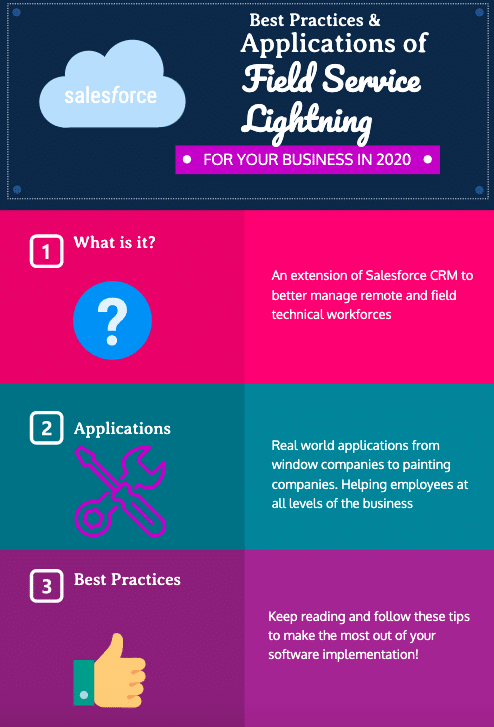
Also, read: Salesforce for Small Business: How it can be helpful
Key Features of Salesforce Field Service Lightning
A. Work Order Management
- Creating and Managing Work Orders: FSL simplifies the complex task of creating and managing work orders. No more drowning in paperwork; it’s all about digital efficiency.
- Assigning and Scheduling Work Orders Efficiently: FSL takes the guesswork out of scheduling. Smart algorithms ensure that the right person is at the right place at the right time, improving customer satisfaction.
B. Mobile Workforce Enablement
- Empowering Field Technicians: With FSL’s mobile capabilities, field technicians have the power of the office in the palm of their hands. Real-time updates and communication bridge the gap between the field and headquarters.
- Real-time Updates and Communication: No more waiting for the end of the day to get updates. FSL facilitates instant communication, ensuring everyone is on the same page, no matter where they are.
C. Asset Management
- Tracking and Managing Assets in the Field: FSL doesn’t just manage work orders; it’s your digital asset manager in the field. From installation to retirement, every asset’s lifecycle is at your fingertips.
- Preventive Maintenance Strategies: FSL helps you move from reactive to proactive maintenance. Predict and prevent issues before they occur, saving time and resources.
D. Inventory Management
- Optimizing Inventory Levels: Say goodbye to stockouts and excess inventory. FSL optimizes inventory levels, ensuring you have what you need when you need it.
- Streamlining Replenishment Processes: FSL’s intelligent inventory management means efficient replenishment processes. No more scrambling to restock; it’s all in the system.
Also, read: Salesforce Lightning vs Classic: A Comparative Analysis
Field Service Lightning Applications
When should you implement an FSL solution into your company? Here we answer this question and look into some real-world applications of the FSL software.
Any company that has employees who work in the field away from an office can benefit from the integration of FSL into their technologies. Mobile field technicians need a way to streamline and organize their processes to produce the best and fastest results, and this is exactly what FSL can provide.
Some examples of businesses that would benefit from the application of FSL would be painting companies, window companies, and cable companies. This list is not exhaustive and there are many more types of businesses that can take advantage of the services provided by the FSL solution.
Service Managers and Mobile Resource Dispatchers can use FSL to keep track of service call-outs, scheduled appointments, and the technicians completed work in the field. This all results in better business and thus better sales and happier customers.
FSL is also great for companies looking to improve their ecological footprint and go paper-free. Not only is removing paperwork great for a company’s eco-friendly image, but it also helps to reduce human errors.
Best Practices for Implementing Salesforce FSL
- Be aware of what you want the most out of your usage of the software—
This will lead to the highest level of satisfaction from the software’s implementation. Make a list to identify your mobile business requirements and set some goals you wish to accomplish through the use of the software. - Hire a Salesforce support and maintenance partner—
Once you have your requirements figured out, you can begin to look for support to properly implement the FSL solution into your company. A Salesforce support and maintenance partner will have all the knowledge needed to safely and effectively integrate the software into your company and ensure that any errors are dealt with correctly.
Not only will a support and maintenance partner help with the setup, but as their name suggests they can also help with any maintenance you may require down the line. - Map the customer journey and company workflow—
Understanding these two important pathways will help you make the most out of your FSL integration. It’s also a great chance to review them and update them. - Make use of real-time syncing—
One of the great features of Salesforce FSL is its real-time data and analytics. Being able to access current data allows for the best decisions to be taken as quickly as possible, meeting and exceeding the customer’s expectations. This real-time information can help you make sure your company is never out of stock and better enhance the scheduling of your operation.
Also, read: The Complete Guide to Salesforce Outsourcing: Streamlining Success
Challenges and Solutions
A. Common Challenges in FSL Implementation
Embarking on the journey of implementing Salesforce Field Service Lightning (FSL) is like setting sail on uncharted waters – thrilling but not without its challenges. Let’s navigate through the common hurdles many organizations encounter during the FSL implementation phase.
1. Integration Puzzles
Integrating FSL seamlessly into your existing systems can feel like solving a complex puzzle. The challenge lies in ensuring a smooth flow of data between FSL and other platforms. Mismatched pieces can disrupt operations.
Solution: Take it one piece at a time. Prioritize integrations, starting with the most critical. Work closely with your IT team and FSL experts to create a cohesive puzzle where every piece fits snugly.
2. User Adoption Woes
The best tool is only as good as its users. Resistance to change or a lack of understanding can lead to low user adoption rates. If your team isn’t on board, the full potential of FSL remains untapped.
Solution: It’s a people puzzle. Invest in comprehensive training, listen to user feedback, and address concerns proactively. Make FSL user-friendly, and watch as adoption rates soar.
3. Data Quality Quandaries
Dirty data is the kraken of FSL implementation. Inaccurate or incomplete data can wreak havoc on your operations, rendering FSL less effective in its mission to streamline processes.
Solution: Wage war on data demons. Implement strict data governance policies and ensure a thorough data cleansing process before FSL sets sail. A clean data sea ensures smoother sailing.
B. Proactive Strategies for Overcoming Obstacles
Navigating challenges isn’t just about weathering the storm but proactively charting a course to avoid it altogether. Let’s explore strategies to ensure your FSL implementation journey is as smooth as a sunlit sea.
1. Pilot Programs as Lifebuoys
Before going all-in, consider a pilot program. Test the waters with a small-scale implementation to identify potential challenges and refine your strategy before a full-scale launch.
Insight: Pilots aren’t just for airplanes; they’re your safety net in the unpredictable skies of FSL implementation.
2. The Power of User Involvement
Users aren’t just recipients; they’re co-captains on this journey. Involve them from the outset. Their insights and feedback are the guiding stars that can illuminate a clear path to successful implementation.
Insight: Users aren’t obstacles to overcome; they’re the wind in your sails, propelling you toward success.
3. Strategic Data Guardianship
Treat your data like the treasure it is. Establish robust data governance policies and assign guardians who ensure its integrity. Regular audits and proactive measures keep the data seas calm and navigable.
Insight: In the data ocean, guardians are the lighthouses guiding ships safely to harbor.
4. Agile Adaptation
In the dynamic world of FSL, agility is your compass. Be ready to adapt your strategy based on real-time feedback and evolving business needs. A rigid plan might hit an iceberg; agility allows you to navigate around it.
Insight: In the sea of change, the ability to adjust sails is the key to reaching your destination.
5. Continuous Learning as the North Star
Consider FSL implementation not as a destination but as a continuous journey. Encourage a culture of continuous learning, where your team adapts and grows alongside FSL’s evolving capabilities.
Insight: Learning isn’t a milestone; it’s the wind that propels your ship forward.
FSL implementation is an adventure, not a challenge to overcome. With strategic planning, user involvement, and a commitment to data integrity, your ship will sail smoothly through the seas of transformation. As you navigate the FSL waters, remember: challenges are just waves, and with the right strategies, you can ride them to success.
Also, read: 24 Salesforce Hacks and Shortcuts You Didn’t Know About
Conclusion
In the vast ocean of field service operations, Salesforce Field Service Lightning (FSL) stands out as a reliable compass, steering businesses towards efficiency and customer satisfaction. As a seasoned Salesforce developer, I’ve seen tools come and go, but FSL is like finding that perfect line of code – it just works.
Implementing FSL is not a destination; it’s a journey. My personal take? It’s refreshing to work with a tool that doesn’t oversell itself. FSL is like a reliable old friend – dependable, straightforward, and always there when you need it.
In conclusion, as a Salesforce developer who values simplicity and functionality, FSL aligns with those principles. It’s not about reinventing the wheel; it’s about giving that wheel a smooth ride. So, whether you’re a coding whiz or a tech novice, FSL is a tool that speaks the language of practicality, making your field service journey a pleasant sail. Cheers to efficiency, satisfied customers, and a tool that understands the language of simplicity.

Salesforce Consulting Services
If you are new to automation and confused about Workflow or Process Builder. Need not to worry, we have got you all covered. Talk to our experts and clear all the cloudy thoughts about automation.




