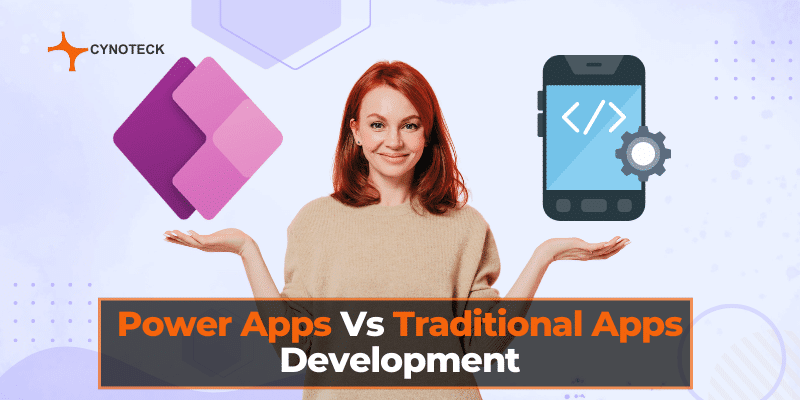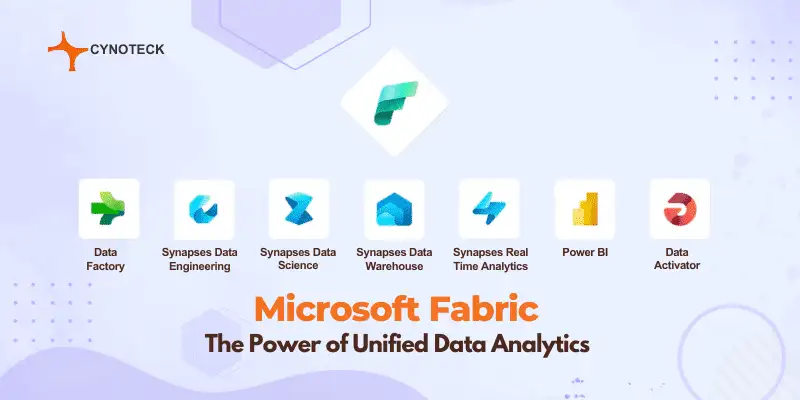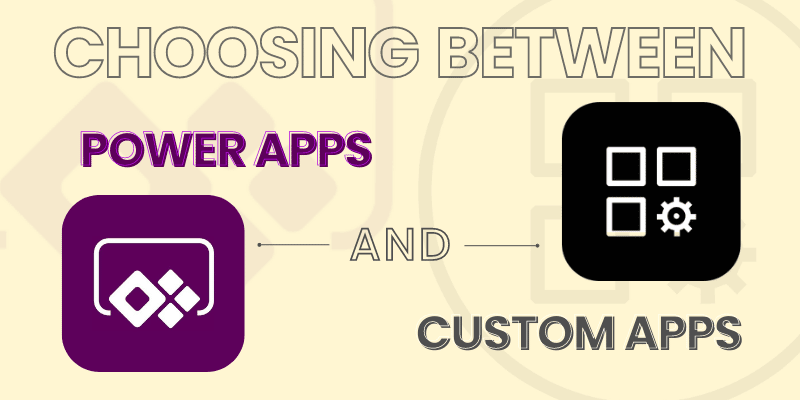In today’s tech-driven world, efficiency and innovation are key to success. Low-code development platforms like PowerApps are becoming indispensable for businesses. PowerApps, developed by Microsoft, is a versatile tool that allows users, regardless of their technical expertise, to easily create custom applications. In this blog, we’ll explore the Power of PowerApps, delving into their functionality, use cases, and impact on businesses.
Understanding PowerApps
To start, let’s demystify PowerApps. PowerApps, at its core, is a low-code platform enabling users to create customized applications without extensive coding. It offers a user-friendly interface, making app development accessible to everyone, regardless of their coding skills.
Different Types of PowerApps
PowerApps come in various forms to suit different needs. These include canvas apps, model-driven apps, and portal apps.
Canvas apps provide a blank canvas for creating custom apps, while model-driven apps use pre-built templates for faster development. Portal apps, designed for external users, offer an interactive web experience.
Benefits of Using PowerApps
The advantages of PowerApps are manifold. They expedite app development, saving time and resources. These apps are highly adaptable, tailored to an organization’s unique requirements.
Furthermore, PowerApps seamlessly integrate with Microsoft tools like SharePoint, Office 365, and Dynamics 365, creating a cohesive digital ecosystem.
Building Your First PowerApp
Let’s dive into creating your first PowerApp.
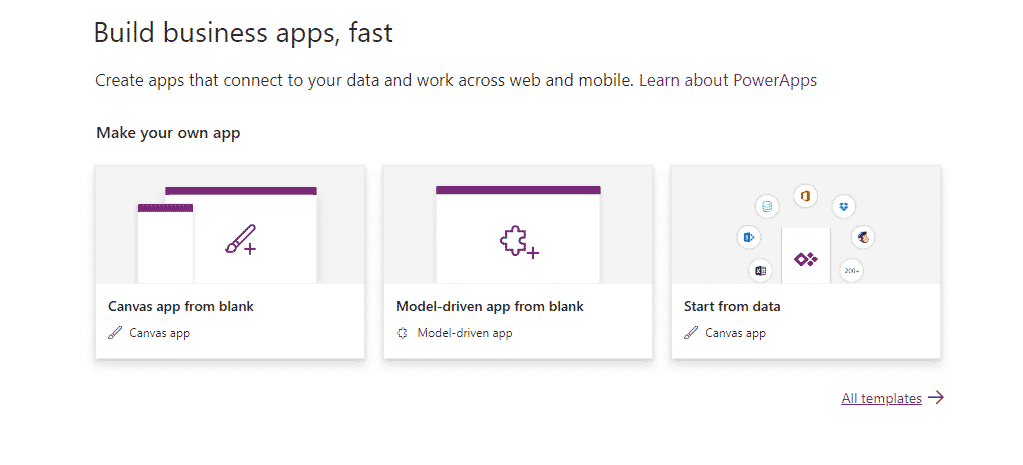
Step 1: Creating a Simple PowerApp
Begin by logging into your Microsoft PowerApps account, often included in Office 365 subscriptions. Click “Create” and select the desired app type, such as canvas or model-driven.
Step 2: Customizing the User Interface
PowerApps provide a range of pre-built templates and design elements for personalizing your app’s user interface. Elements like buttons, forms, and galleries can be effortlessly dragged and dropped into your app.
Step 3: Data Sources and Connections
To make your app functional, connect it to data sources. PowerApps facilitate connections to various data sources, whether it’s Excel spreadsheets, SharePoint lists, or external databases, making your app data-driven.
PowerApps for Business Solutions
The real magic of PowerApps lies in their real-world applications.
Enhancing Productivity with Custom Apps
Imagine your sales team manually entering customer data into spreadsheets. With PowerApps, you can develop an app that streamlines this process, connecting to your CRM for more efficient data entry, saving time and reducing errors.
Streamlining Processes and Workflows
PowerApps can also streamline internal processes. Develop an app to track project progress, automate approval workflows, and provide real-time updates to stakeholders, all in one place.
Integration with Other Microsoft Tools
PowerApps don’t operate in isolation. They’re designed to work seamlessly with other Microsoft applications.
PowerApps and SharePoint
For organizations heavily reliant on SharePoint, PowerApps offer seamless integration. Create custom SharePoint list forms for user-friendly data input, which sync automatically with SharePoint lists.
PowerApps and Office 365
For businesses using Office 365, PowerApps offer a harmonious environment. Build apps that consolidate data from various Office 365 apps, providing a unified view of information.
PowerApps and Dynamics 365
Integrating PowerApps with Dynamics 365 enhances CRM processes. Whether it’s lead tracking or customer service portals, PowerApps can optimize your CRM operations.
Advanced PowerApp Development
Once you’ve dipped your toes into PowerApps, explore more advanced features.
PowerApps Formulas and Expressions
Formulas and expressions are foundational for creating dynamic and responsive apps. For instance, set up conditional formatting to highlight crucial data or implement complex validation rules.
Creating Complex and Dynamic Apps
As you become proficient with PowerApps, venture into building more complex and dynamic applications, such as multi-step approval workflows, interactive dashboards, and predictive analytics.
PowerApps Studio and Advanced Features
PowerApps Studio is the playground for advanced users, offering a rich development environment for creating sophisticated apps. Here, you can utilize advanced controls, test your app in different screen sizes, and even incorporate custom code using Azure Functions.
PowerApps and Data Management
Data is the lifeblood of any application, and PowerApps provide the tools to manage and manipulate data seamlessly.
Connecting to External Data Sources
PowerApps can connect to various data sources, both within and outside your organization. Whether it’s SQL databases, cloud-based storage, or web services, fetching and pushing data is straightforward.
Data Transformation and Filtering
Data manipulation in PowerApps is facilitated by functions like Sort, Filter, and Lookup. These functions ensure your app displays and processes data precisely as required.
Security and Compliance Considerations
PowerApps offer robust security features, allowing you to control access to your apps, define user privileges, and integrate with Azure Active Directory for enhanced security.
PowerApps in Action
To grasp the Power of PowerApps, let’s explore real-life scenarios.
Case Studies and Success Stories
Numerous organizations have harnessed the potential of PowerApps. For instance, Toyota used PowerApps to streamline their quality control process, resulting in significant time and cost savings.
Demonstrating the Impact on Businesses
The impact of PowerApps extends beyond efficiency. It can lead to increased revenue, improved customer experiences, and a competitive edge. It’s not just an app; it’s a game-changer.
User Experiences and Feedback
Users are at the heart of PowerApps. Positive user feedback is a testament to the success of PowerApps in enhancing business operations.
Future Trends in PowerApps
PowerApps are continuously evolving.
The Evolving Landscape of Low-Code App Development
The low-code and no-code development space is expanding. As businesses realize the potential of these tools, we can expect even more sophisticated features and integrations.
Microsoft’s Plans for PowerApps
Microsoft is committed to enhancing PowerApps, regularly releasing updates and improvements to keep users ahead of the curve.
The Potential of AI and PowerApps
The integration of artificial intelligence with PowerApps is an exciting prospect. Imagine apps that predict trends, automate decision-making, or offer personalized user experiences.
Conclusion
In the grand scheme of things, the Power of PowerApps isn’t just about making app development accessible; it’s about empowering businesses to thrive in a fast-paced, data-driven world. With its user-friendly interface, seamless integration with Microsoft tools, and endless possibilities for customization, PowerApps have become indispensable. It’s not just an app builder; it’s a business enhancer. So, if you haven’t explored the Power of PowerApps yet, it’s high time you did. It might just be the missing piece in your quest for business success.
Frequently Asked Questions
If your company uses Microsoft Online services like office 365 or Dynamics365 you might probably already have PowerApps in your plan. If not just go to https://web.powerapps.com and create a trial. Using PowerApps is as easy as using PowerPoint and Excel. You have PowerPoint like screens and Excel-like formulas to build apps using your organizational data.
So PowerApps does not say “Avengers Assemble” it forms an invincible team called the PowerPlatform which consists of components like Microsoft Flow and PowerBI.
The real power this platform creates is by seamlessly integrating with the entire set of online services that Microsoft offers like, Office365, Dynamics Business apps, Sharepoint and Azure.
You can create Apps that run on the web as well as on the mobile. The model-driven apps can create common views like add, update, list, and filter without writing a single line of code.
Does it not sound like you have all the infinity stones in your hand? What will you build? Remember “With Power comes great responsibility”
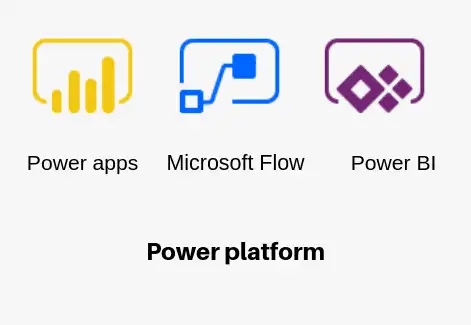
Microsoft Power Platform Consulting
Still, have a question? You are free to contact me or other experts in our team to showcase the real power of PowerApps to you.