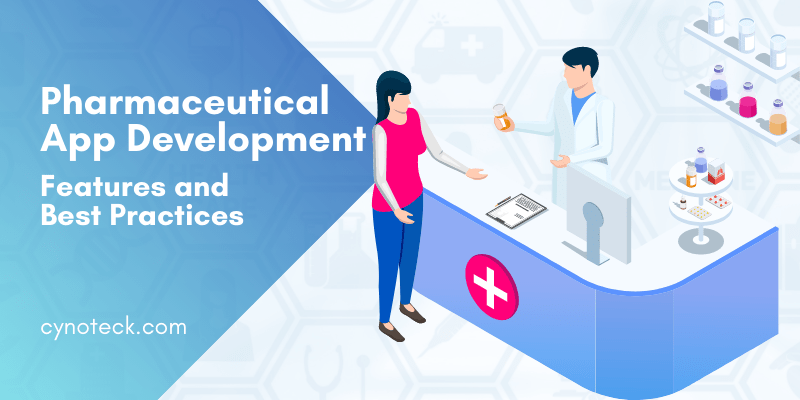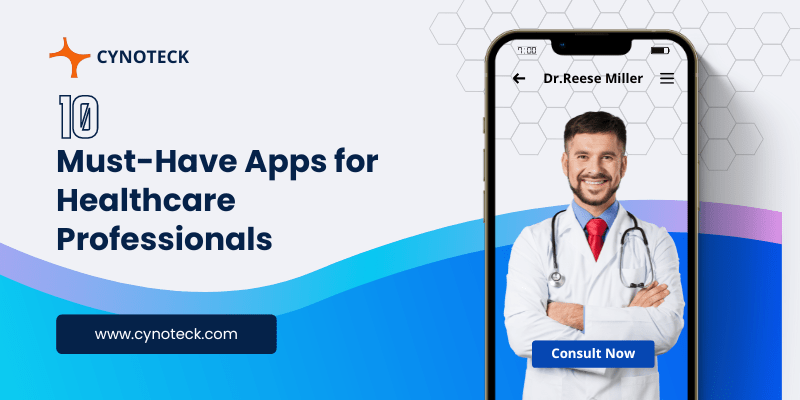During this smartphone era of today, people all over the globe have become reliant on mobile apps for the bulk of tasks. These mobile apps have now become the driving force behind several businesses. These apps have helped people take their business to a new level.
A lot of people interact with the web essentially with the use of a mobile device. This shows that it has become more significant than ever to give a quality mobile experience. Otherwise, you might risk leaving a big part of your potential user base.
So, keeping this in mind, it is clear that there is a huge demand today for any business to have its app or a need to turn a website into an app for a more prominent experience.
If you have a website for your business that owns an adaptive layout for mobile devices as well as desktops. And still, if you need to include more clients, you shouldn’t neglect the mobile app for the same.
Several people are not able to use websites simply because they are too busy. So, you should never ignore this segment of people. If you own a website, you may want to discover how to turn your website into a mobile app by using good mobile app development services. This idea can certainly make a huge difference if executed correctly.
If people are given an option to choose between a mobile app or a website, they would unquestionably go for a mobile app. A simple idea behind that is – a reliable and robust user experience (UX). Actually, this is only one of many reasons for them picking a mobile app over a website.
People also like the offline working ability of mobile apps which is not possible in the case of websites. There are several ways that can help you to enhance the overall experience for your mobile users.
You can create a responsive website so that it looks and works flawlessly on smaller devices. You can additionally move a step further and turn it into a completely working app.
About half of the world’s population utilizes smartphones. Mobile users play a significant role in the success of any business.
So, this guide is for the users who are exploring how to turn a website into an app, and we’ll help them understand why it’s important today.
Leading companies like Google Docs, Dropbox, Flipkart, and more have turned their mobile website into a native mobile app or PWA (progressive web app) to expand their customers.
These firms observed a 70% to 100% growth in their users after converting their website into an app, along with a hike in business revenue.
Also, read: How to implement an app idea – 7 actionable steps to take
Some Important Reasons to Turn a Website into an App
During this era of the digital world, just being online will not help you move towards growth and success. You need to go with a mobile app to reach more customers and get your business to reach new heights.
By having a mobile application, you can get your products and services readily and instantly available to your consumers and promote your business. Mobile applications have a lot of advantages for consumers and businesses. Mentioned below are several reasons why you might want to turn your website into an app:
- Smartphones are the present and have become the future of technology.
- A mobile app places your website in front of potential and current users.
- Mobile apps provide extended functionality, offline capabilities, and quick navigation.
- A mobile app sets you apart from your competitors.
- 80% of users use a mobile device to search the internet, and 40% of online transactions are completed using a mobile device.
- Mobile apps account for 90% of mobile media time, with the other 10% employed on websites.
- Average smartphone users use their phones for more than 4 hours a day.
- Mobile apps are excellent for services that indicate regular use. They enable users to create personal accounts and keep valuable information handy.
- Mobile apps load content faster and are more comfortable to use. They have access to cameras, push notifications, different sensors, etc. Design is more flexibly compatible with varying screen sizes.
- Mobile apps help you meet modern user expectations, build more loyalty and engagement while enhancing your mobile user experience.
- Mobile apps can be a key source of revenue.
- Mobile apps offer more attractive UI and advanced UX.
Also, read: The Guide to Developing and Adopting a Mobile App Strategy for Businesses
How to Convert a Website into an App?
After finally deciding to convert a website to an app, you should be aware of the ways how can you do that. There are three ways to turn a website into an app, let us have a look at each of them along with their examples, and pros & cons:
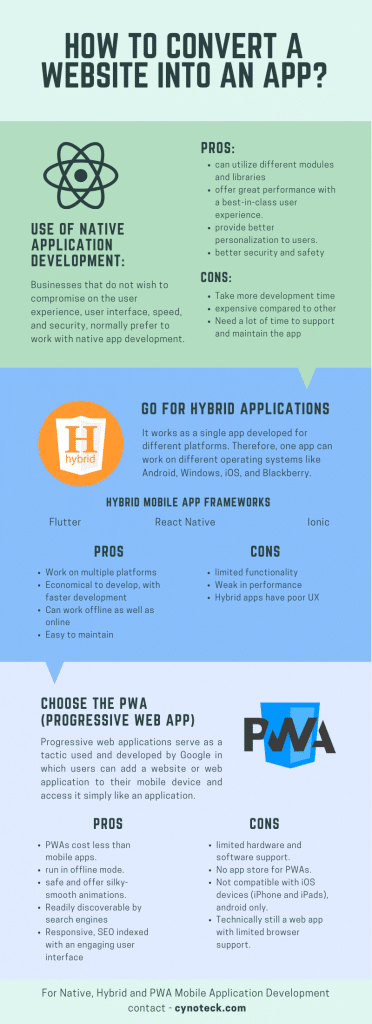
1) Use of Native Application Development
Native apps are high-performing mobile apps that provide users an excellent user experience. Businesses that do not wish to compromise on the user experience, user interface, speed, and security, normally prefer to work with native app development.
Using native app development, you can build an app for different operating systems, such as iOS, Windows, Android, and Blackberry.
But an app developed using the native development approach will only work on a specific operating system.
When you pick a company’s mobile application development services to transform a website into a mobile app, you need to ensure that your developers keep in mind your user behaviour and implement the most suitable practices that lead to optimal performance for your app.
In the case of Android app development, designing, testing, deployment, etc. can be taken care of by Android experts. If you need to convert the website into an iPhone app, then you can reach the iPhone app developers.
Pros of Native Apps:
- Developers can utilize different modules and libraries for resolving different development problems.
- These apps offer great performance with a best-in-class user experience.
- They help you to provide better personalization to users.
- You are able to provide better security and safety to the users with the help of native apps.
Cons of Native Apps:
- Native apps take more development time.
- These apps are pretty expensive compared to other choices.
- Developers need a lot of time to support and maintain the app.
2) Go for Hybrid applications
Hybrid mobile development is mainly a combination of web applications and native apps. It works as a single app developed for different platforms. Therefore, one app can work on different operating systems like Android, Windows, iOS, and Blackberry.
This approach in app development has become quite popular among organizations to develop their mobile app.
These hybrid apps have common characteristics of web applications and native mobile applications and work similar to native apps but with the internal structure of web apps.
Hybrid mobile apps normally lack a smooth experience and need more maintenance than normal applications.
But, with time they became more solid and can even offer mobile-specific features like access to a microphone or camera.
Hybrid mobile apps are written in CSS, JavaScript, and HTML5, and run the code inside the container.
Websites built in React.js are easy to convert into an app with React Native hybrid framework. There are several hybrid mobile app frameworks that help you develop your hybrid mobile app.
Ionic, React Native, and Flutter are the most widespread hybrid frameworks today.
Let us look briefly into each one of them:
1) Flutter
Flutter is defined as an open-source UI framework designed by Google. It is based on Dart, which is a well-known object-oriented programming language. It empowers developers to develop native-looking applications for iOS and Android platforms using a single codebase.
2) React Native
React Native is a trending framework worldwide to build hybrid apps. It is the most suitable option if your website is developed using React.JS. Some successful apps built with React Native are Pinterest, Instagram, Facebook, Skype, and more.
3) Ionic
Ionic is an open-source SDK, built on top of AngularJS and Apache Cordova, for developing hybrid mobile applications. It enables developers to develop hybrid apps using CSS, HTML, and JavaScript with a single codebase.
Now, let us take a look at some pros and cons of Hybrid apps:
Pros of Hybrid apps:
- Hybrid apps work on multiple platforms
- They are more economical to develop, with faster development
- Hybrid apps can work offline as well as online
- These apps are easy to maintain
Cons of Hybrid apps:
- Hybrid apps have limited functionality
- These apps are weak in performance
- Hybrid apps have poor UX
Also, read: 7 Examples of hybrid apps that have taken businesses to the next level
3) Choose the PWA (Progressive Web App)
Progressive web applications serve as a tactic used and developed by Google in which users can add a website or web application to their mobile device and access it simply like an application.
PWA adds the website that you wish to your home screen as a separate icon, and to achieve this, all a developer needs to do is to create an evident file for the web application that you want to convert and arrange a service operator that enables the web application to run offline, therefore loading faster and enabling to send the push notifications. You can easily transform the website into an android app with push notifications.
Progressive web apps behave like native mobile applications rather than web applications without any need for opening a browser and entering URLs. PWAs are less costly, enabling the app to run even in offline mode, plus the applications can also be searched on the search engines.
Several leading companies worldwide have developed progressive web applications. Here are some examples of PWA, Pinterest, Flipkart, Twitter, Forbes, etc.
Pros of Progressive Web Apps:
- PWAs cost less than mobile apps.
- PWAs can run in offline mode.
- They are safe and offer silky-smooth animations.
- Readily discoverable by search engines
- Responsive, SEO indexed with an engaging user interface
Cons Progressive Web Apps:
- PWAs have limited hardware and software support.
- No app store for PWAs.
- Not compatible with iOS devices (iPhone and iPads), android only.
- Technically still a web app with limited browser support.
Conclusion
If you are preparing to get more users and promote your business, then conversion of your website to a mobile app should be your very first step. Initially, to turn a website into an app, if you are low on budget, and spending a large amount of money is not the suitable option for you. Then, you can go with the MVP version. Additionally, you also have an option to convert your website into a Progressive Web App.
However, if budget is not a problem and you want to produce a quality app, then there is no replacement for custom mobile app development. A hybrid app is also a good and affordable option to develop an app for your business. And ultimately, if you don’t wish to compromise on functionalities and user experience, then native apps are most suitable for you.
At Cynoteck, we provide all kinds of mobile app development services that help your business grow and prosper. We have transformed several websites into mobile apps for clients worldwide. Therefore, we have the expertise to understand your business and develop the best application for your business, considering your timeline and budget. We always come up with high-performing scalable apps that help your business accomplish its goals. Contact us today and see how your business delivers unmatched results.
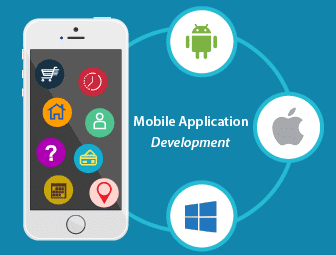
Mobile App Development Services
Do you want to leverage mobile technology for your business? Cynoteck is a one-stop Mobile app Development Services provider. We provide iOS and Android application development services so that you can reach your target audience on any device.