Before we put the best hybrid apps examples, let us first describe a little bit about the hybrid apps, their advantages over other apps, and more. The two main types of apps that are used are: hybrid apps and native apps.
The primary distinction between hybrid and native apps can be defined in terms of their development cost. As these hybrid apps are more affordable than native apps, which are made particularly for Android or iOS.
According to a recent study, hybrid applications make up 74% of the top 50 retail apps on the U.S. App Store.
Hybrid app development allows developers to get the option to use a single codebase for creating mobile apps for Android and iOS platforms. While in the case of native apps, developers have to write separate code to design apps for Android and iOS platforms, which increases the development time and consequently the cost of native apps.
The presence of cross-platform app development frameworks like React Native, Flutter, Ionic, etc. redefines the way hybrid apps are designed thereby improving their performance and usability. These frameworks make hybrid apps more affordable and thus reduce the development time.
As we all are aware that native apps are the most preferred choices among businesses, but hybrid apps are not far behind. Businesses, particularly start-ups and mid-range organizations usually opt for hybrid app development.
Hybrid apps are considered the right choice for businesses irrespective of their type, size, nature, etc. Each of these apps has its benefits, be it increasing brand awareness, product sales, revenue generation, or other related things.
Before proceeding towards the details of examples of hybrid apps, let’s take a look at some of the basics:
What is a Hybrid Mobile App?
Hybrid mobile apps are applications installed on a device, simply like any other app. They possess components from native apps, applications produced for a particular platform such as Android or iOS, with elements from web apps. These hybrid apps are like websites that act like apps and are accessed on the Internet through a browser.
Hybrid apps are located inside a native container that employs a mobile WebView object. Now when the app is used, this object presents web content with the use of web technologies like HTML, JavaScript, CSS, and HTML5.
Hybrid apps are most popularly referred to as web applications, which are single-page apps. These apps merge both the mobile and web world and therefore help users in gaining a unique experience while accessing them.
React Native is the favoured hybrid app development solution for 42% of global developers in 2019 and 2020. Flutter comes in second with a penetration rate of 30% among global developers in 2019.
To access a device’s hardware features like camera, accelerometer, contacts it is possible to add native elements of each platform’s user interfaces (Android and iOS): native code will be employed to access the specific features to produce a seamless user experience.
Hybrid apps can likewise rely on platforms that allow JavaScript APIs if these functionalities are called within a WebView. Developers leverage JavaScript, HTML, and CSS to produce a variety of hybrid applications, which employ native browsers to run.
Also, read: Mobile App Development for Small Businesses
Why Build a Hybrid App?
As per the current requirements, your needs for mobile app development might be best served by a hybrid approach. especially if affordability and timeliness are your top priorities. Using a single cross-platform framework to create the app has many advantages, including the ability to be deployed to the market more quickly and at a lower cost per development hour than two native apps.
Since HTML, JavaScript, and CSS are often used by web developers, hybrid apps enable them to reuse their existing skills. Finding resources to create a hybrid app is now simpler.
Reusing the web app part’s code means that it just needs to be built once and then applied to all mobile platforms. As opposed to native apps, which need to be developed for both iOS and Android, the code is only written once, significantly reducing development time and expenses.
Cynoteck is the one-stop solution for all your Hybrid Mobile Application Development requirements. We integrate the greatest features of native apps to produce powerful cross-platform mobile applications that work like native apps on Android, iOS, and Windows.
We, at Cynoteck, are prepared to manage all your cross-platform app development challenges with our innovative hybrid app development services. We provide completely customized hybrid mobile applications that work effectively across multiple devices.
Get a seamless user experience with our Hybrid App Development Services?
Our expert developers create fast, secure, and cost-effective apps. From idea to launch, we provide end-to-end support.
Advantages of Hybrid Apps:
These hybrid apps offer several advantages:
- Merging user experience with a rapid development cycle and controlled costs.
- Avoid the limitations of the Apple App Store: to use an application on the Apple App Store, there is a waiting time for app validation. The delay depends on the time of the year and also on whether it is a first submission or an update. Hybrid apps, therefore, offer a huge advantage for developers who want to update their app frequently as it is not needed to resubmit the new version.
- Hybrid apps also involve the use of programming languages employed frequently by web developers (JavaScript, HTML, and CSS). This makes it easier to find resources to develop a hybrid app. The code written here once is used across all mobile platforms, reusing the code of the web app.
- Decreased development time and costs: the code is written here once, which significantly decreases costs and development time as compared to native apps which need development for Android and development for iOS.
Limitations of Hybrid Apps
A hybrid app must have approval for more than one platform. As a result, testing will take longer to ensure that coding errors are fixed across all platforms and the apps are as close to flawless as feasible.
Additionally, it implies that a single software must go by the policies of both the Apple and Android app stores, which might be more onerous.
The design of hybrid apps lacks the authenticity of native ones. As a result, the user interface isn’t as seamless. Due to the usage of WebView, which prevents the full capacity of the devices from being utilized, possibilities, such as 3D, are also limited.
Leaning development on one platform may lead to variations; for instance, if a development team focuses on one platform, another supported platform may suffer from poor quality or defects. Depending on the platform, an application’s look may change. To ensure correct operation, developers must test the programme across a variety of platforms.
Also, read: How to Localize your Mobile App: Complete Guide
A comparison between Hybrid and Native apps:
Native Apps: Any software that can be downloaded and installed on your mobile device is referred to as a native app. Native apps run independently on your device and frequently use various functions in order to function. Proper mobile apps aren’t the same as the website, even when items or services are run online as web apps (such as a social media platform).
A native app has the advantage of living on your phone, being simple to use, and not always requiring an online connection. Because native apps can be tailored in a way that websites cannot, the user experience is frequently superior as well.
Hybrid Apps: This system combines both native and web solutions, hence the name hybrid. When a native application is used to encase the web technologies used to create the application’s core (HTML, CSS, and JavaScript).
These programs can utilize all of the functionality of the mobile device by using plugins. Let’s dissect how everything works together so that you may comprehend this strategy better.
The core of a hybrid mobile application is still just a JavaScript, CSS, and HTML application. However, the app is launched from within a native application with its own embedded browser, which is practically invisible to the user, rather than being displayed within the user’s browser.
For instance, our application would be displayed using the WKWebView in an iOS application, whereas, on Android, the WebView element would be used.
Also, read: 12 Benefits of Mobile App Development for Small Businesses
Hybrid App vs. Progressive Web App
A hybrid mobile app is typically described as an application created with a mix of web and native technology and offered through a native app store. The app stores of companies like Apple, Google, Microsoft, and others examine these applications.
A progressive web app is a web-based programme that can be put on the home screen and runs in the browser. They can be added to native app stores, but they are not required to be distributed through them.
2018 saw the inclusion of PWAs by Microsoft in its Microsoft Store, and Trusted Web Activities simplified the submission process for PWAs to the Google Play Store.
These two choices share a key feature in that they are compatible with all Android and iOS-powered smartphones.
Other than that, there are several differences. Just consider the primary distinction between a progressive web app and a hybrid app.
PWAs offer lots of customization options. Changes you make to your codebase are immediately reflected in your e-commerce PWA.
Hybrid apps, however, only provide a limited amount of customization. You cannot take advantage of all the advantages of a specific OS because they are cross-platform, meaning other operating systems might not support the same functionality. One of the key distinctions between a PWA and a hybrid app is this.
Also, read: Mobile App Development Process: Step-by-step Guide
Top Examples of Hybrid Apps that Enjoy a Higher User Engagement
We are going to discuss here the top 10 top-notch examples of hybrid apps that have taken businesses to the next level and have created excitement in the market, redefining the performance of these hybrid applications.
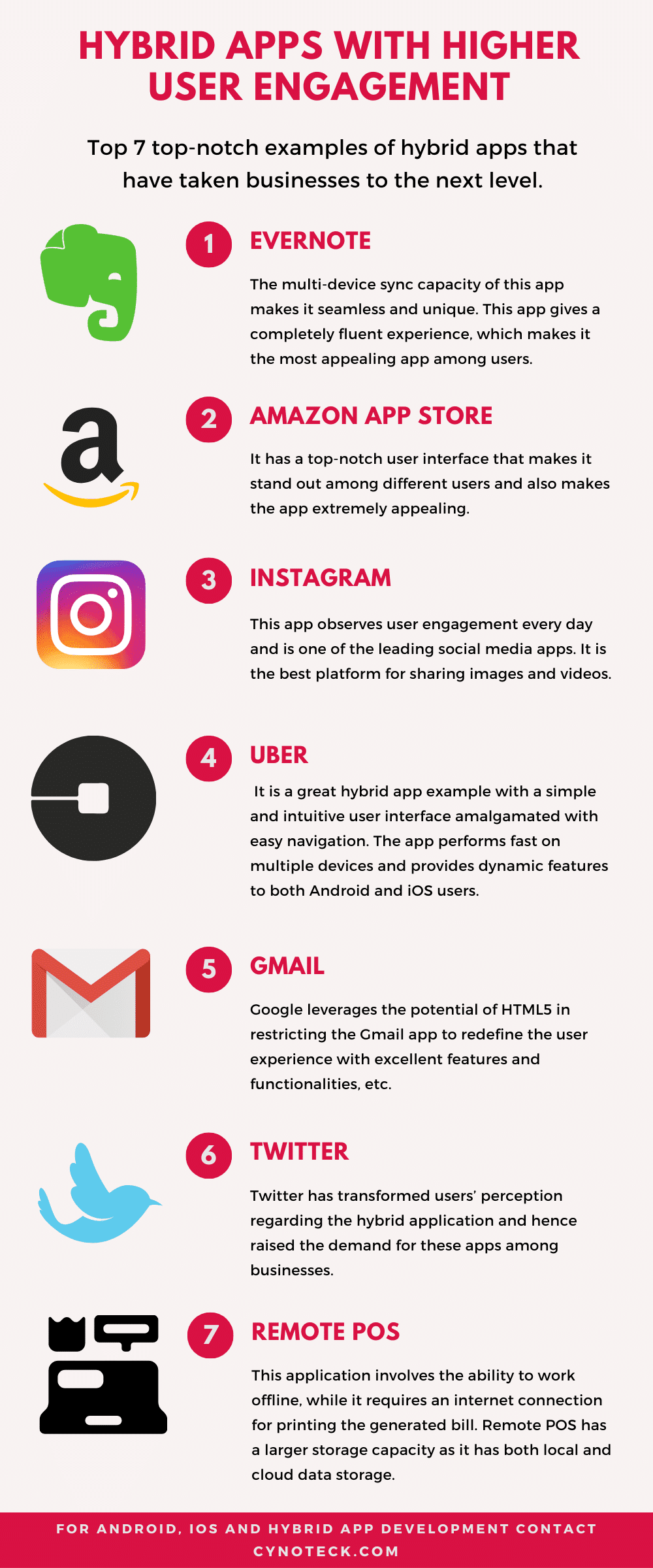
1) Evernote
Evernote tops among hybrid apps examples and is one of the popular productivity apps. The app is known for its rich design and strong performance, which makes it stand apart from other apps under this segment.
The multi-device sync capacity of this app makes it seamless and unique. This app gives a completely fluent and native-like experience, which makes it the most appealing app among users.
Features:
- Use a camera to scan and capture anything.
- Automatically sync all-important notes, etc.
- Plan, discuss and share your memos and notes with those that helped you in performing your work.
- Create a personal to-do list and keep your thoughts fully organized.
Also, read: What is HIPAA Compliance?
2) Amazon App Store
Another example of a hybrid app is the Amazon App Store that is powered by HTML5 and redefines the experience of users while accessing it.
It has a top-notch user interface that makes it stand out among different users and also makes the app extremely appealing.
Features:
- Simple and fast: checkout process
- App review to ensure users receive quality products
- Reviews and feedback by users
- Global distribution
3) Instagram
Instagram is another most beneficial and great hybrid app example. This app observes user engagement every day and is one of the leading social media apps. It is the best platform for sharing images and videos.
This app is powered by HTML5, the app comes with the capability to maintain both offline data and additionally rich media – the best example is its signature quick videos.
Features:
- Get more familiar with things and individuals you love by joining the vast community.
- Add pictures and videos to create an interesting story with fun creative tools.
- Message friends instantly.
- Post images and videos to your feed on your profile that you are interested in.
- Watch longer and an interesting video by accessing IGTV.
4) Uber
Uber is another example of a hybrid app and is the most popular web application that runs on m.uber.com. It doesn’t require any special introduction as it’s already famous among users as a taxi-booking application.
It is a great hybrid app example with a simple and intuitive user interface amalgamated with easy navigation. The app performs fast on multiple devices and provides dynamic features to both Android and iOS users.
Features:
- The app uses the user’s location to assist drivers to pick up the customer’s locations efficiently.
- Riders can view the driver’s image.
- Multiple methods of Payment – credit card, digital wallet, and debit card.
- You can view vehicle details and additionally track drivers via Google Maps.
5) Gmail
While speaking regarding some of the biggest hybrid app examples, it seems impossible to ignore the Gmail application.
Gmail has given the market for cross-platform applications a fresh viewpoint. This is a request for a reliable email service. It has millions of downloads right now from app stores. The development of HTML5 is partly responsible for Gmail’s success. With a variety of useful, straightforward features and functionalities, it has improved the user experience.
It offers consumers a similar user experience regardless of the platform they use to log in, but it also has a number of noticeable features that are inferior to native apps. For instance, the support for numerous accounts, automatic spam blocking, message classification, etc.
Features:
- The app includes an organized inbox to characterize promotional and social messages.
- Gmail app blocks any spam before it gets to your inbox.
- The app has a15 GB of free data storage to save a large number of messages.
- Provides multiple account support for users.
Also, read: Most Popular Mobile App Development Frameworks for App Developers
6) Twitter
Twitter is another famous social media app and one of the best hybrid app examples that only some of us are aware of, it has observed a large volume of traffic.
It sorted out all setbacks and delays of a hybrid app, which is discussed majorly for performance issues.
Twitter has transformed users’ perception regarding the hybrid application and hence raised the demand for these apps among businesses.
Features:
- Automatic email filters and categories.
- Smart Compose and Smart Reply in email.
- Email nudges and high-priority notices.
- Find & manage your trips in Gmail.
- Event details are used to create calendar events.
- Writing and intelligent search suggestions
7) Remote POS
This Remote POS app helps users in controlling and managing an entire restaurant. This application involves the ability to work offline, while it requires an internet connection for printing the generated bill.
Remote POS has a larger storage capacity as it has both local and cloud data storage. The application works excellently and is considerably efficient for handling staff and managing orders.
Features:
- Cloud-based application
- Customer mobile application
- Users get notifications associated with promotional offers and deals regularly.
- It helps businesses build customer loyalty.
- This mobile app facilitates easy and fast transactions.
8) Microsoft Teams
Microsoft software is widely used in both personal and commercial settings for operations. Teams in particular are utilized across platforms, including Windows, Apple, and Android, and on anything from phones to the web as remote work becomes more and more common.
Microsoft decided to design the hybrid app in React Native in order to support all of these clients, ensuring that logging into a business meeting would be functional on any device.
Features:
- Conversations within channels and teams
- Direct Access to Email, Skype, OneDrive, and SharePoint
- Access Teams Across All of Your Devices
- Collaborate with Vendors, Suppliers, and Clients
- Quickly Integrate Third-Party Applications
9) BMW app
The BMW mobile team found it simpler to create the iOS version of their vehicle companion app. After a while, the Android version’s features fell significantly short of the iOS version, and BMW had to catch up to make both products comparable. They changed to Google’s cross-platform framework Flutter.
The development team was able to offer the same functionality to all users more quickly by concentrating all of their efforts on one app rather than separately retooling both apps.
Features:
- Always up-to-date with the latest news.
- Real-time notifications of charging and vehicle status.
- Discover new charging features in the My BMW App.
- Direct access to your BMW Service.
- Always up-to-date with the latest news from the world of the BMW.
10) Travelstart
The top-ranked travel website throughout many counties is Travelstart. The company reduced its codebase by 90% by switching from various codebases to a hybrid app because of the size of its user base.
The app became quicker and more effective as a result. The cross-platform language also made it possible for the website and app versions to share the same code, resulting in a smooth and seamless user experience.
Features:
- Offers airfare, hotel reservations, rental cars, and vacation packages
- Web platform to help hundreds of thousands of customers searches
- Easy and smooth interface
Also, read: Hybrid apps vs native apps- the checklist to figure out what’s right for you
What Type of App is Best for Your Business?
There are several directions towards which you can take your app, each of which has its pros and cons. Moreover, there will always be some sort of limitation in money or time that will force you to decide.
What’s significant is to take adequate time in thinking and estimating before you begin creating. You should read and understand as much as you can regarding the different kinds of apps and their development stages.
Apps are enough expensive, and you may have only one go at getting it right. If you can interact and mix with people that have progressed through the process of developing each of these kinds of apps. They will be able to provide you with the best ideas.
What is clear and obvious is the fact that the economic success of smartphones is not displaying any signs of slowing down, so in the following years, you can assume billions of people throughout the world to get their first smartphone. The chance and opportunity to get your app into the app store in the hands of millions of people are still growing. Just Get it!
We’ve got it covered for you, Cynoteck is a one-stop mobile app development services provider. We are one of the best mobile app development companies that provide customers with the best Android, iOS, Hybrid, and Flutter mobile app development solutions. Our Mobile App developers have years of experience, and they are familiar with your business’s perspective. We develop customer-ready mobile applications that help you in building a larger customer base.
Being one of the best cross-platform hybrid app development companies, we develop strong hybrid mobile apps using the latest cross-platform tools and technologies. With new tools and improved app performance, cross-platform mobile technology has evolved to a point where it is comparable to native applications.
A hybrid app also supports all mobile operating systems, requiring the least amount of source code from the coder. For a free consultation if you want to develop a hybrid mobile app, contact us today.
Get a seamless user experience with our Hybrid App Development Services?
Our expert developers create fast, secure, and cost-effective apps. From idea to launch, we provide end-to-end support.
Conclusion
Today, social networks need to serve users efficiently to get them to invite all their friends. If the app isn’t effective or better than apps that they have used earlier, there’s simply a weaker chance that they will share that app.
A better way to examine the concept and reduce the risk, in our opinion, is to create for the web first employing WordPress and a theme, then convert it into an Android and iOS app with Canvas! You can get to market far quicker and more affordably than any other path, and you’ll end up with an excellent result.
Both hybrid and native apps can meet the different requirements and choices of developers and users, but none of them can be considered a perfect solution. Both have their strengths and weaknesses, and it is up to the user to select which of them suits them better. The above-defined examples of hybrid apps can certainly help you choose between some of the best hybrid apps for your business. So, think, take your time, and decide accordingly which would be the best choice for your business and yourself.
Frequently Asked Questions
A hybrid mobile app is a combination of native and web-based apps that run on multiple platforms.
A hybrid app runs inside a native app container, using WebView to access its web-based content. The container provides access to native device functionality, while the web-based content provides cross-platform compatibility.
Some popular hybrid app frameworks include Ionic, React Native, Xamarin, and PhoneGap.
Yes, hybrid apps can be designed to work offline with the help of technologies like service workers and local storage.
The security of a hybrid app depends on the security measures implemented in the app, but they can be vulnerable to the same security risks as web-based apps.
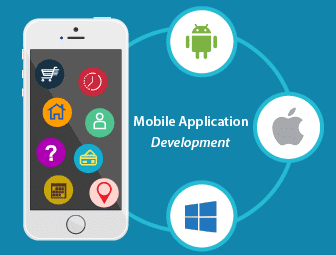
Mobile App Development Services
Do you want to leverage mobile technology for your business? Cynoteck is a one-stop Mobile app Development Services provider. We provide iOS and Android application development services so that you can reach your target audience on any device.

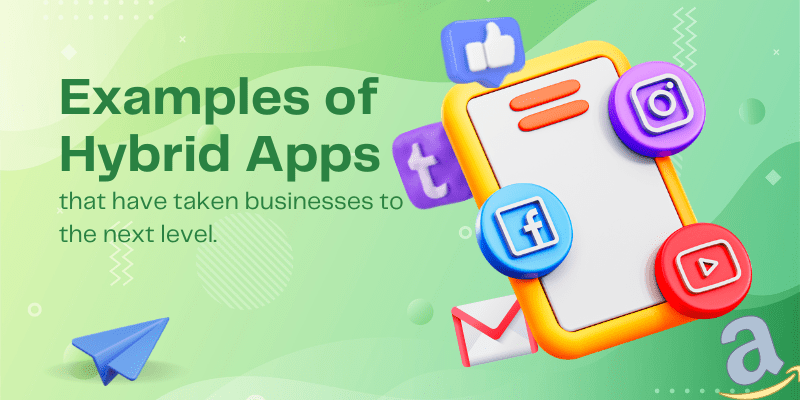


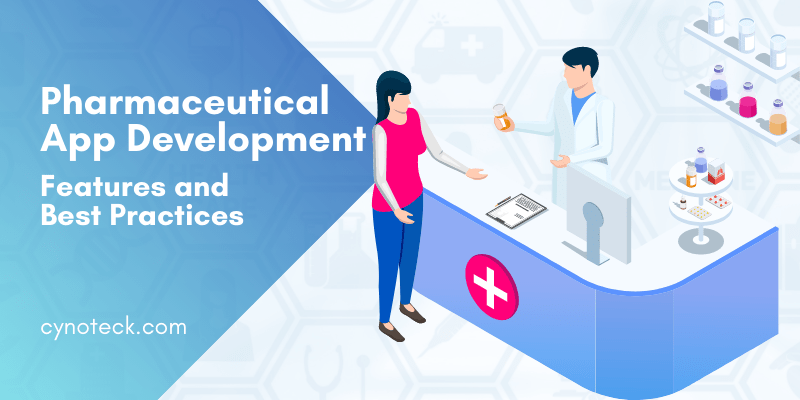
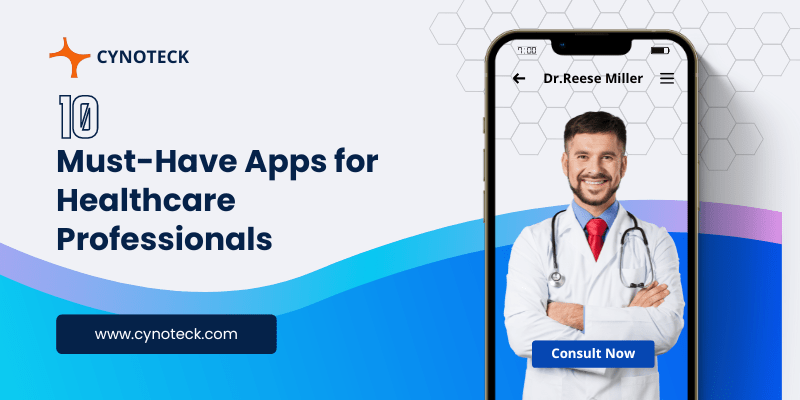
There is a lot of misconception about Native and Hybrid apps. As hybrid apps run on both platforms (android and ios). The hybrid app is important for web applications and is specifically used for the app shell. There are differences for the hybrid app as it supports both Android as well as ios platforms. Thanks for sharing this useful information with us.