Starting a business may seem like an overwhelming task. It’s filled with daunting decisions, unexpected uncertainties, and dubious doubts. In the end, building your business is an even more difficult task. The business scene is a highly competitive one, and this reality has been shed lighter on by the internet and the globalization of markets.
As long as a business is not growing, its profitability and existence is threatened. Building a business, especially one that is small or mid-sized, requires intuition, informed decision-making, and leveraging appropriate IT tools and innovations. The final option is quite pertinent as new technology and IT innovations are changing the face of business.
The latest software tools have been designed and optimized for business. Equipped with a user-friendly that requires little to no technical knowledge, business owners can intuitively employ these tools to enhance their business procedures. Advanced technology and business software bring robust features that can arm any business owner with an edge over other competitors.
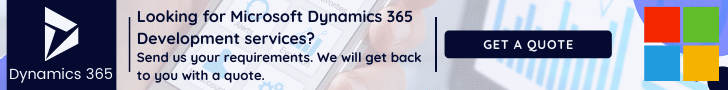
Microsoft power platform vs. dynamics 365
At the fore of these business-tools are Microsoft Power Platform and Dynamics 365. Both software tools are equipped with cloud computing, allowing employees to share live data, increase cooperation, and access a central database regardless of time and distance.
As impressive as these tools sound, your mid-size business is constrained by finance. It means you can’t just go all out; investing it whatever catches your fancy. Every business owner must make guided decisions about investment ventures, or else the business would not be able to finance its daily activities and die before reaping the returns on investment.
So by way of education, we will compare power platforms and dynamics, providing relevant information that will make your decision easier and smarter.
Also, read: Microsoft Dynamics implementation cost – what to expect in 2021
Dynamics 365
Dynamic 365 is a cloud-based business software program that provides a combination of ERP and CRM features for businesses. Dynamics 365 brings numerous advantages to the table that will enable any business to optimize its processes, identify weak spots, and design more effective models for operation.
Developed and marketed by Microsoft, Dynamics 365 is equipped with all the latest innovations and the highest level of compatibility. Microsoft Dynamics 365 can be integrated with Office tools along with other add-ons and upgrades that increase its functionality, uniqueness, and profitability.
Dynamics 365 is run on a SaaS (Software as a Service) model, allowing access to businesses of different sizes and financial abilities. Dynamics 365 comes in two versions: the first for small and medium-sized enterprises and the second for large companies. This option allows for financial flexibility and affordability for businesses, no matter the size or financial constraint.
Microsoft Dynamics 365 offers:
- Cloud computing and integration
- Regular software upgrades and updating
- Centralized database
- Standardized data formatting and compatibility
- Increased data security
- Artificial Intelligence features from Cortana and Power BI
- Your choice of add-ons and integration with Office 365
- Advanced ERP and CRM solutions
- Easy access for both mobile devices and desktop computers
- Smart data sharing
- AI tools for automation and analytics
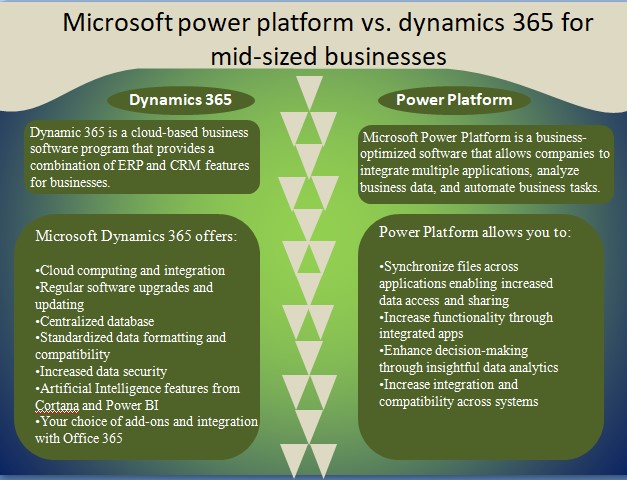
Dynamics 365 provides a centralized platform for managing your business processes. It allows you to organize and coordinate multiple teams, increase teamwork, and productivity. A centralized platform means you can consolidate your security efforts in one spot, increasing its efficiency and effectiveness. Such a platform would also standardize employee reports and data input, ensuring that reports become comprehensive and efficient.
ERP and CRM features available on Dynamics are a generous advantage to different business sectors, namely finance, sales, marketing, customer service, project, and human resource management.
Finally, Dynamics 365 is upgradable with industry-specific apps and add-ons. On the AppSource, you can find vetted apps by Microsoft and Microsoft Partners that will improve the functionality and uniqueness of your Dynamics product. Cloud feature means that apps can be quickly and seamlessly integrated, allowing advantages to be applied in different workspaces.
Also, read: Microsoft Dynamics 365 Sales Insights add-on & How to Configure
Power Platform
Microsoft Power Platform is a business-optimized software that allows companies to integrate multiple applications, analyze business data, and automate business tasks. Power Platform is a PaaS (Platform as a Service) tool designed to require little to no technical expertise by running on an intuitive and user-friendly interface. Power Platform leverages data reporting solutions along with app synchronization, task automation, business intelligence, and virtual agents for increasing business productivity.
New business competition favors the business that can make swiftly insightful and data-guided decisions. Much of the market data that would equip any business for victory is often disjointed and stored across incompatible applications such as accounting applications, spreadsheets, word processors, websites, and CRM databases.
Microsoft Power Platform ensures that a business can integrate these disparate apps gathering the data into a centralized system where it is easily accessible and manipulated.
The Power Platform includes:
Power BI (Business Intelligence)
Optimized for data analytics and reporting, Power BI allows you to generate insightful data visualizations, analyze data, and make informed business decisions. Power BI is designed for full customization so that users can create their unique system. Power BI is suitable for businesses of any size. Live reports and analytics can be shared among users on both mobile and desktop devices.
Power Apps
The Power Apps module is designed for implementation. Users can create unique, specialized apps to solve industry or business-specific problems. Power Apps allows businesses to develop their unique applications without acquiring programming skills. Apps can be accessed on mobile devices and desktop computers with increased compatibility on both systems.
Also, read: 7 ways CRM improves your customer experience and boosts revenue
Power Automate
Formerly known as Power Flow, Power Automate combines automation with connectivity. Equipped with an intuitive user interface that requires no technical expertise, Power Automate allows you to automate business tasks, thereby minimizing labor and time expenditure. Power Automate also will enable data and app synchronization, increasing interoperability, and compatibility.
Power Platform allows you to:
- Synchronize files across applications enabling increased data access and sharing
- Increase functionality through integrated apps
- Enhance decision-making through insightful data analytics
- Increase integration and compatibility across systems
Conclusion
If your business needs to suffice using Dynamics 365 Apps like CRM, Field Service, ERP modules, it’s recommended to not reinvent the wheel and go with these apps which have been produced after years of research and development by Microsoft. In case you need an app that is out of the box then it’s recommended to consider developing it using the Power Platform.
Also, watch our video on Microsoft Power Platform vs Dynamics 365

CRM Consulting services
Do you want to implement a CRM system within your organization? Connect with our CRM Experts today!

