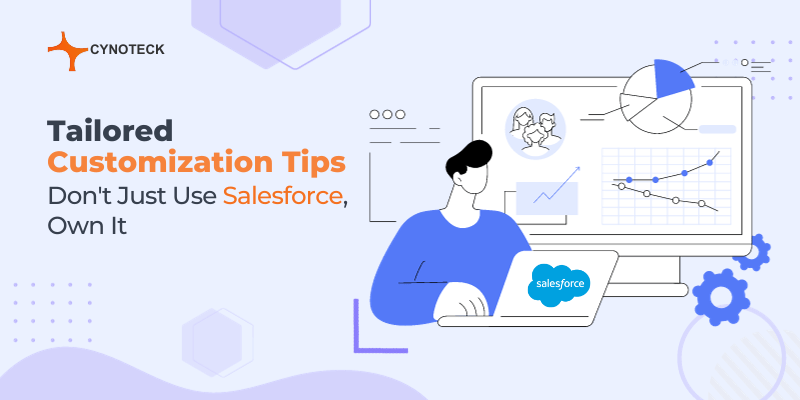CRM tools serve as the basis for profit-driven businesses today, including all the essential information to take care of positive relationships with clients and prospects. Salesforce stands at the forefront of CRM solutions, recognized as the exclusive platform for growing businesses.
Positioned as a “client success platform,” Salesforce is known for its scalability, flexibility, and multitenant architecture, making it a global preference for organizations. Its customization capabilities empower users to optimize their Salesforce investment by aligning existing functionalities or introducing new ones.
Salesforce opens the door to limitless possibilities. Unleashing the full potential of Salesforce demands alignment with your business’s distinct vision, requirements, and objectives.
As organizations inevitably seek customization for enhanced effectiveness, research shows a remarkable 70% average increase in ROI through Salesforce customization.
The profound impact of personalization on customer purchase decisions is evident, with 80% of consumers acknowledging its influence.
Developing a customized platform involves Salesforce development and the expertise of a qualified customization specialist, blending coding skills to transform ideas into reality. Recognizing unique client requirements, businesses prioritize customization to seamlessly adapt to their evolving needs.
Now, let us unlock the potential of customization and discover how Salesforce can boost your business’s operations! Before diving into the best practices of Salesforce Customization, let us first explore what Salesforce customization is.
What is Salesforce Customization?
Salesforce is widely regarded as the premier cloud-based CRM platform, offering unlimited potential for businesses. Recognizing the diverse requirements of each client, customization of Salesforce becomes imperative.
In Salesforce, customization involves the addition of new features or functionalities not available in the default application environment. This includes custom code development and the use of external tools to build functions tailored to meet specific business needs.
As default settings are not inherently suited to any business, organizations must adapt the platform’s features to precisely address their unique requirements. Fortunately, Salesforce is inherently designed for customization, allowing businesses to personalize features according to their specific business needs.
Salesforce Customization Best Practices for a Powerful Brand Experience
Salesforce is an exceptional solution, empowering businesses to optimize operations and improve growth. However, unlocking the full potential of Salesforce requires careful customization, a task seamlessly managed by an expert Salesforce Consulting Service Provider. To ensure the success of Salesforce customization, you should adhere to the following best practices:
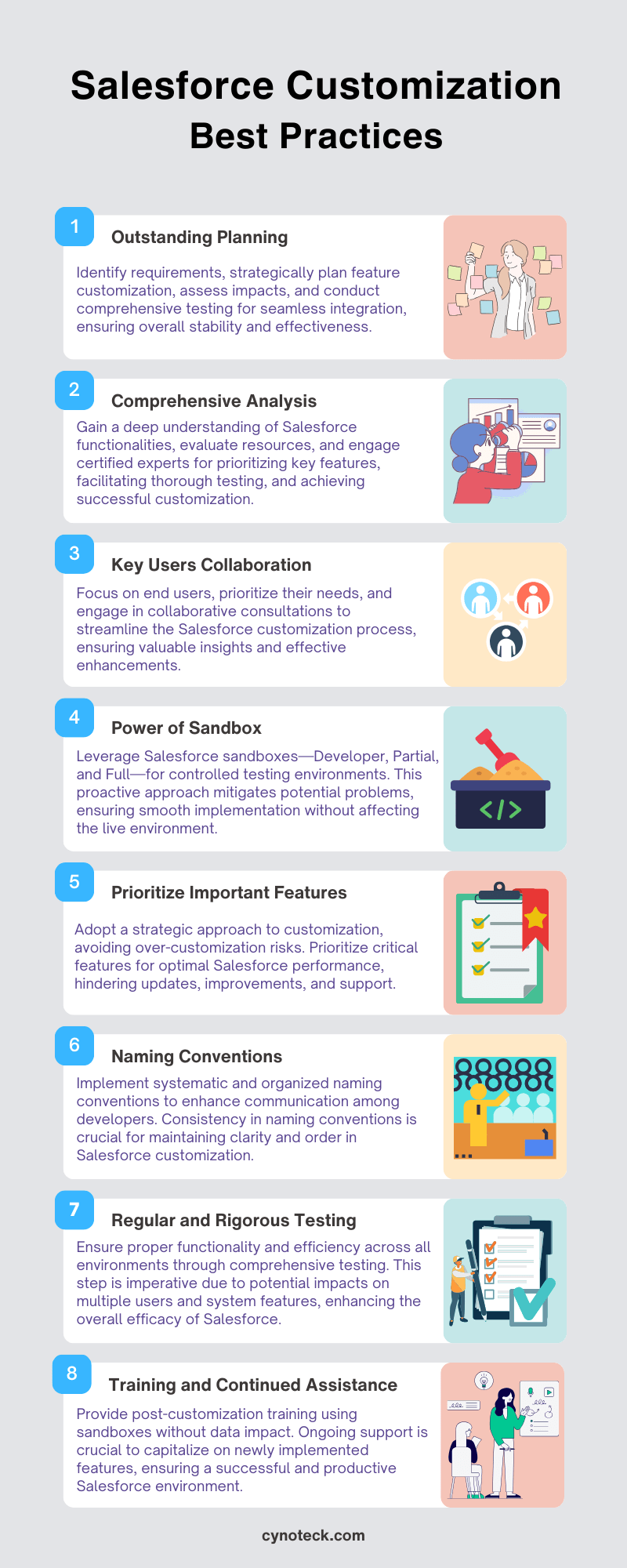
1) Outstanding Planning and Preparation equals Outstanding Execution
Before committing time and resources to system modifications, a comprehensive identification of all requirements is very important. Strategic planning is essential to identify which features necessitate customization, and understanding the resources required for successful implementation.
You should assess the potential impact on other Salesforce features and carefully consider the distinctive aspects customization can bring to your project.
Thorough testing is crucial to guarantee the seamless integration of customizations, maintaining the overall stability and effectiveness of your Salesforce environment.
2) Comprehensive Analysis and Well-Defined Objectives
A comprehensive understanding of Salesforce functionalities and its seamless integration with other components is the key to success. Consider the expertise essential for successful customization and evaluate the available resources.
For effective customization, engaging with a certified Salesforce customization expert is crucial. This expert consultation facilitates the prioritization of key features, thorough customization testing, and consideration of factors influencing the ultimate results.
3) Key Users are Crucial
The main goal of Salesforce customization is to enhance the suitability and efficiency for end users who regularly interact with the platform.
Their insights are invaluable for identifying challenges and necessary enhancements, streamlining the implementation process. Prioritizing user needs is essential for effective customization.
So, continuous feedback and collaborative consultations are key elements in achieving seamless Salesforce customization.
4) Use the Power of Sandbox
A sandbox offers a controlled testing environment where users can execute programs or open files without affecting the live application, system, or framework. It serves as a secure space for testing and exploration before implementing new features or modifications in the live environment.
This proactive approach helps mitigate potential problems or glitches that could impact end users. Salesforce offers three different types of sandboxes:
- Developer Sandbox: Perfect for developing and evaluating new modifications using brand-new test data.
- Partial Sandbox: Offers a sample dataset so that modifications can be tested against actual data.
- Full Sandbox: An exact duplicate of your company that allows adjustments to be deployed for a realistic sneak peek.
5) Don’t over-customize: Prioritize Important Features
Strategic and mindful customization is the key to a successful Salesforce solution. Over customization is a significant risk to the overall process, hindering updates, improvements, and support for your Salesforce solution.
So, you need to plan before incorporating multiple features that may not be essential, as it can compromise the software’s functionality. You should prioritize critical features that offer maximum long-term benefits to ensure optimal performance.
6) Never Ignore Naming Conventions
A naming convention provides a systematic structure for naming files, explaining their contents and relationships with other files. To improve communication among developers and administrators, adopt simple, precise, and organized naming conventions.
Consistency in naming conventions is essential for maintaining clarity and order in your Salesforce customization. You should also consider providing necessary training to ensure widespread adherence to the adopted naming conventions throughout the organization.
7) Boost Effectiveness with Regular and Rigorous Testing
Before deploying your Salesforce customization to the live organization, it is imperative to ensure its proper functionality and efficiency across all environments. Given the potential impact on multiple users and system features, comprehensive and regular testing is crucial. The primary objective of testing is to ensure the seamless and efficient operation of new functions in every environment, saving time and enhancing the overall efficacy of Salesforce.
8) Provide End Users with Training and Continued Assistance
Upon completion of the customization process, the business needs to provide the necessary training to enable employees to work effectively. Utilizing sandboxes for training purposes ensures no impact on production data.
Ongoing assistance is crucial to fully capitalize on the benefits of newly implemented features. By providing continuous support, employees can optimize their usage of these features, ensuring a successful and productive Salesforce environment.
Some Salesforce Customization Examples:
- Different third-party integrations
- Modifying page layout using CSS
- Apex triggers and Apex classes
- Visual force emails
- Creating visual force pages
- Building custom processes
- Creating lightning components
- Using JavaScript to add capabilities
- Third-party system Integration
- Using CSS to change the design of pages
- Custom email templates
- Custom UI components implementation
- Task automation, and more.
The Advantages of Salesforce Customization for Your Business:
- Leveraging Salesforce customization empowers businesses to improve profitability, efficiency, and nurture growth.
- It helps in minimizing expenses related to printing, mailing, and different office supplies.
- It helps in cost reduction in printing, mailing, and office supplies, contributing to overall operational efficiency.
- Simplified development, tailored to specific client requirements, improves client satisfaction and retention by directly addressing their business needs.
- Its implementation does not disrupt the overall application, making it advantageous for customized websites and systems integration.
- Customizing Salesforce to align with your business requirements enables a comprehensive tracking of the entire sales process, from initial inquiry to closure, with improved detail.
When to Use Salesforce Customization?
Customization becomes critical when standard workflows and validation rules fall short of aligning with business procedures. Businesses with a significant sales team and diverse channels often find Salesforce customization necessary.
The requirement for third-party integration, the inadequacy of standard reports for essential information, or end users’ discomfort with the configured platform are additional scenarios necessitating Salesforce customization.
Exploring the Salesforce customization option? Engaging a skilled Salesforce partner to manage the customization is a wise decision.
The following are some typical situations in which you ought to proceed with Salesforce customization:
- If third-party integration is necessary to do certain activities and acquire the necessary capabilities.
- If the configured platform is proving to be challenging for your team to adjust to.
- If you need more interactive dashboards and reports to perform analytics.
- If you have enough time and money to complete the necessary procedures and achieve the intended outcomes.
The Bottom Line!
Now that you have insights into Salesforce customization, you can seamlessly integrate these practices into your CRM platform, cultivating a smooth Salesforce implementation. The process of tailoring Salesforce to align with your organization’s distinct needs demands expertise, strategic planning, and meticulous execution. So, explore the list of Salesforce Implementation best practices mentioned above and get a successful outcome by following them.
Whether you need Salesforce configuration to align with user and leadership expectations or seek customization for a more substantial ROI, our dedicated Salesforce team is at your service. We excel in guiding you toward optimal solutions for your current business requirements and empowering your organization to navigate full speed ahead toward growth and success.
FAQs
1) What can be customized in Salesforce, and do we need Salesforce customization services?
Salesforce empowers users to customize their experience across different levels, ranging from creating custom fields, page layouts, and rules to seamlessly integrating the solution with third-party systems and automating repetitive manual processes.
When you have maximized the out-of-the-box Salesforce configuration capabilities and require further tailoring to align with your specific needs, customization emerges as the optimal choice for implementing necessary changes.
2) What do you mean by a sandbox in Salesforce?
A sandbox serves as a precise replica of a database, serving the purpose of testing and development. Its invaluable utility lies in the ability to experiment with new concepts and ideas on a duplicated database, ensuring a seamless testing environment without impacting the integrity of the original data.
You can improve your Salesforce expertise by highlighting the significance of sandboxes in maintaining a robust testing and development ecosystem.
3) What would be the cost of Salesforce customization?
Determining the ultimate cost of Salesforce customization is a careful process, influenced by several factors. The financial investment typically ranges from $5,000 to $50,000 or more, shaped by the complexities of the customization project.
Key factors contributing to the overall cost include the scope and complexity of the customization, the complexness of current business processes, which Salesforce products are customized, the necessity and extent of data migration, how much testing is necessary, the composition of the customization team, etc.

Salesforce Consulting Services
If you are new to automation and confused about Workflow or Process Builder. Need not to worry, we have got you all covered. Talk to our experts and clear all the cloudy thoughts about automation.