WordPress is open-source software and is one of the easiest and economical ways to create your website or blog. It powers over 37% of all the websites on the Internet. It makes it easy to manage essential aspects of your website without needing to know any details.
WordPress 5.5 beta is the next major WordPress release of this year, and it comes stuffed with several new features and improvements. WordPress 5.5 version brings huge changes that should have a great impact on how you use the CMS.
This new update aims to add a navigation menus block, a block directory, automatic updates for plugins and themes, XML sitemaps, and more. This new release not only improves the block editor, but it also enables you to update inline images, provides you an improved content preview, etc.
Listed below are some of the most important features and changes available in WordPress 5.5.
Improvements to Block Editor
WordPress 5.5 brings you a new block-based editing feature, which is named as a block editor. Block editor consumes a large amount of time for creating content for your WordPress blog. This release introduces us to block patterns to help you use block editor more efficiently. Block patterns are defined as blocks that are ready to use with commonly used settings to help you instantly set up the layout of a page.
Now you can save much time on images as you can rotate, crop, and zoom your photos directly from the image block. You can also copy links in modal dialogs and media screens with the help of a button, instead of highlighting a line of text.

Inline Image Editing
Improvements in image editing was a quite awaited feature. WordPress 5.5 release provides you with many options to edit your images in the editor itself.
Therefore, it saves much time, as you don’t need to open the image in the media library instead you can easily crop, rotate, resize the image right wherever you are, and see the effects of it immediately. This saves a lot of time to perform basic image editing actions and enhances the user experience.
Automated updates for plugins
WordPress 5.5 provides you the feature to enable auto-updates for your different plugins and themes. As it is a good practice to update your plugins and themes to avoid any security issues and not to miss out on any new features. You can also turn this auto-update feature on or off for every plugin or theme that you have installed.
In the previous version, the only option to upload a new version was with the help of an FTP client. Now with the new WordPress 5.5, this problem has been resolved and now you can quickly go to the Plugins option, add New page and upload the new version.
Default XML sitemaps
The XML sitemap maintains the lists of all your website content in XML format, this helps search engines like Google to discover and index content. WordPress 5.5 comes with a built-in sitemaps feature enabled by default.
This is a file that provides directions to search engine to manage all the content on your site. With the help of XML sitemaps in WordPress 5.5, millions of sites improve their chances of ranking as Sitemaps are a crucial part of WordPress SEO.
Better UI Design and Accessibility Features
With every release of an update, the WordPress team improves the accessibility features of the CMS. These small improvements change the overall editing experience. As you open the new block editor you get a new different interface that surely grabs your attention. WordPress 5.5 provides a lot of changes for developers to explore like themes, plugins, etc. Some of the new added features and improvements are:
- Improved drag and drop
- Able to format multiple blocks at once
- List tables now have two view modes: Extensive and Alternate.
- New and unique icons
- A clear Block Toolbar
- Better performance
Improved content previews
Writing a post or page in the new block editor gives you a pretty good idea of what this page will look like. WordPress 5.5 has a new content preview feature which helps you to carefully preview your content before you update it or publish it.
This release comes with an additional device preview feature, which makes it possible to preview your content on any desktop, tablet, etc. These features make your content more engaging and accessible for everyone visiting your site.
Conclusion
Discussed above are a few highlights of WordPress 5.5 but there are way more features to this release than mentioned that can only be noticed as you use it.
WordPress 5.5 brings a new experience of speed, search, security, accessibility, block editor, and other developer updates. There are still more changes that vary from minor tweaks to major security updates, the same goes for plugins and themes.
WordPress 5.5 brings a new experience of speed, search, security, accessibility, block editor, and other developer updates. It comes with the ability to scan for PHP compatible issues more effectively.

Software Development Services
Are you looking for a reliable software development company? Our highly skilled software developers enables us to deliver result oriented software development services. Contact our team to understand, how we can help you in achieving your business goals.



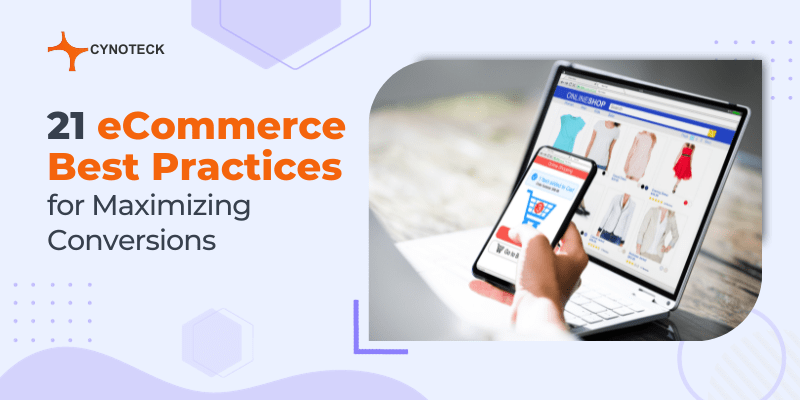
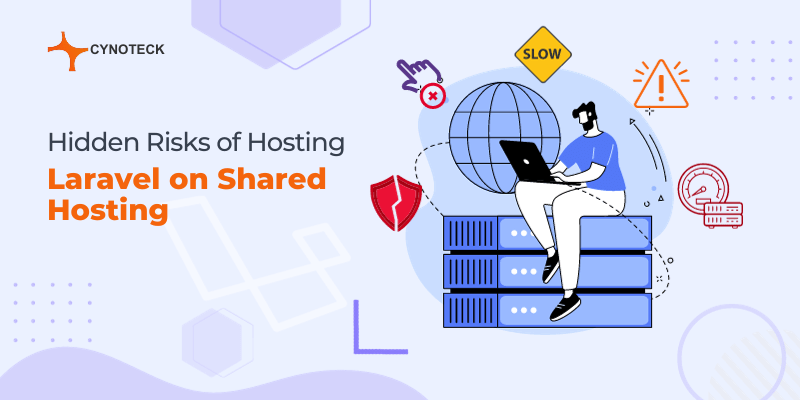
Excellent update for all the development parts of the website regarding WordPress.