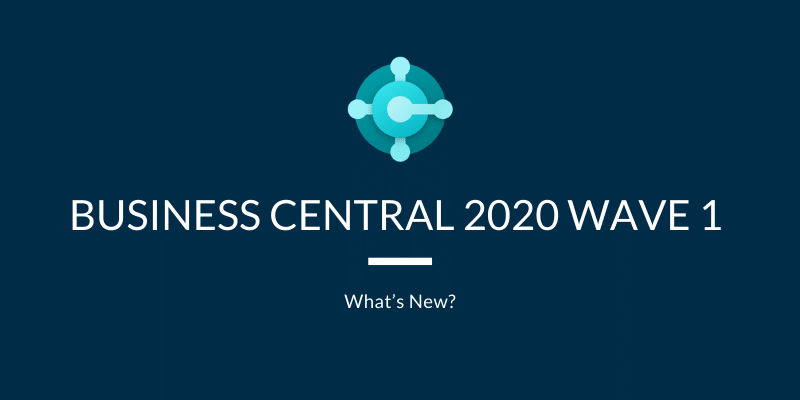Dynamics 365 Business Central gives a comprehensive business-application solution designed and optimized for small and mid-sized organizations. Since its launch in April 2018, Business Central has seen increasing adoption by organizations looking to digitally transform their organizations and businesses.
For 2020 release wave 1, Business Central investments center on service fundamentals to fulfill the needs of a quickly developing customer base, upgraded user productivity, geographic expansion, and top customer-requested features. Enhancements in migration tools reflect the prioritization of bringing on-premises Dynamics GP, Dynamics SL, and Dynamics NAV customers to Business Central on the web.
There are so many changes in this new release. In this blog post, we will highlight some of the main features of the latest release.
Modern Client
Use the Find function on the Role Explorer
The Business Central Role Explorer has a new addition which helps you expand or collapse the menu and you can find anything via typing the text, and text type will appear in the Find Box. The Role Explorer not only filters the results but also highlights the hits, as shown
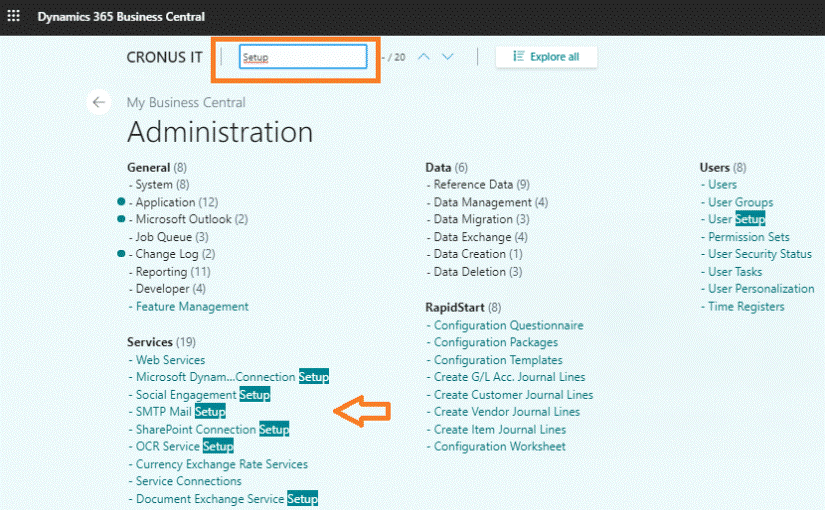
EXPAND\COLLAPSE
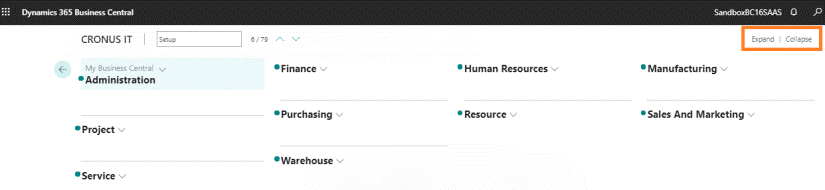
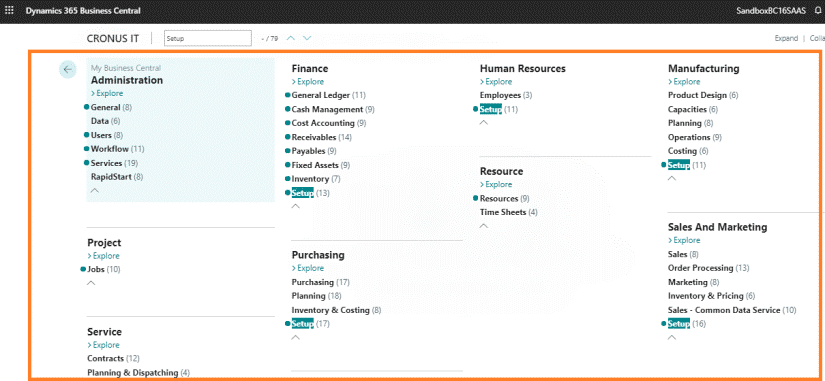
Nice Feature added. Now you can feel like old Nav days.
New User Settings
New user setting, which provides options to manage many settings
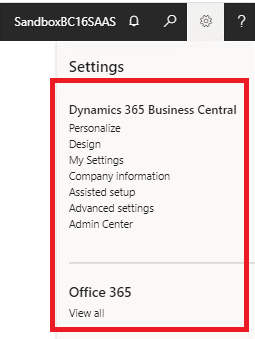
Advanced Settings
In the Advanced settings Tab, it is possible to manage all the settings in one place
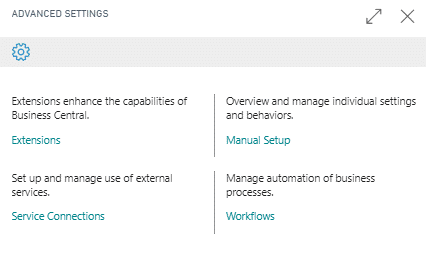
Optimized use of space on a page
Users can now get the best overview of their data, to quickly make decisions and act, thus reducing the need to scroll and navigate to get the task done.
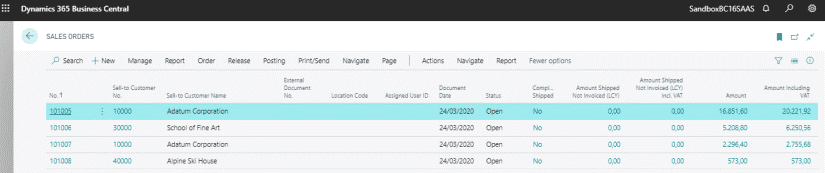
Pages open faster
Users will find that the pages they use more often are now quicker to open. The structure of the page is shown first, giving context till the time data is loaded.
Improvements to filter expressions
When authoring filters that use expressions, for example, date ranges or filter tokens, you can toggle the filter field to show either the expression or the corresponding value. To see the expression again, you can just set the focus to the filter field by using the keyboard or mouse.
This feature applies to the following:
- Filters on the lists. Here, it is particularly useful when saving list views so that date- or time-sensitive expressions can easily be altered when required.
- Filters to filters on various report request pages, also XmlPort request pages, and related filter screens.
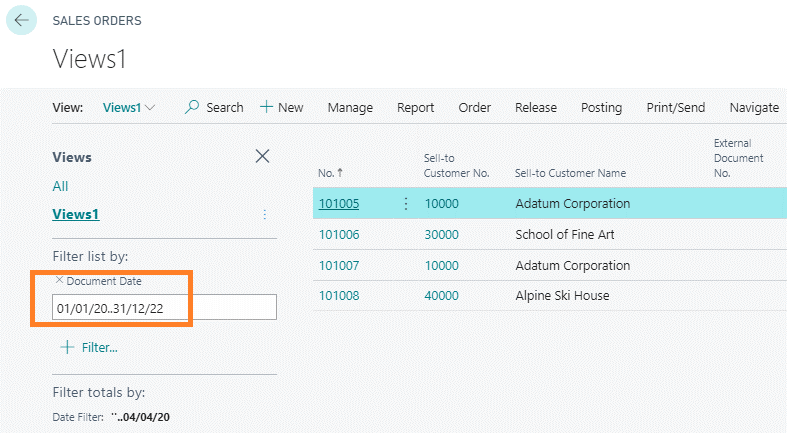
Show and go to the related records from a list
Now users can explore and navigate via links to the related entries or even more places. Business Central web client introduces links permitting users to traverse to different entities from a list. This allows users to open a related card from a list, such as a customer or an item card from a sales order (note that the document card page should be in the view mode for this to work).
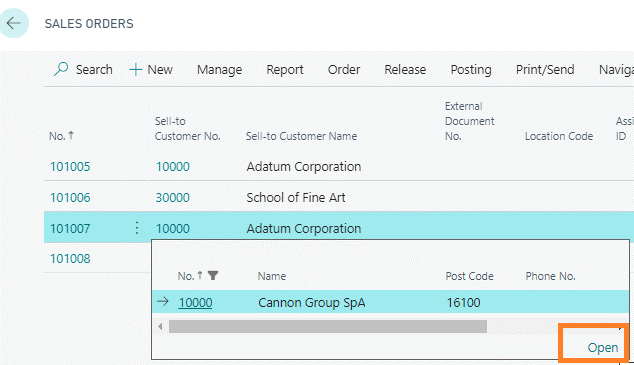
This key switches between selecting the field’s entire value and moving to the end of the value. This allows users to quickly replace the value or add to it. This F2 key is available for editable fields and editable cells in lists.
TAB Key
When typing to fill in a row of data, the Tab key no longer sets focus to the ellipses that in turn bring up the context for the row. This change improves efficiency when rapidly entering data and information and ensures that Tab key presses are predictable. The context menu remains reachable by using the left or right arrow keys. It can be activated using the space bar or the enter key.
NAVIGATE TREE MORE EASY
Users get a better overview of their data when it is grouped into categories. Some data is best represented as a deep hierarchical list. Business Central empowers developers to design pages for both situations so that users can get the best possible overview and can easily navigate to the relevant records.
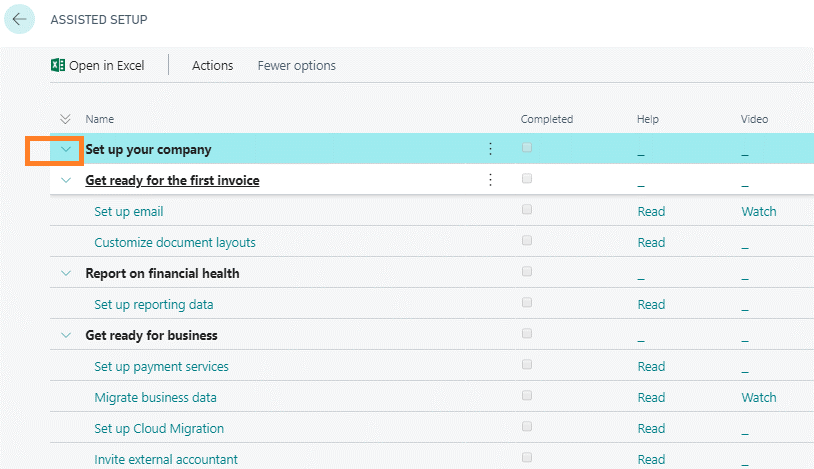
Collapse and expand document lines
On sales and purchase documents, along with similar document pages, users can now collapse the document lines section on the page. Users are in control. They optimize their space as they work through a task by giving more space to the content below the lines section. This feature effectively means that there are now three ways in which the lines section is displayed, including the ability to focus completely on lines.
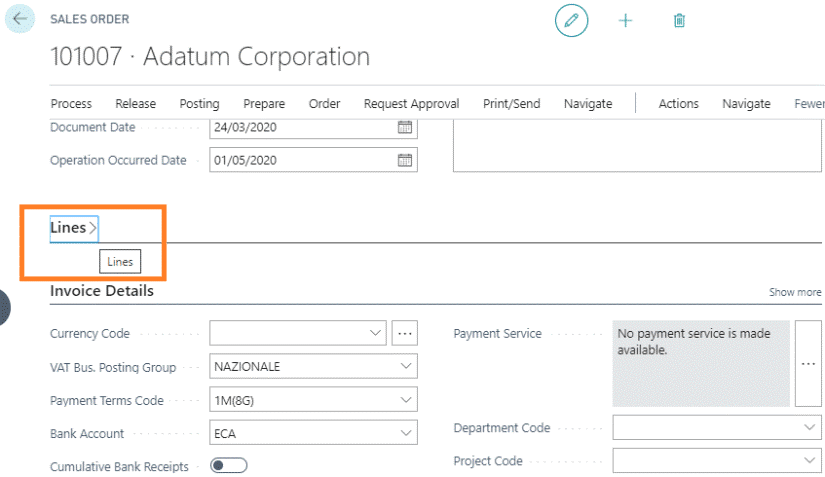
Enable non-interactive printing in the cloud
Printing directly to a printer is now easily possible from the modern desktop clients. The setup that you make on the Printer Management page permits you to control which device to print to, also including to cloud printers as defined by extensions. Using the Business Central modern clients, users who work in the browser can set up a printer selection for each report so that the documents, labels, and other content are printed automatically on the selected printer. Administrators can also manage a list of printers (including cloud printers).
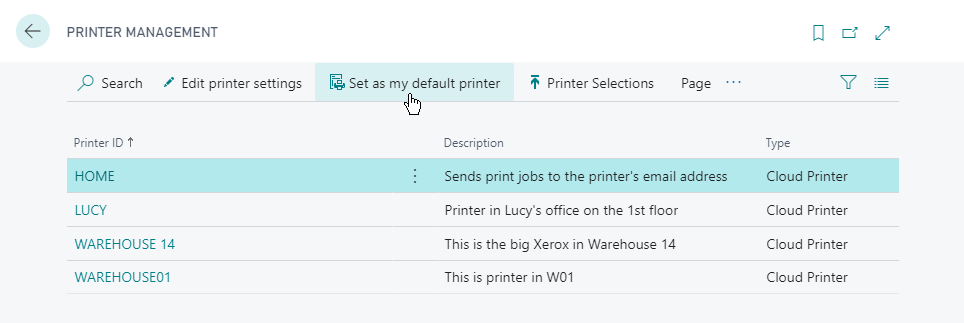
Long-running operations can also be canceled from the web client
You would be now able to cancel long-running operations or application jobs. The user is presented with a progress window that shows the number of processed rows along with an option to cancel the entire operation. When canceled, the system prompts for confirmation and then accordingly requests the job to be cancelled.
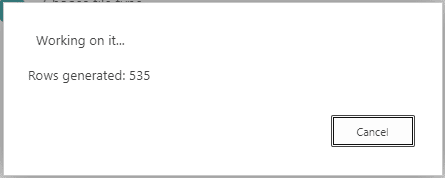
Application enhancements
Multiple Language
All languages are available in the list of “available languages”
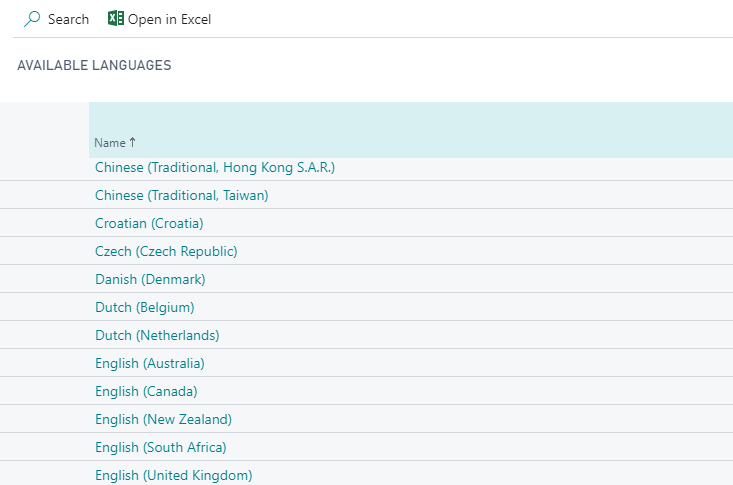
Book mark A Link to A report
Bookmarks can now be used for reports as well
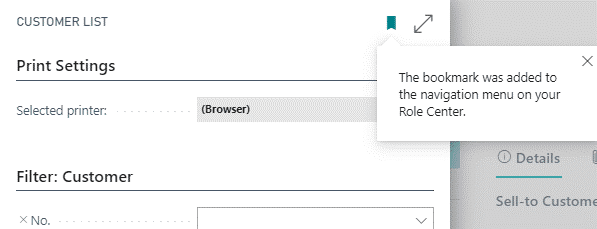
Receive more items than ordered
You can now receive a quantity higher than the ordered quantity on purchase orders according to an over-receive policy that you can set up on the Over-Receipt Codes page. Here you can also fill in the Over-Receipt Tolerance % field and choose a policy to be used by default.
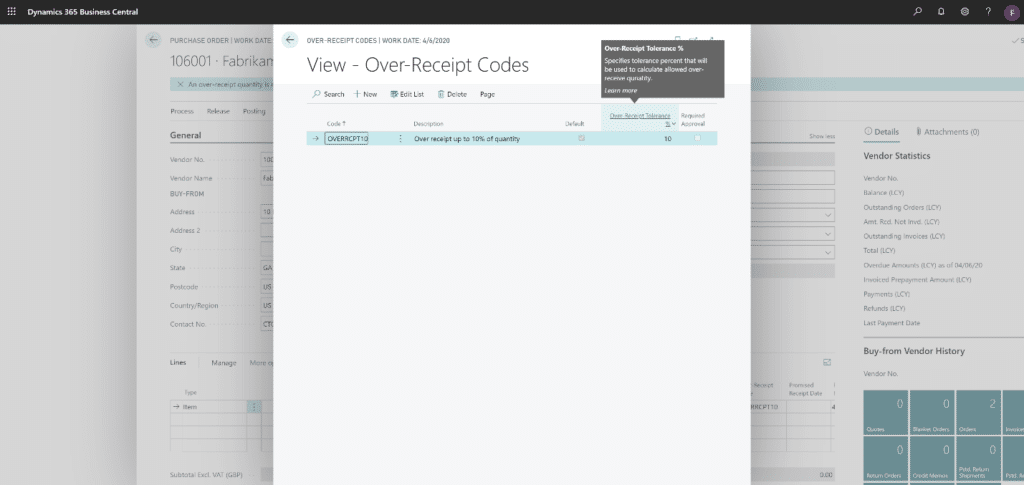
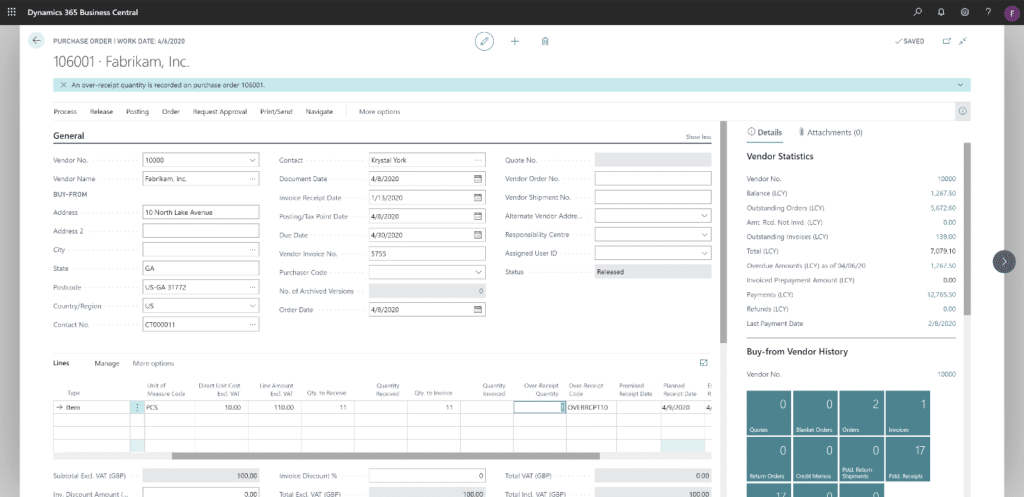
Register capacity in units of seconds
Some of the manufacturing operations require work center capacity to be measured in units of less than a minute. Now you can also define the capacity on work centers in units of seconds.
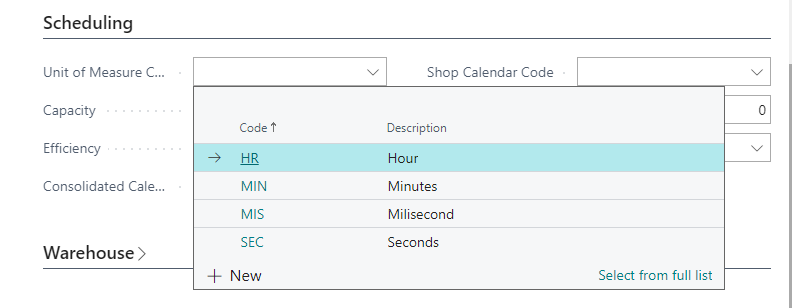
Use resources in purchase documents
Now you can also use Resource as a line type of purchase documents. Helpful For many Users!
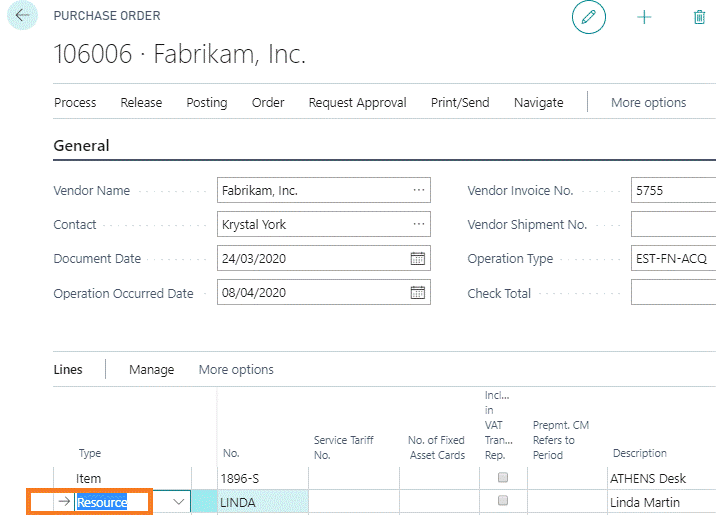
Migrations to Business Central online
Enhanced Dynamics GP Chart of Accounts migration:
Customers can see the segments from Dynamics GP assigned to the migrated transactions in Business Central. In this way, customers can run reports by dimensions to see the breakdown of amounts by those dimensions.
Migrate all or only active customer master records from Dynamics GP:
The migration tool will allow the user to migrate either all customers or only the customers who have an active status in Dynamics GP. Along with that change, will also migrate all customer addresses. At present, we only migrate the primary address associated with the customer card in Dynamics.
Migrate all or only active vendor master records from Dynamics GP
The migration tool will now allow the user to migrate either all vendors or only the vendors who have an active status in Dynamics GP. Also with that change, we will migrate all vendor addresses. At present, we only migrate the primary address associated with the vendor card in Dynamics GP.
Enhanced Dynamics GP inventory data migration
For those customers who move their data from Dynamics GP to Business Central through the cloud migration tool, we will expand the migration tool in the inventory area so as to include bringing over location setup information along with the quantities on hand for items in those specific locations.
TECHNICAL/DEVELOPMENT/ADMINISTRATION
Manage Sessions
You can now see and manage all active sessions, the “cancel session” control allows you to kill the sessions.
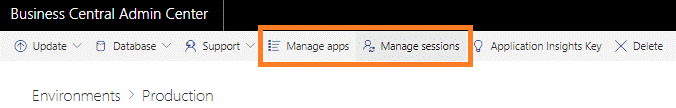
Print to Attachments
Now you can also add document printouts to the Attachments FactBox using the Attach as PDF action.
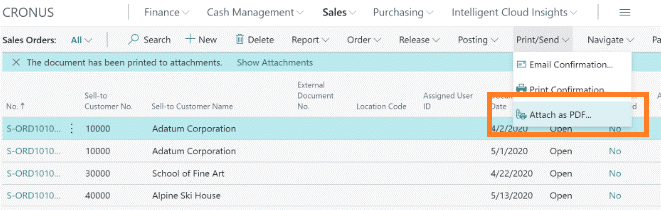
Ability to see current database locks
To locate a locking issue, it is sometimes significant for an administrator to see the current database locks in the system. Now a new page called Database Locks is available.
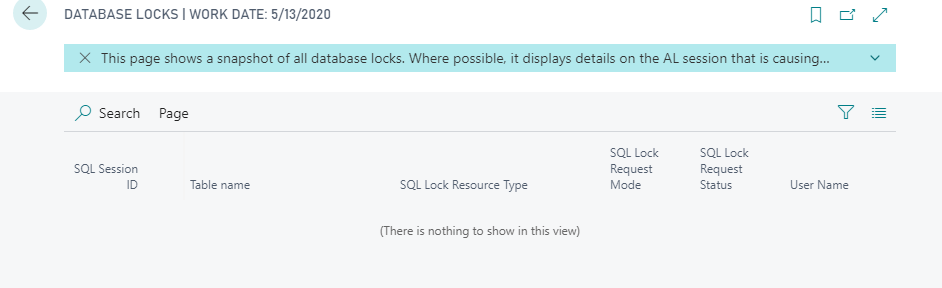
Resource limits for reports and web service calls
The Business Central server will have new settings from where an administrator can set limits on the execution time for reports and SOAP web service calls. When the limit is reached, the server cancels the operation.
Ability to see table sizes
When troubleshooting performance issues, sometimes it is necessary to see the distribution of data size across the tables. This feature makes it easy for an administrator to look up this information.
A new page called Table Information shows the following:
• Company Name
• Table Name
• Table No.
• No. of Records
• Record Size
Size (KB
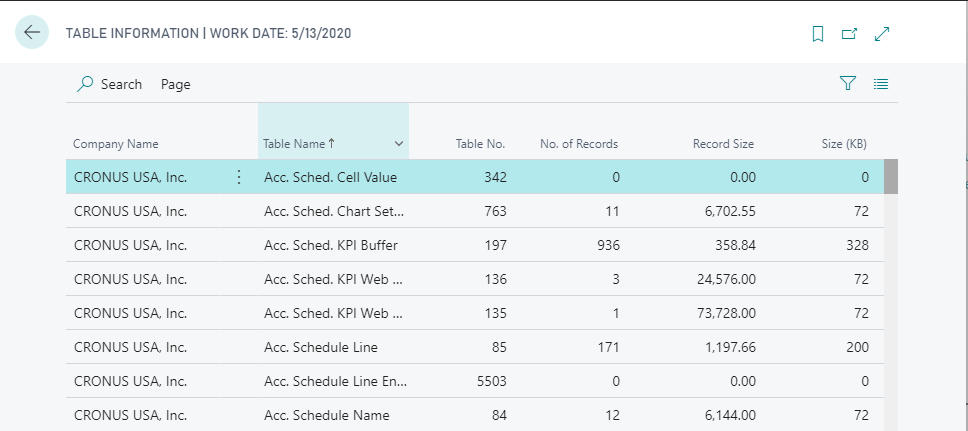
Look up events and insert event subscriber in code
A major core part of extension-based “customization” is the use of events and event subscribers. You can now use the new Shift+Alt+E shortcut in the AL code editor to invoke a list of all events.
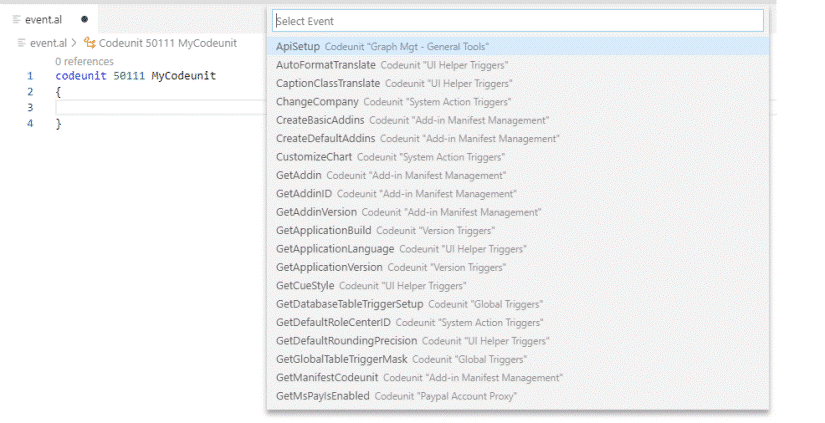
AL interfaces
An interface is used when you want to decide which capabilities need to be available for an object. This allows for writing code that reduces the dependency on implementation details, which makes it easier to reuse code, and supports a polymorphing way of calling object methods, which again can be used for substituting business logic.
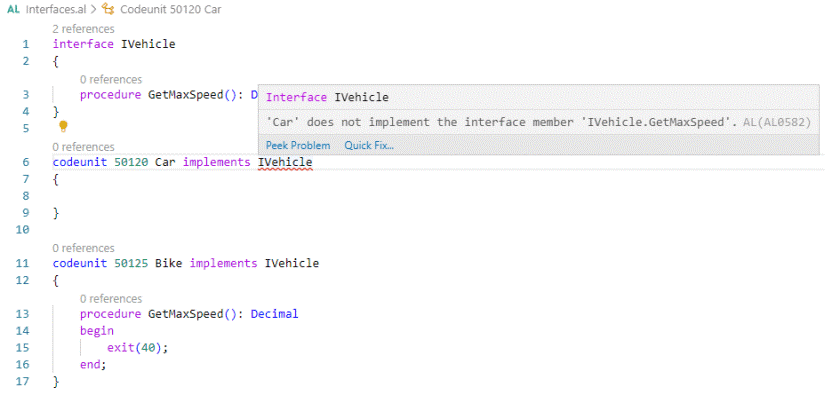
With flexibility at the core of your business, start with what you need now and easily adapt as your business needs some change. Learn more about Dynamics 365 Business Central, take a test drive of the solutions, Cynoteck is a Microsoft Gold Partner having expert Dynamics 365 Business Central Consultants.

Microsoft Dynamics 365 Business Central
Microsoft Dynamics 365 Business Central is an all-in-one ERP business management solution that helps you connect your financials, sales, service, and operations to streamline business processes. Connect our team if you are interested in implementing Dynamics 366 business central in your business.