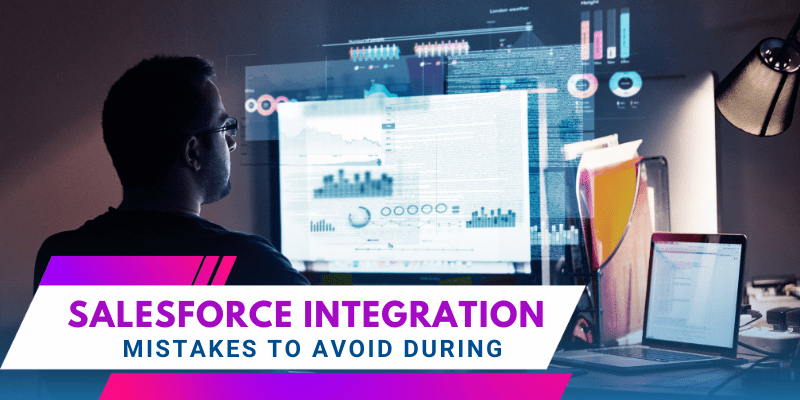Salesforce integration helps you connect the data and functions of your Salesforce CRM with an external system. If your team switches between two different platforms to perform their tasks, you can integrate them, letting your team work on a single unified platform. Being a customizable platform, Salesforce can be integrated with several applications and services according to your requirements.
However, it is important to get Salesforce integration right. In the age of digitization, you cannot afford to make mistakes in your integration project that compromises your valuable business records. From the initial brainstorming sessions to the final project execution, make sure you are vigilant and precise in integrating your Salesforce org.
Why Should You Go Ahead With Salesforce Integration?
Before looking into the major mistakes, you should stay away from while integrating your Salesforce org, let us understand why you should go ahead with Salesforce integration:
Greater Accuracy
Integrating Salesforce prevents users from manually reconciling data between two platforms. With the right Salesforce integration tools and platforms, you can automate perfect data sync and ensure that your records are always accurate.
Better Productivity
When your team members use a single platform to perform tasks, they would otherwise perform using two different software; it increases their productivity.
Salesforce integration helps you save the time and effort you invest in performing specific business processes, making your projects and campaigns more productive.
A Centralized Data Repository
The biggest benefit of Salesforce integration is that it provides you with easy access to data from multiple sources. A single sign-in helps you view data gathered from different platforms on a centralized interface. This helps you make better decisions and perform faster tasks.
When you have access to multiple data sets at a single location, you can make more informed and comprehensive decisions.
Valuable Insights
Another major benefit of Salesforce integration is that it provides you with valuable and data-driven insights.
While Salesforce gives you robust reporting and analytics tools, they can be used to analyze your performance on the external system as well.
Such holistic insights are ideal for making the right decisions and analyzing your team’s performance.
Looking for Salesforce Integration Services?
Send us your requirements, we will get back to you with a quote
Salesforce Integration Best Practices: Common Mistakes To Avoid During Integration
Despite all the benefits offered by Salesforce integration, as mentioned above, it is important to integrate your Salesforce org the right way. A mistake as small as having duplicate data in your system can have massive implications.
This is why businesses seek help from professional Salesforce integration partners for their projects. Integration partners guide you through the project, make the right recommendations, and ensure that you attain your business objectives.
Even while working with your Salesforce integration partners, here are some common mistakes you should avoid while integrating your Salesforce org:
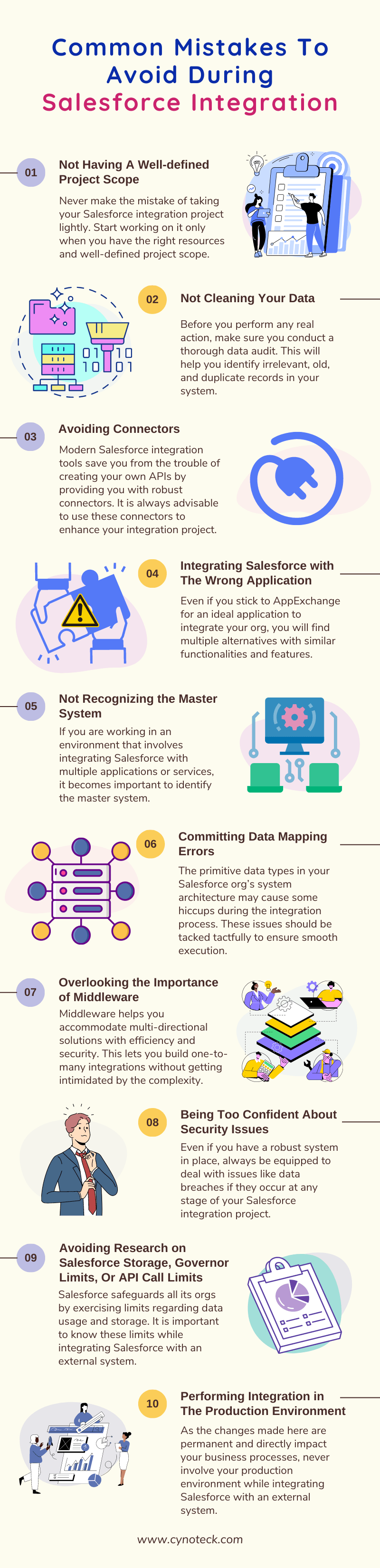
1. Not Having A Well-defined Project Scope
Never make the mistake of taking your Salesforce integration project lightly. Start working on it only when you have the right resources and well-defined project scope.
Your project scope helps you and your team understand your core purpose and intention behind Salesforce integration. It gives you a clear understanding of what is to be done and by whom. Relying on thumb rules, instincts, and random execution is a sure-shot recipe for disaster.
Moreover, make sure you involve the security and infrastructure personnel in your project scope before integrating Salesforce. Pass all your decisions through the security review boards before moving even a single to or from Salesforce.
The last thing you’d want is to compromise your data security and sabotage an otherwise powerful Salesforce integration project.
2. Not Cleaning Your Data
Salesforce integration is all about seamless data management. If the data in your Salesforce org or your external system is not clean and relevant, it will make the data within the integrated platform even worse. By ignoring the data quality, you would only worsen your team’s performance as it works on the integrated solution.
Before you perform any real action, make sure you conduct a thorough data audit. This will help you identify irrelevant, old, and duplicate records in your system.
Identify these records, filter them, and delete the ones that are no longer required. Ensure that the data being synced is 100% unique and useful.
It is very important to clean your data well in advance. Discovering a poor state of your data after the project’s execution will only add to your financial burden and complexity.
Also, read: A Comprehensive Guide To Salesforce Case Management
3. Avoiding Connectors
Modern Salesforce integration tools save you from the trouble of creating your own APIs by providing you with robust connectors. It is always advisable to use these connectors to enhance your integration project.
The point-and-click connectors are easy for all users to understand and help them get the work done with minimal configuration.
You can save time, money, and a lot of effort by using connectors to integrate your Salesforce org with the right application or service.
Before creating your own API, make sure you browse the right solutions on AppExchange that provide you with these connectors.
However, if the data cells and mappings in a connector do not fit a specific need (such as architecture, privacy concerns, or data compliance requirements), you can go for a custom API.
4. Integrating Salesforce with The Wrong Application
As silly as it may sound, this is a very common mistake businesses make while integrating their Salesforce orgs. Even if you stick to AppExchange for an ideal application to integrate your org, you will find multiple alternatives with similar functionalities and features.
This is where your Salesforce integration partner comes in. These professionals often act as skilled consultants who help businesses choose the right applications for Salesforce integration.
Make sure you analyze your business objectives and the issues your team faces before choosing an ideal application or service. Always remember that your team’s fate and their activities rely on this decision.
5. Not Recognizing the Master System
If you are working in an environment that involves integrating Salesforce with multiple applications or services, it becomes important to identify the master system. This will be the primary and core system connected with your Salesforce org.
Recognizing the master system plays an important role in establishing the correct values in the event of a user error, outages, or batch processing failures.
Please note that your master system of record may not be your Salesforce org or the latest system you want your org to connect with. Depending on your requirements, it can be a data warehouse, data lake, or even a backup system.
Also, read: Top 11 Best Salesforce ETL Tools For 2023
6. Committing Data Mapping Errors
One of the most common mistakes committed by Salesforce users while integrating their orgs revolves around data mapping. It is an important aspect to consider during a Salesforce integration project and shouldn’t be taken lightly.
The primitive data types in your Salesforce org’s system architecture may cause some hiccups during the integration process. These issues should be tacked tactfully to ensure smooth execution.
Simply put, data mapping is the process of matching the data types of the two platforms you want to integrate. This ensures that your data can move freely between the two systems. Formatting a few specific data types can cause unforeseen errors for users. Make sure you plan for such inconsistencies between Salesforce data types and external data types.
Such issues are most common while mapping data types such as date and date/time. Seemingly trivial, they can have a massive impact on your business processes and customer relations if you commit even minor data mapping errors.
If the system you want to integrate Salesforce with is not capable of supporting your Salesforce data types, use custom code or middleware to find a way out and make the two systems compatible.
This perfectly leads us to the next point.
7. Overlooking the Importance of Middleware
Middleware can really be your savior during tough times. Not every integration requires a SOAP (simple object access protocol) API and some data maps before ending the execution. You may need middleware’s help to make the two systems communicate effectively.
Here are a few common instances where you may need to take middleware’s help:
- Managing repositories and data lakes
- Handling complex system integrations
- Handling data requiring significant transformation before adding to Salesforce
- Integrating asynchronous systems
Middleware helps you accommodate multi-directional solutions with efficiency and security. This lets you build one-to-many integrations without getting intimidated by the complexity.
Moreover, middleware often acts as a buffer between multiple integrations. It protects your master system and lets it run its batch jobs in the event of the contributing system’s failure.
8. Being Too Confident About Security Issues
Irrespective of the system you are integrating with Salesforce and the tool you are using for the same, never assume that you won’t face security issues along the way.
Even if you have a robust system in place, always be equipped to deal with issues like data breaches if they occur at any stage of your Salesforce integration project.
Security issues may arise due to faulty connectors, lack of encryption certificate maintenance, or lack of following Salesforce security techniques while writing custom code. Always make sure that your protected data types are encrypted well and look into unintended data exposures to the end users.
There are several elements in a Salesforce integration project that can lead to unwanted system exposure and security issues. It is important to identify these elements and prepare your team to handle potential risks.
Also, read: Get Started with Asana and Salesforce Integration for Enhanced Efficiency
9. Avoiding Research on Salesforce Storage, Governor Limits, Or API Call Limits
To successfully execute a Salesforce integration project, it is important to know the CRM solution well. Owing to their multi-tenant architecture, all Salesforce orgs used by all businesses are technically a part of the same Salesforce org.
Salesforce safeguards all its orgs by exercising limits regarding data usage and storage. It is important to know these limits while integrating Salesforce with an external system.
It is also important to know how often your integration will require Salesforce API calls. Not having this knowledge can crash your integration and give rise to multiple complications that hamper your business operations.
Please note that Salesforce integrations are not always carried out precisely in real-time, although they may seem so. Salesforce facilitates data transfer in multiple batches running in parcels. These batches may experience unexpected runtime delays.
If you are moving high-volume or large-sized files from an external system to Salesforce, make sure to prepare a file compression and storage plan depending on Salesforce storage.
10. Performing Integration in The Production Environment
Finally, it is important to refrain from performing Salesforce integration in the production environment. As the changes made here are permanent and directly impact your business processes, never involve your production environment while integrating Salesforce with an external system.
Go for a full or partial sandbox to integrate your Salesforce org. This will give you a copy of your production environment without having a direct impact on it. Move the integration to the production environment only after performing relevant quality assurance and testing procedures.
Also, read: Top 20 Salesforce Integration Tools And Platforms
The Final Word
These were some common mistakes you should avoid during Salesforce integration. Have a skilled and experienced Salesforce integration partner on board to have an expert’s opinion throughout your project. If you get the integration right, you can boost your organization’s productivity and get a step closer to your business goals.
FAQ’s
– Not clearly defining the integration goals and objectives
– Not involving all relevant stakeholders in the planning process
– Not thoroughly analyzing and understanding the current systems and processes being integrated
– Not adequately assessing the resource requirements for the integration project
– Not properly testing the integration before going live
– Not adequately training users on the integrated system
– Not properly handling data migration
– Not properly configuring security and access controls
– Not regularly reviewing and updating the integration to ensure it is meeting the needs of the organization
– Not properly monitoring the integration for issues and errors
– Not having a plan in place for disaster recovery
– Not having a clear process for handling updates and changes to the integrated system

Salesforce Consulting Services
If you are new to automation and confused about Workflow or Process Builder. Need not to worry, we have got you all covered. Talk to our experts and clear all the cloudy thoughts about automation.