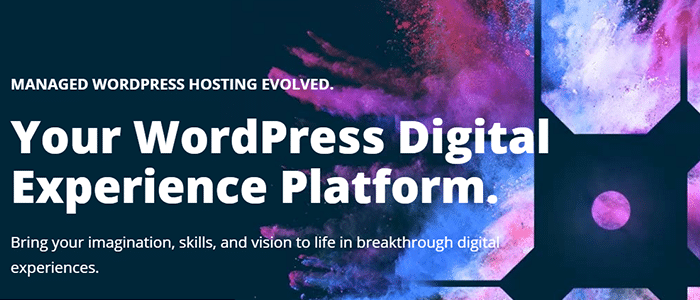If you are viewing this topic I presume you already know what WordPress is. Still to reiterate.
WordPress is a simple yet powerful CMS framework which is used to create websites, blogs and web applications. It is the most popular framework to create your own website. Currently more than 33% of website on the World Wide Web are made using WordPress. WordPress is a flexible CMS.
It is a simple tool that can be used by anyone with beginner or intermediate expertise in website development to create business or blogging sites.
Some of the popular websites built using WordPress include:
- Bloomberg
- Walt Disney Company
- BBC America
- Microsoft blogs.
Following are some of the types of websites which can be built with WordPress:
- Blogging website
- E-commerce website
- Business/Enterprise website
- News website
- Photography/Travel website
- Music website
- Membership websites
How should I get started with WordPress?
Step 1: Search for a web hosting and Register a Domain Name
To set up online WordPress you are going to need a web hosting and a domain name. Web hosting is a service provider that keeps an online version of your website and helps in connecting your website to the internet whereas a domain name is a web address which represent your website identity. Without using web hosting your website will not be visible on the internet.
There are many different hosting services provider that can be consider while choosing best WordPress hosting. Follow our blog on Best WordPress service providers.
Also, read: CRM vs CMS Comparison: An In-depth Look at Two Powerful Platforms
Step 2: Install WordPress on the hosting
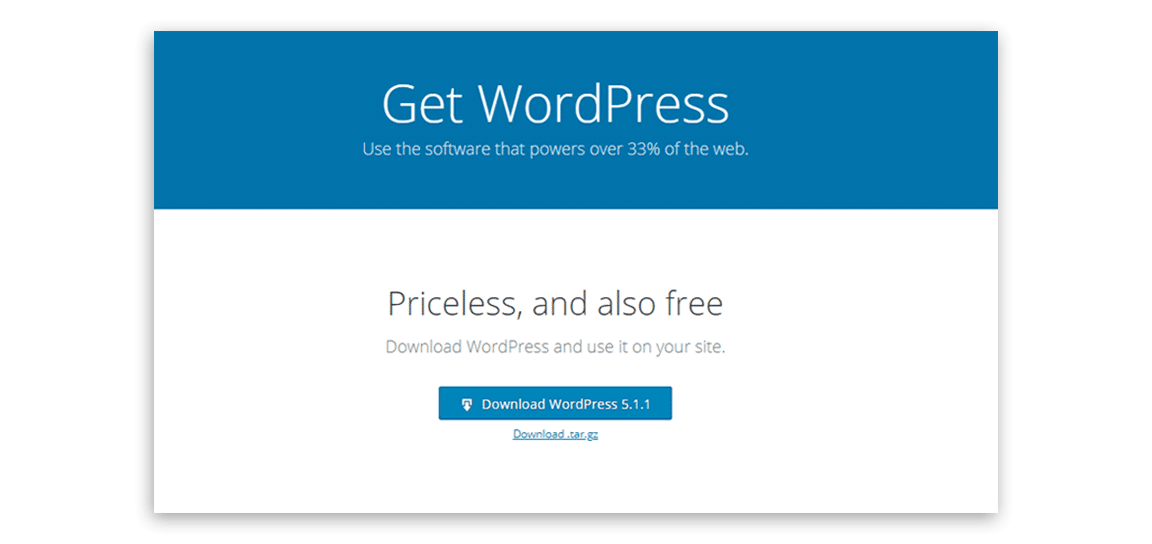
Here are the steps to install WordPress on your Cpanel hosting
- On your Cpanel dashboard go to Web Application ->Featured Applications-> click WordPress. After this your Cpanel will automatically create WordPress folder and database. WordPress folder can be checked by navigating to File Manager-> public_html.
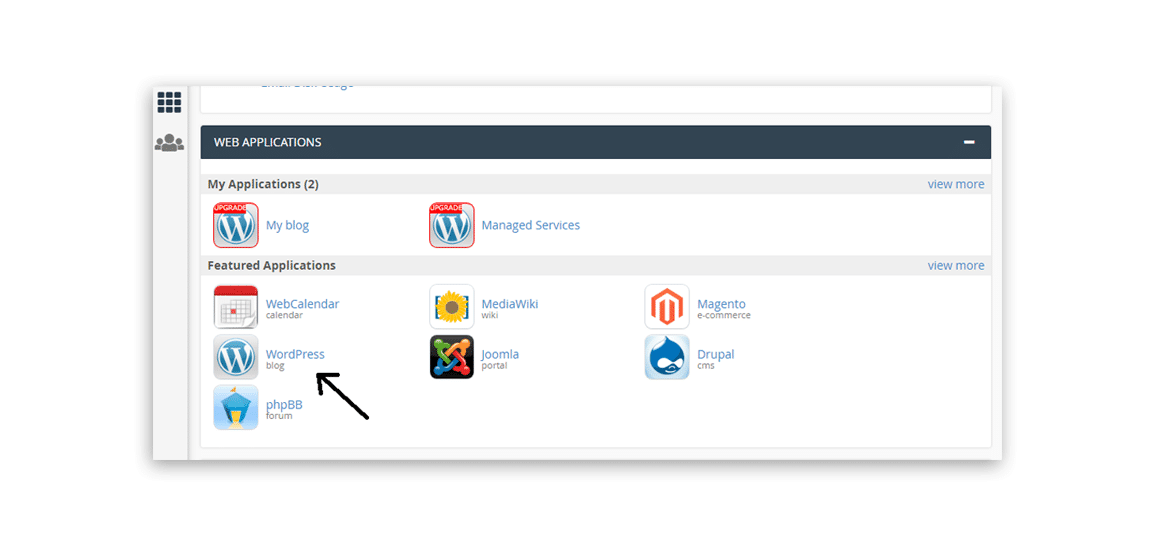
2. Install WordPress:
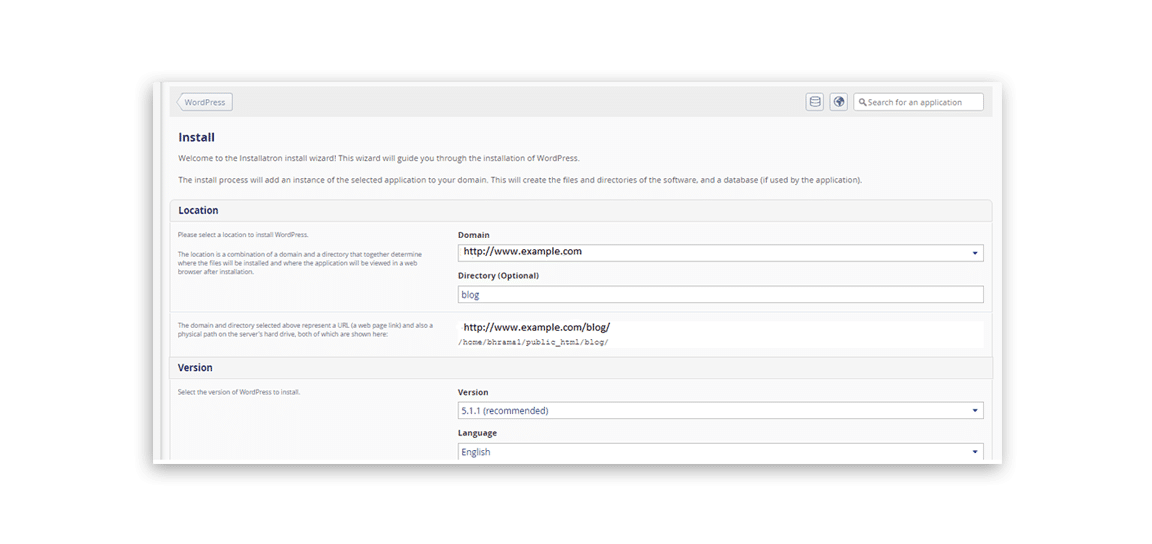
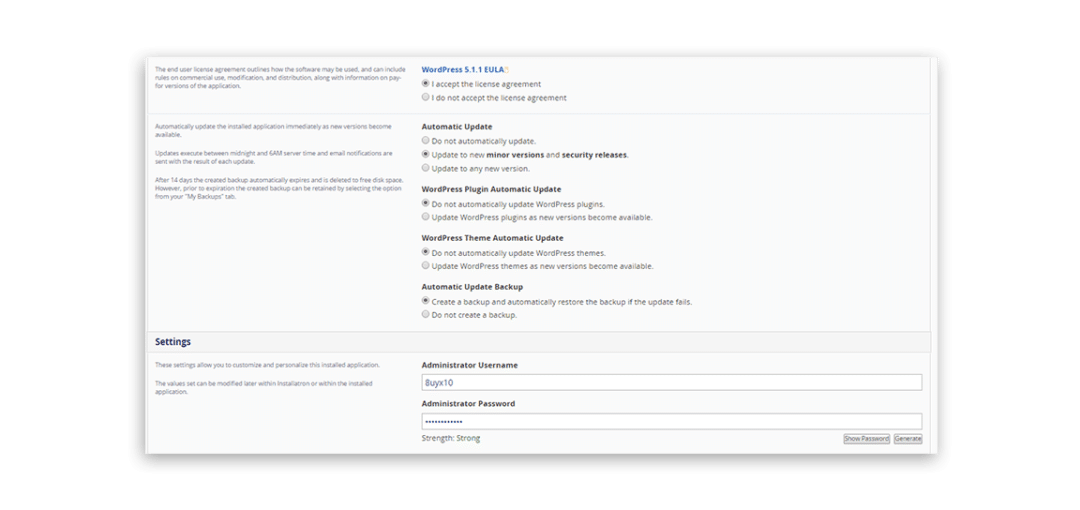
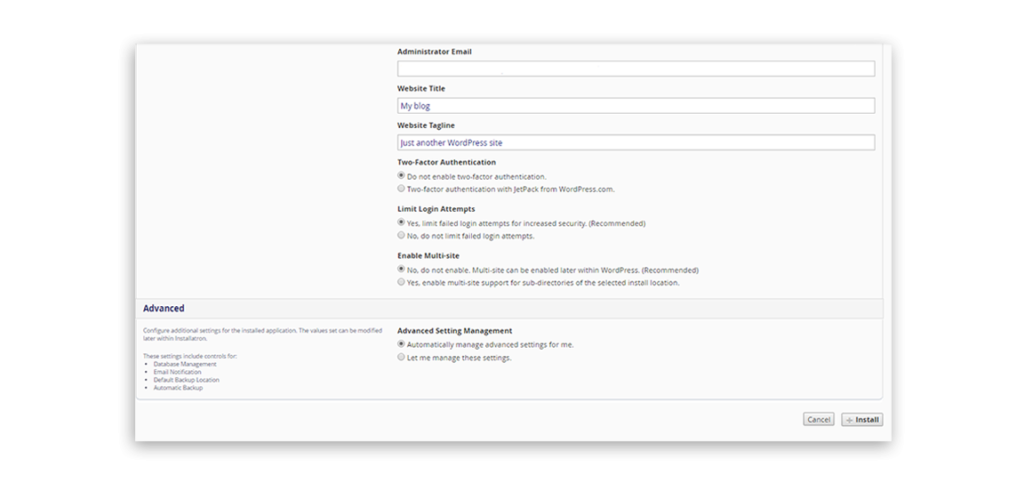
3. After Clicking Install; Installation process will begin automatically
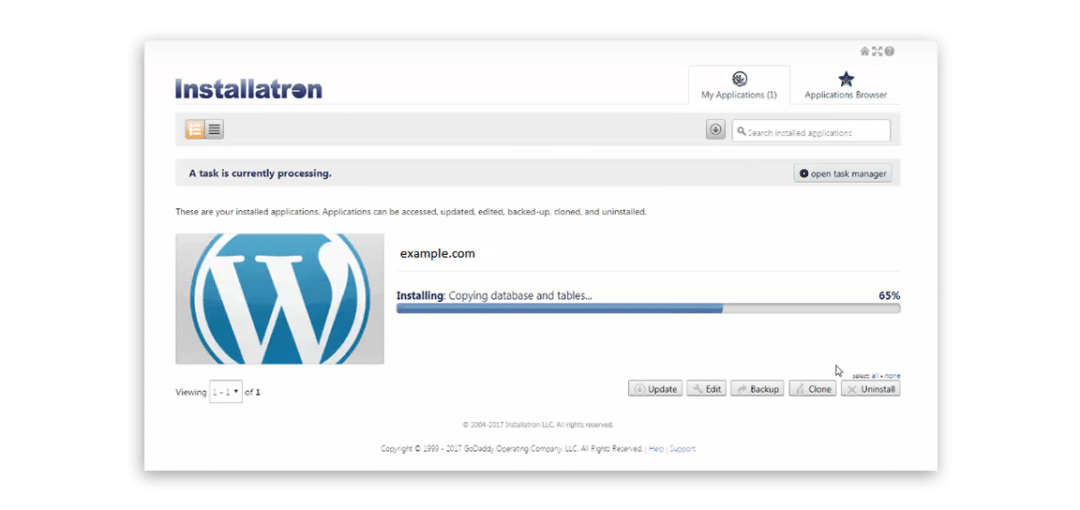
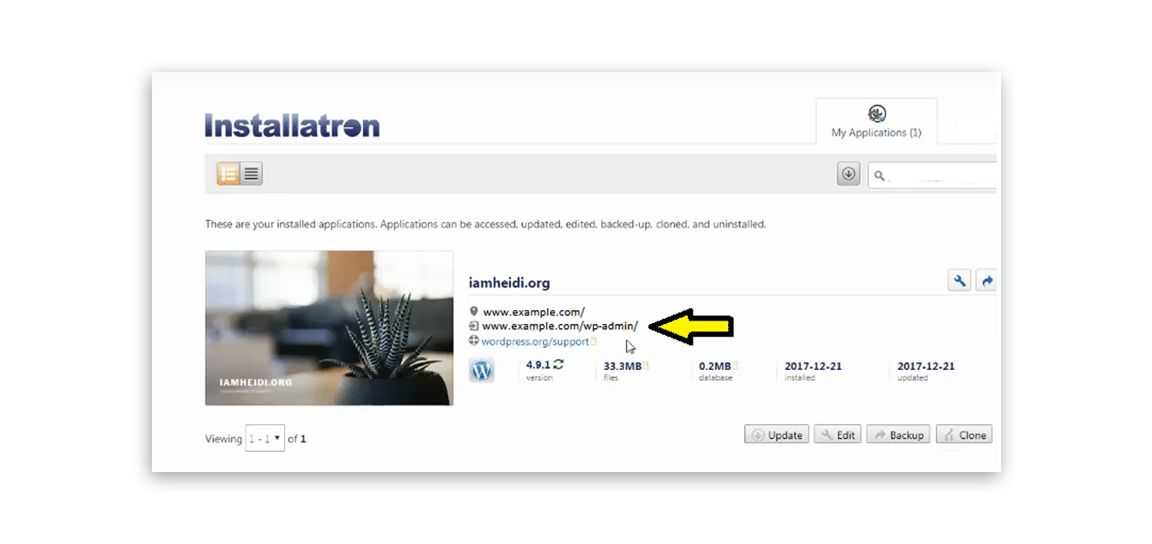
Now your WordPress must have installed. If still you have any problem in installing you can take our WordPress expert advice.
Also, read: The Top eCommerce CMS Platforms for a Successful Online Business
Step 3: Select and Design your website
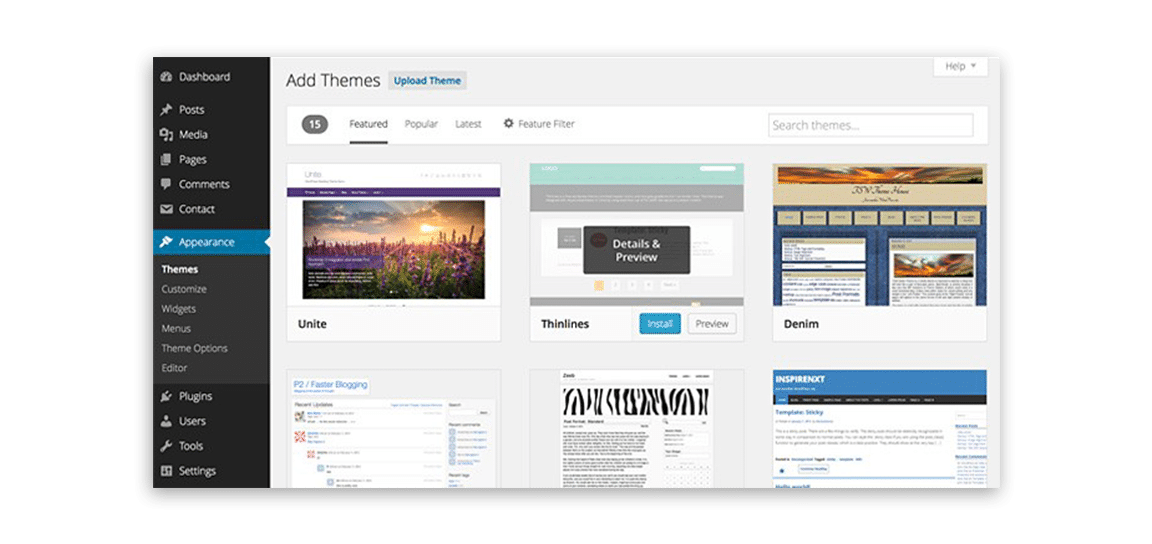
For every website; theme is a curial part as it determine your business first impression, so one should give proper time to select theme and design accordingly.
Today there are thousands of WordPress theme available which are both paid and free to use. To see the theme directory, click on Appearance>theme you will see a list of WordPress theme which you can check and activate.
Also, read: The Importance of Web Development in Digital Transformation
Step 4: Add relevant Content to you website
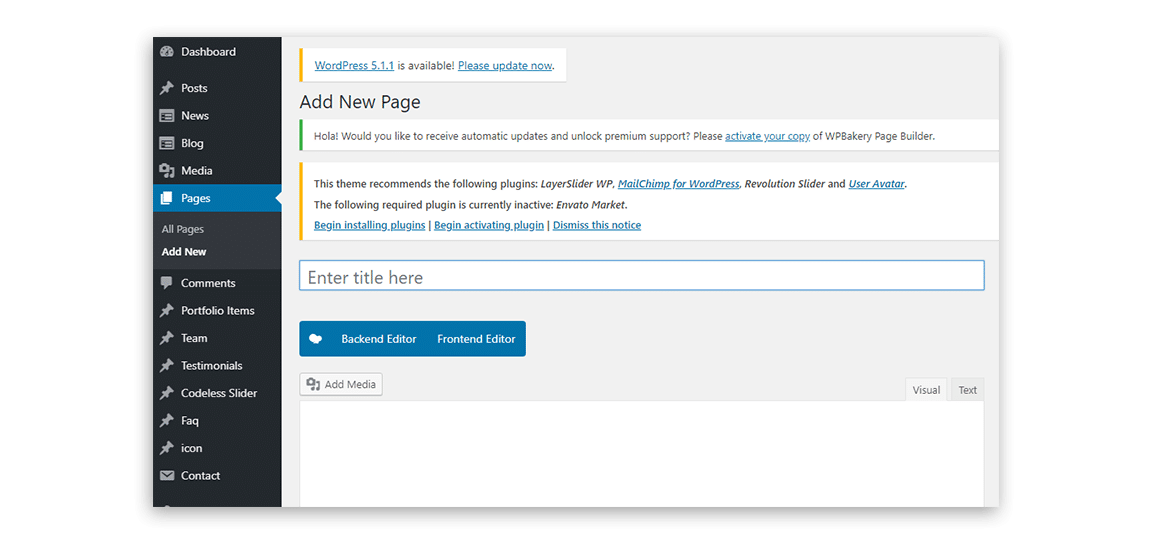
After theme is installed, you are ready to create your own pages and blog. One should have at least some couple of pages including about and contact page. It is also recommended to have a blog page to display your organization news and posts. Remember, to create interactive website WordPress plugins also play crucial role, so don’t forget to use them as well as per your business need.
The above blog discusses the important parts of how to get started with WordPress. However WordPress is not limited to it, it has huge functionality and a very active community to support. We hope that you found this article helpful, if you still feel hopeless and lost, feel free to contact us.

Web Development Services
Are you looking for a reliable web development company? Our highly skilled web developers enables us to deliver result oriented web development services. Contact our team to understand, how we can help you in achieving your business goals.