Salesforce is a popular customer relationship management (CRM) software that provides a variety of benefits to companies such as online email campaigns and intelligent data analytics.
Azure is a cloud service provided by Microsoft for businesses to use with different frameworks, tools, and applications. It is widely used, with 95% of Fortune 500 companies trusting it. A service offered by Azure is DevOps, a combination of the development and operations of the term, which enables continuous delivery of software. DevOps is also a specific culture in which all members of a development team play a certain role in each part of the development cycle allowing for better collaboration and shorter release cycles, all of which lead to increased customer value.
So how do these two incredible software solutions connect to each other and why should we care?
Salesforce can be integrated with Azure DevOps to send data from the CRM to the Microsoft cloud service leading to many benefits such as increased productivity as well as user and customer satisfaction. For example, integrating your Salesforce CRM with Azure DevOps creates a connection between the support and development of software. This removes the gap between the two and makes for easier workflows and quicker problem resolving. In this article, we will take a look at some goals you can set for your team when integrating these powerful solutions as well as some of the best practices to follow to ensure the best possible outcome.
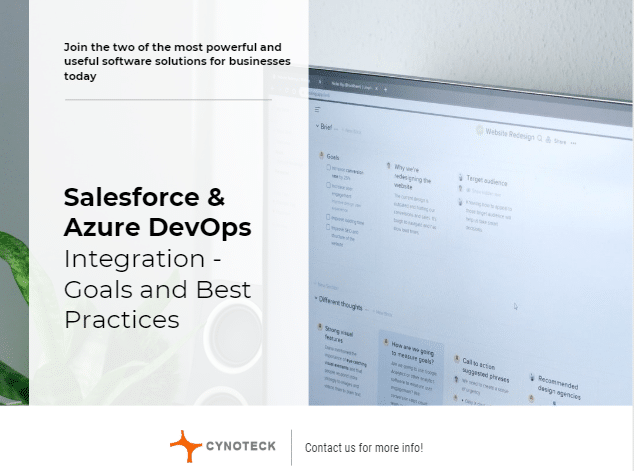
Goals
In business it is essential that you set goals, not just financial, but for all aspects of the work. Goals allow you to track your actual progress and can also help keep teams motivated as you achieve them. Before setting your goals for your integration of Salesforce and Azure DevOps, think about why you want to do this integration in the first place. Does your team face many challenges with Salesforce? Is the resolvent of software problems slow and lack communication? Make sure you are able to quantify these problems, then you are ready to set some goals for areas of improvement you would like to observe after the integration. For example, perhaps after one month of the integration you have a goal to decrease the turnaround time of certain problems.
Goals can also be set for the integration process itself. These may include time goals such as how quick you want to see the integration be done. A software support partner can help you out with these goals as well as the ones mentioned earlier as they will help not only with the integration, but also with continual support to ensure the software runs smoothly.
Best Practices
These suggested best practices to follow when integrating Salesforce and Azure DevOps will help the integration go well, but also keep it running well.
Treat infrastructure as code– this means version it, save it, and review it. Treating infrastructure as such will help reduce human error and simplify the reproduction of environments.
Use configuration management tools– taking advantage of the configuration tools available can help track system states and monitor any drift away from the initial desired state that the resources of the system may take over time.
Continuous monitoring– keeping a close eye on all changes and actions undertaken is important to not only the integration of software but also to the upkeep and long-term success. This can be done by using metadata, telemetry, and data analytic tools to ensure the most meaningful insights are found. Problems that may occur later down the line can be prevented through close and consistent monitoring.
If you have any questions, please contact us as we are more than happy to help you with your CRM and software needs! Let us know your thoughts in the comments down below!

Salesforce Consulting Services
If you are new to automation and confused about Workflow or Process Builder. Need not to worry, we have got you all covered. Talk to our experts and clear all the cloudy thoughts about automation.

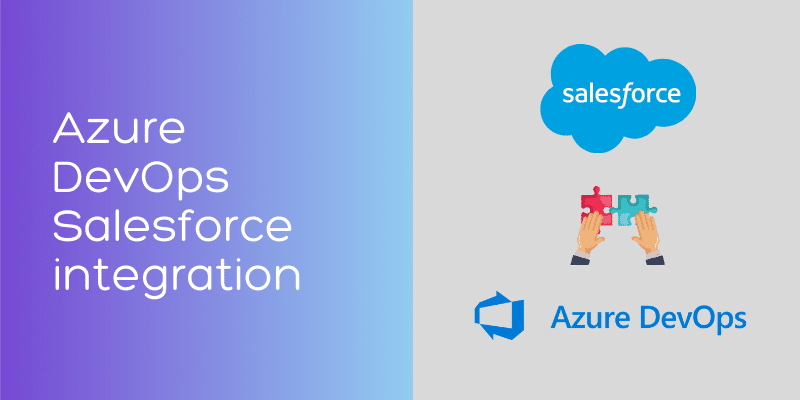
Yes, both these tools are very useful and integration between them will increase the productivity of the whole company. We have also integrated other DevOps tools. I suggest other companies should also do it,